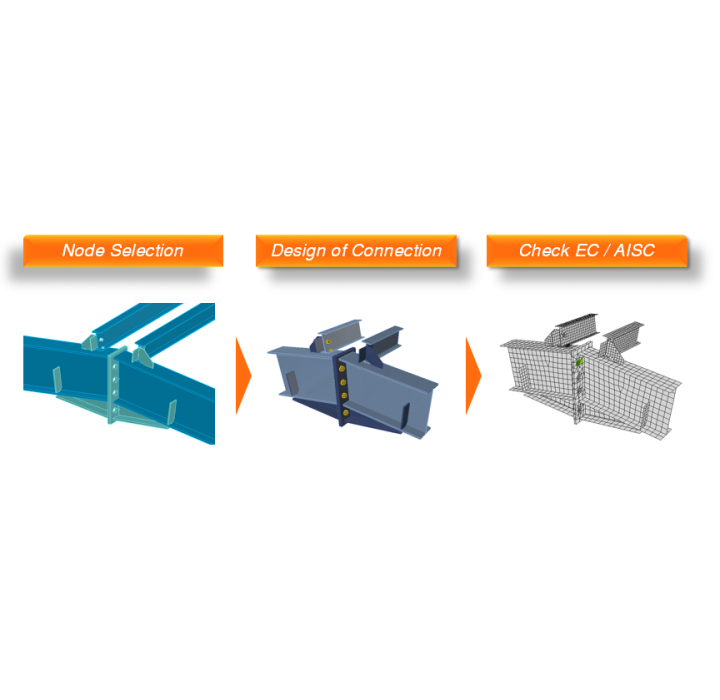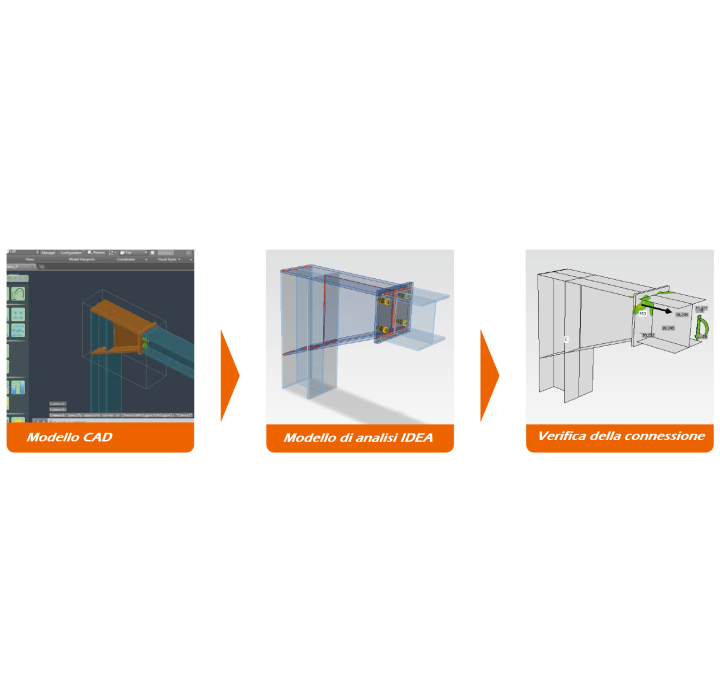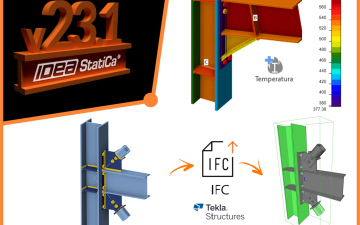.jpg)
CAD Model Model for the analysis in IDEA Connection Check
FEATURES OF THE MODULE
- Advance Steel and IDEA StatiCa are automatically linked
- Select the node in Advance Steel and directly open it with IDEA
- Import of members and loads
- Link for steel elements
Open your project in Advance Steel, run a command CONCHECK and select a connection and all its parts. Automatic data transfer is started. You can then transform a connection modelled in Advance Steel into a properly analyzed and designed connection in IDEA StatiCa in a couple of minutes.
Here some examples of nodes exported from Advance Steel to IDEA Connection:
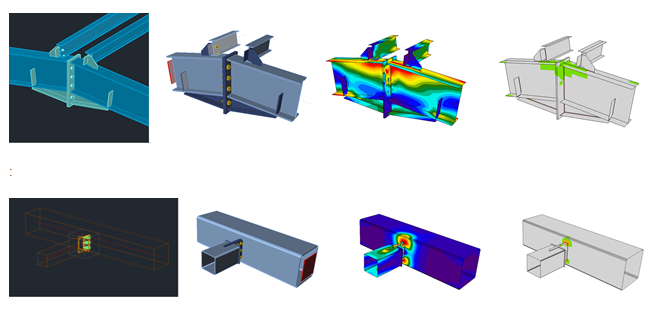
IDEA BIM enables every engineer to get the most out of their software equipment and makes it easy to start working with IDEA StatiCa
COMPATIBILITY
You need to download and install the last release of IDEA Statica 64-bit and Advance Steel - 2016 with the latest updates or Advance Steel - 2017.
After installation of both programs, run file Idea4AS2016.bat or Idea4AS2017.bat (depending on the Advance Steel version) from IDEA StatiCa installation folder.
Run this command again if you reinstalled either of the programs or moved the installation folder.
Known limitations
Link now works for a wide variety of connections/joints. However, please take into account yet unsupported functionality:
- Holes in members and notches. Workaround: Import the whole joint and manually add these in IDEA StatiCa Connection
- Bended plates. Workaround: Use two plates welded together
- Anchoring and base plate. Workaround: Import the whole joint and manually add these in IDEA StatiCa Connection
IDEA Statica FREE Download
Please fill in the form below and we will send you an email with the link to download the FREE version of the software and all the instructions to the email address you entered.
Information request
Please fill in the following form, our staff will answer as soon as possible to the email address you entered.
News, events and promotions
FIERA SED | CASERTA | 11 -13 Maggio 2023
Saremo presenti al SED 2023 che si terrà a CASERTA dall'11 al 13 Maggio. Eiseko ti permetterà di partecipare a…
Disponibile nuovo Plugin tra CDS Win e Idea StatiCa
Disponibile il plugin della NextFEM per esportare nodi e membrature da CDS Win (STS) verso IDEA StatiCa Connection e Member: è…

 CYPE Architecture: Software Bim gratuito
CYPE Architecture: Software Bim gratuito