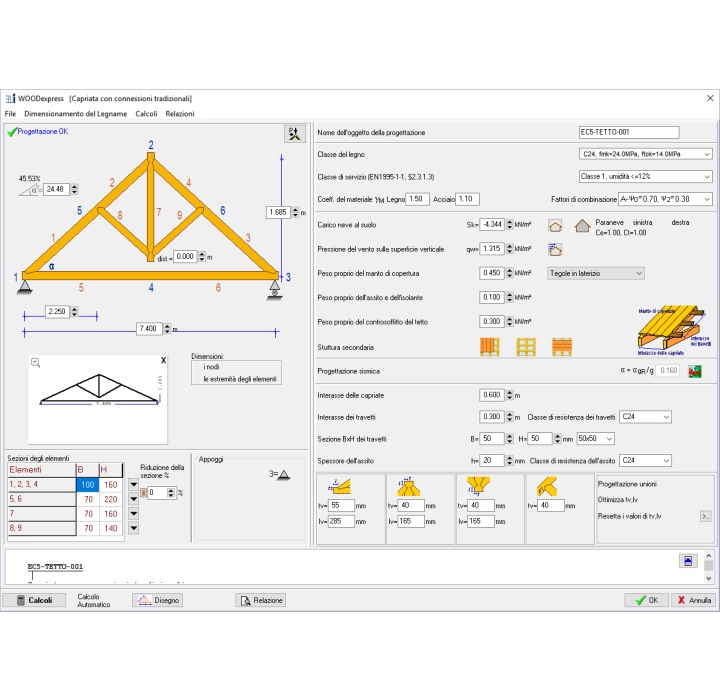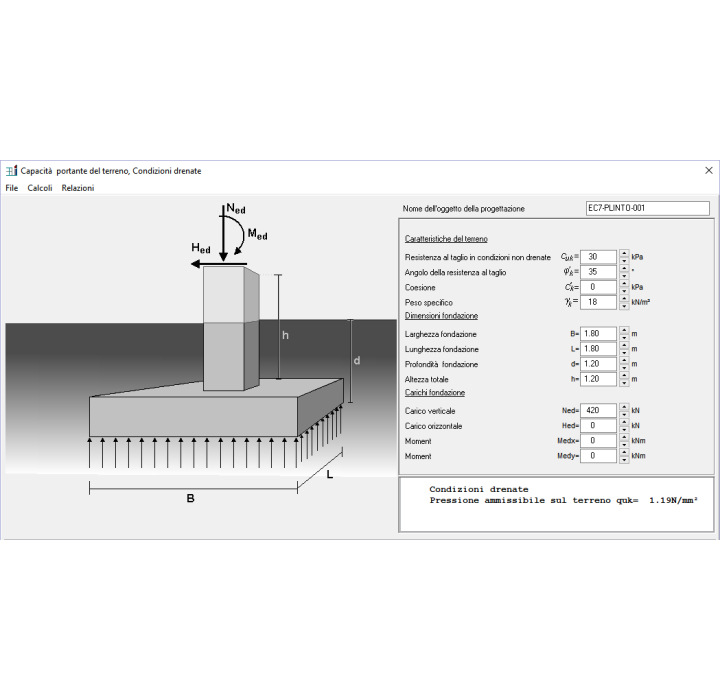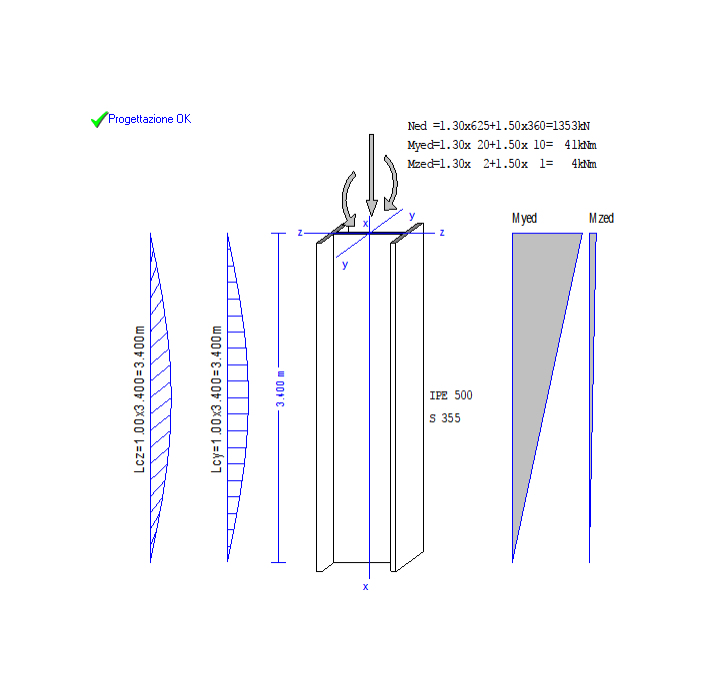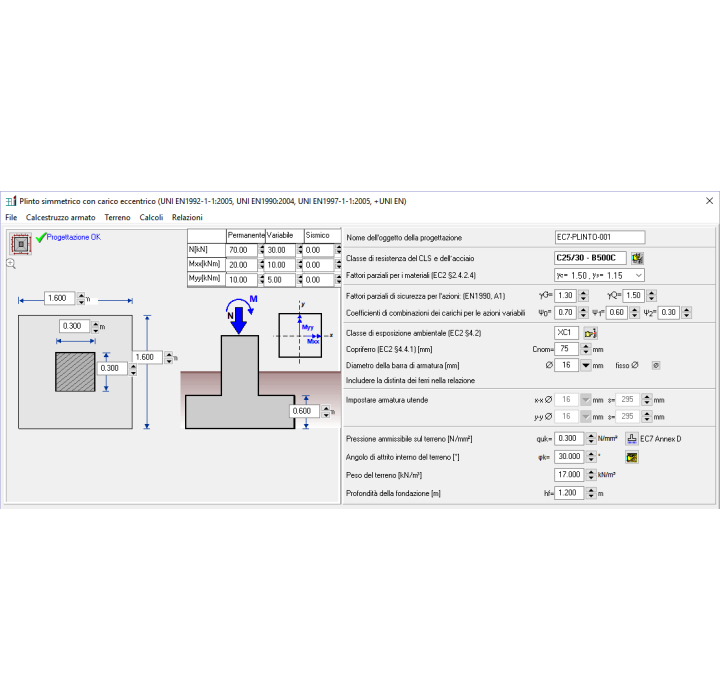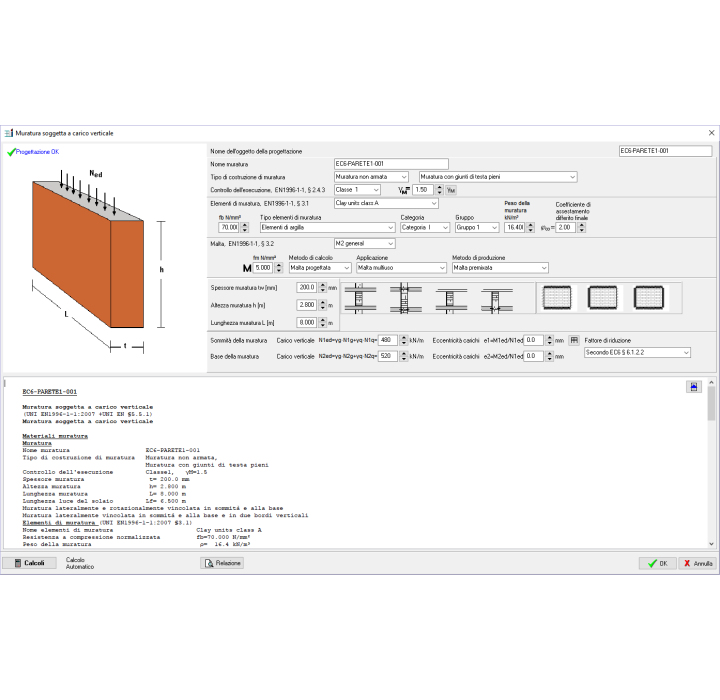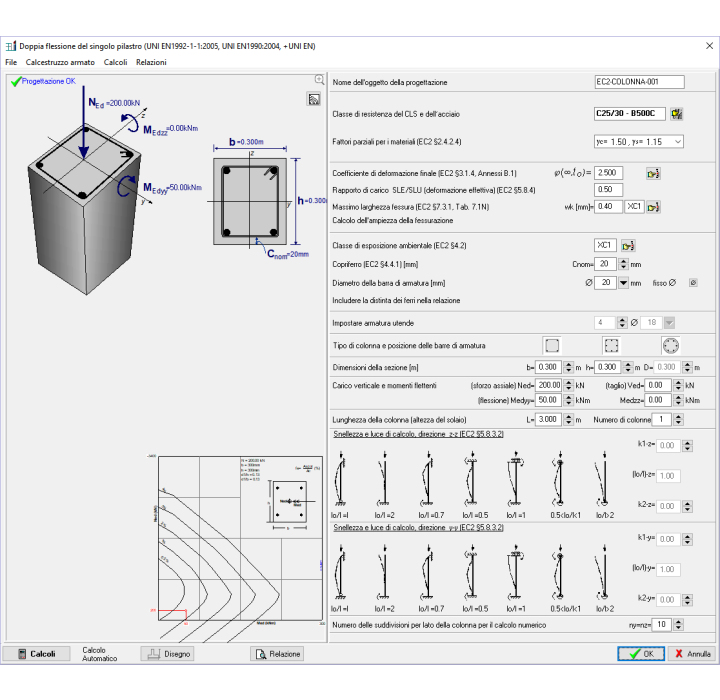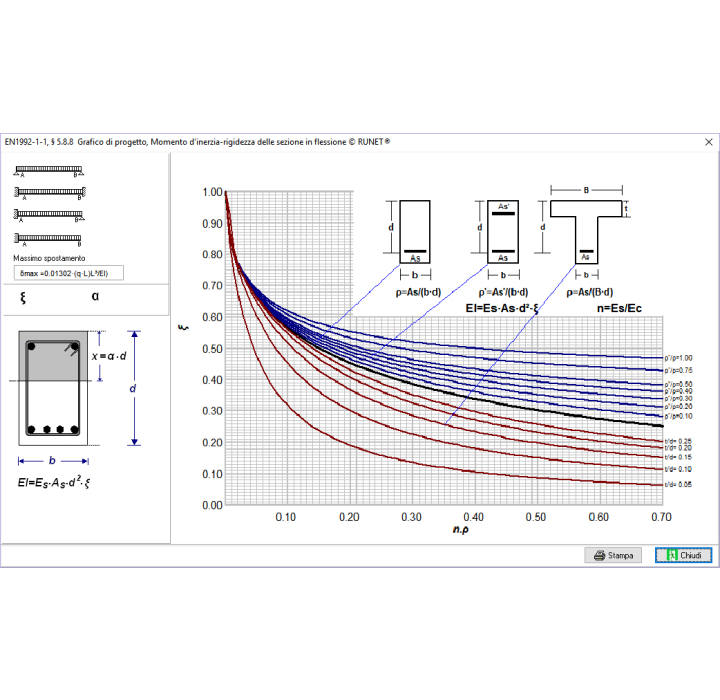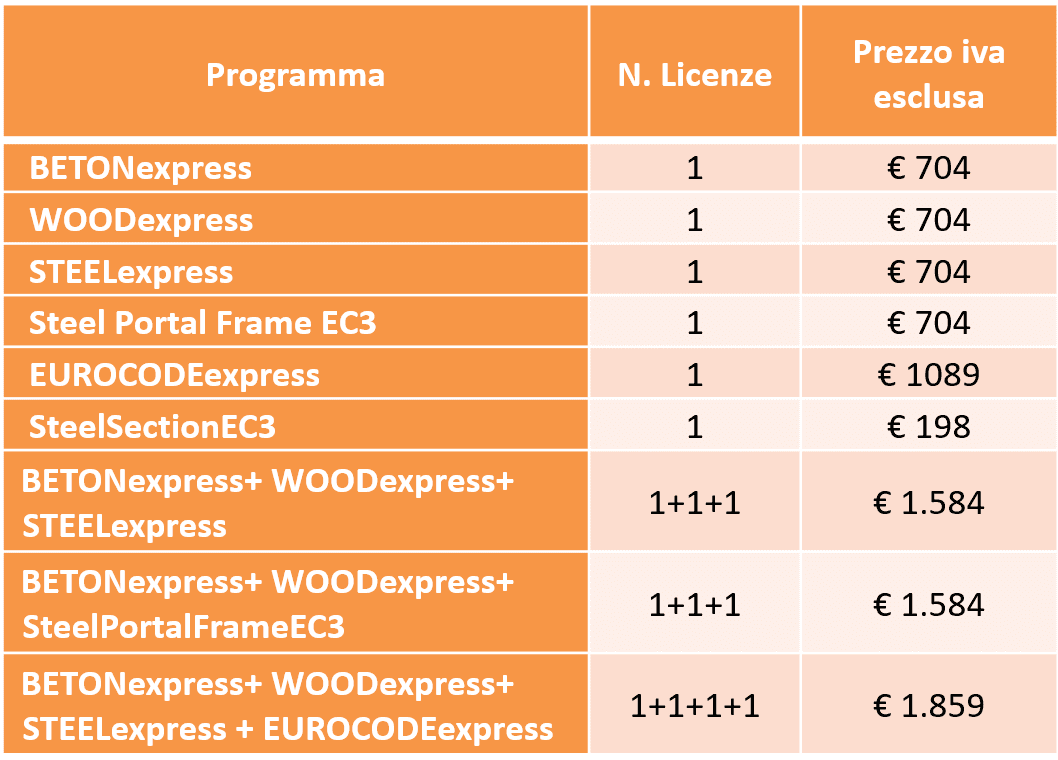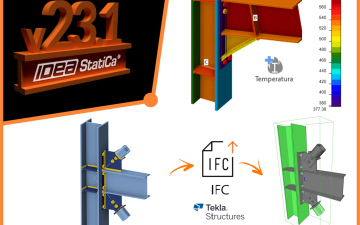EUROCODEexpress: A integrated and comprehensible software including all the structural Eurocodes. 
Lifetime license and free updates !!
EUROCODEexpress is A complete package, and source of information on designing and understanding the Eurocodes and the National Annexes.
The program is built up from groups of components based on the structural Eurocodes. You can design structural object based on the different Eurocodes, select National Annexes, adjust parameters, material values and default values. User can also design and analyse frame 2D-structures. Design charts and graphs for use and understanding the Eurocodes are included
Software features
- Calculates ALL the structures of the Eurocodes
- UPDATED TO THE LATEST REGULATION
- Lifetime license and free updates
- Every check has references to the design code paragraphs
- User friendly input of data
- Fast results
- ALL Eurocodes, from E0 to E8 + structural analysis
Price list and offers
perpetual license + free updates
Contact us for you custom quote
There is a special discount for WOODexpress, BETONexpress, STEELexpress customers: CONTACT US FOR A CUSTOM QUOTE
For more licenses at the same time,CONTACT US FOR A CUSTOM QUOTE
Schools, universities and institutions, please contact us.
UPDATING
Free updating to new versions from the program's Main menu/Update.
When a program has changed considerably, due to changes in Eurocodes or standards, or when new features are included, we will contact you. Such upgrades usually run 20-30% of the original program price.
SERVICES
Free Technical Support directly from the producer RUNET© Norway as
No yearly assistance/maintenance fee.
- Basic design principles and verification equations
- Partial safety factors
- Load combinations
- Material factors
EN 1990:2002/A1:2005/AC:2010 Eurocode - Basis of structural design
.png)
- General action
- Category of use
- Imposed loads on building parts
- Snow loads
- Wind Loads
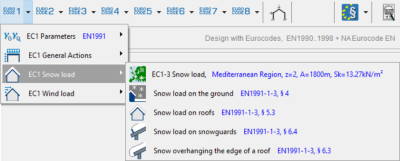
EN 1991-1-1:2002/AC:2009
Eurocode 1: Actions on structures - Part 1-1: General actions - Densities, self-weight, imposed loads for buildings.
Snow loads
Snow load on the ground
Snow load on roofs
Snow load on snow guards
Snow overhanging the edge of the roof
EN 1991-1-3:2003/A1:2015
Eurocode 1 - Actions on structures - Part 1-3: General actions - Snow loads
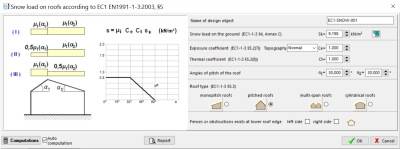
Wind loads
Wind velocity pressure
Wind pressure on vertical walls
Wind pressure on flat roofs
Wind pressure on monopitch roofs
Wind pressure on duopitch roofs
EN 1991-1-4:2005/A1:2010 /AC:2010
Eurocode 1: Actions on structures - Part 1-4: General actions - Wind actions
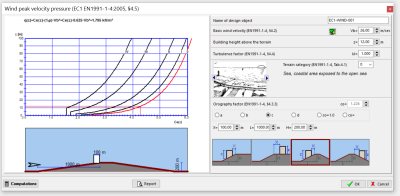
EN1992-1-1:2004/A1:2014 Eurocode 2: Design of concrete structures - Part 1-1: General rules and rules for buildings
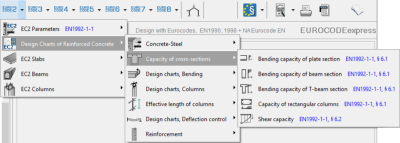
Design charts of Reinforced concrete
- Concrete-steel properties, creep, shrinkage, concrete cover
- Section capacity in bending, shear and axial loading
- Design charts for bending
- Design charts for columns in single and double bending
- Effective length of columns
- Design charts for deflection control
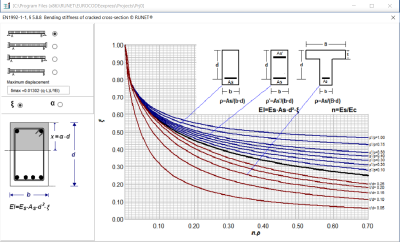
Reinforced concrete slabs
- Slab sections in bending
- Ribbed slab sections in bending
- Flat slab sections punching shear
- Slab sections in bending, lightweight concrete
- One way continuous slabs
- Cantilever slabs
- Two way slabs
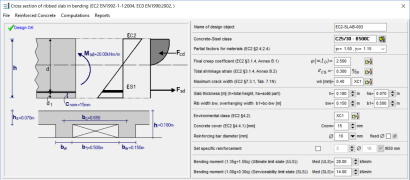
Reinforced concrete beams
- Rectangular beam cross section in bending
- T beam cross section in bending
- Beam cross section in torsion
- Beam cross section, lightweight concrete
- T beam cross section, lightweight concrete
- One span beams in composite loading
- Continuous beams with distributed loads
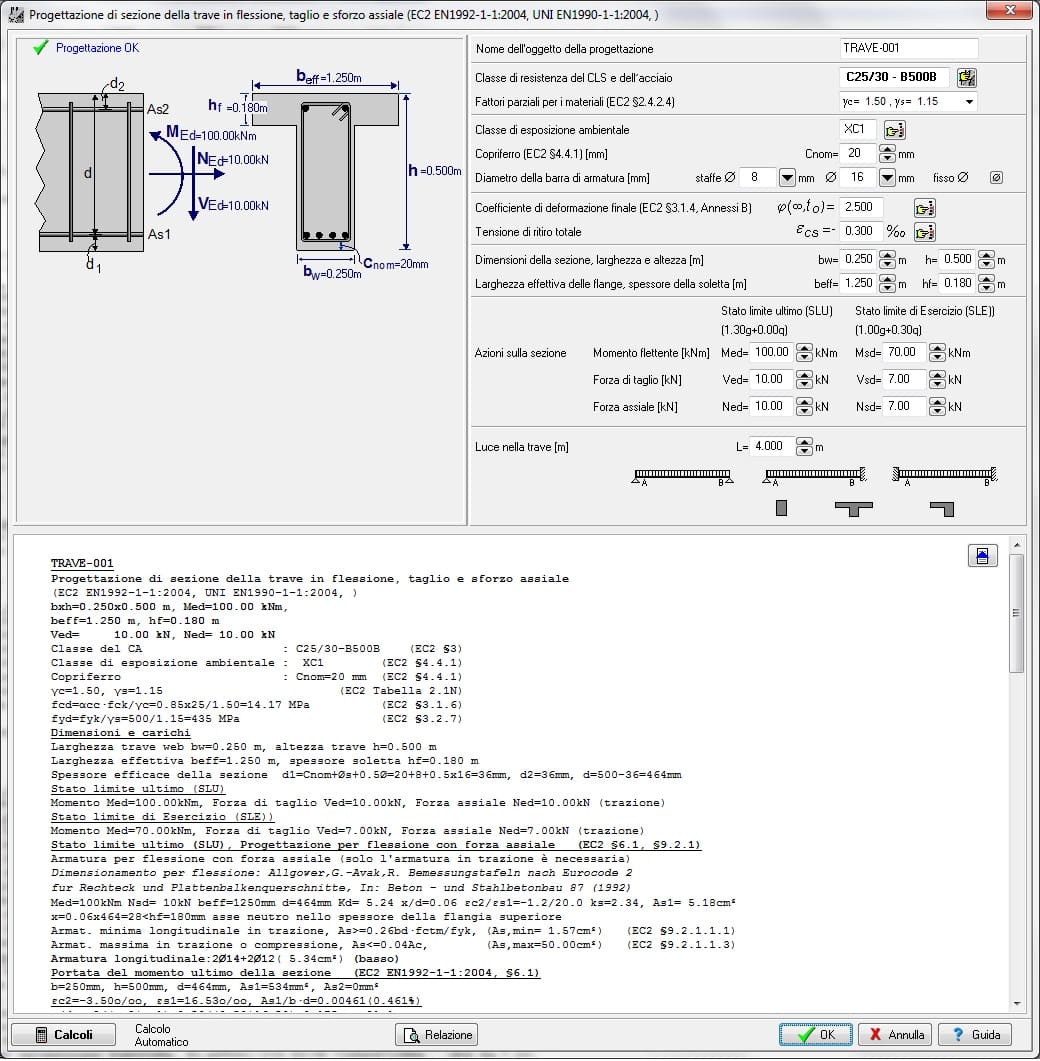
Reinforced concrete columns
- Column section in biaxial bending
- Isolated column in simple bending
- Isolated column in double bending
- Column strength (single eccentricity)
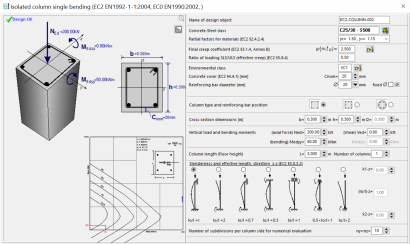
EN 1993-1-1:2005/AC:2009
Eurocode 3: Design of steel structures - Part 1-1: General rules and rules for buildings
EN 1993-1-3:2006/AC:2009
Eurocode 3 - Design of steel structures - Part 1-3: General rules - Supplementary rules for cold-formed members and sheeting
EN 1993-1-5:2006/AC:2009 /A1:2017
Eurocode 3 - Design of steel structures - Part 1-5: Plated structural elements
EN 1993-1-6:2007/AC:2009/A1:2017
Eurocode 3 - Design of steel structures - Part 1-6: Strength and Stability of Shell Structures
EN 1993-1-7:2007/AC:2009
Eurocode 3 - Design of steel structures - Part 1-7: Plated structures subject to out of plane loading
EN 1993-1-8:2005/AC:2009
Eurocode 3: Design of steel structures - Part 1-8: Design of joints
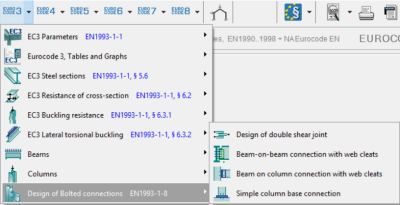
Tables and graphs from Eurocode 3
- Flexural buckling
- Lateral torsional buckling
- Effective length of columns
Steel sections
- Steel section properties, all international profiles
- Classification and resistance of steel cross sections
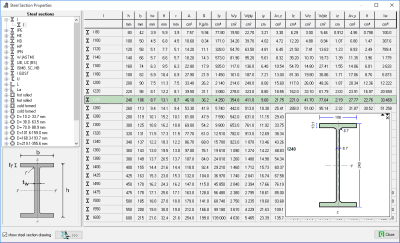
Resistance of steel cross section
- Single actions
- Double actions
- Combined actions
- Buckling resistance
- Buckling, members in compression Nc
- Buckling, compression, bending Nc-My-Mz
- Lateral torsional buckling My
- Lateral torsional buckling Nc-My
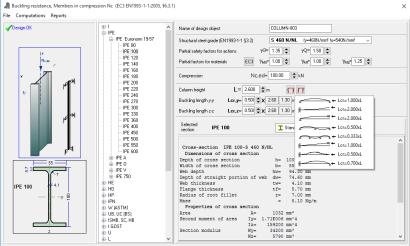
Design of beams
- One span beams
- Two span continuous beams
- One span with cantilever
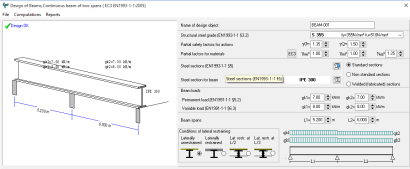
Design of columns
- Column under axial load
- Column under axial load and bending
- Column under axial load and double bending
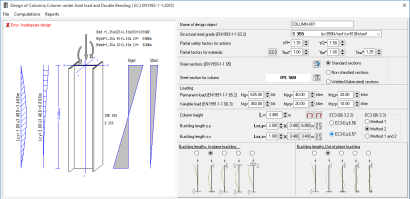
Design of bolted connections
- Double shear joints
- Beam to beam connection with web cleats
- Beam to column connection with end plate
- Simple column base connection
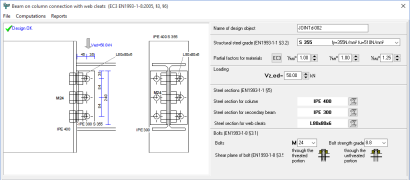
.png)
Steel-Concrete composite floor
Timber concrete composite floors
EN 1994-1-1:2004 Design of composite steel and concrete structures, General rules and rules for buildings
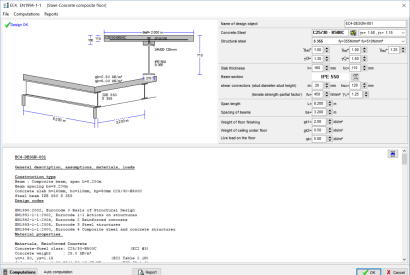
- Design of cross-sections in Ultimate limit state
- Design of timber connections
- Design of timber beams
- Design of timber floors
- Design of timber roofs
EN 1995-1-1:2003 Design of timber structures – General – Common rules and rules for buildings
EN 1995-1-2:2003 Design of timber structures – General – Structural fire design
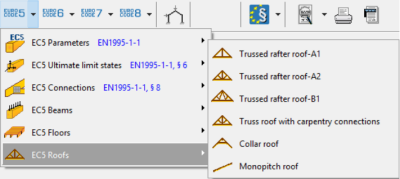
Design of cross-sections in Ultimate limit state
- Tension
- Compression
- Bending
- Shear
- Torsion
- Stability
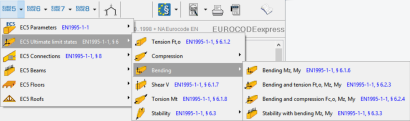
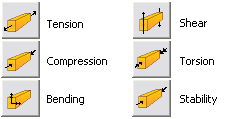
Design of various cases of single or combined action according to Eurocode 5, EN 1995-1-1:2004 § 6, round and rectangular sections.
Design of timber connections
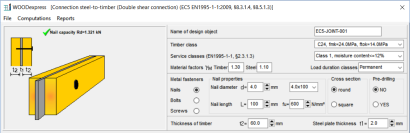
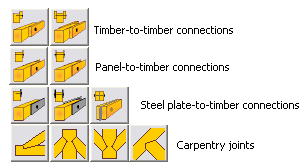
The Capacity Rd is computed according to Eurocode 5, EN 1995-1-1:2004 § 8.
Design of timber beams
- Simply supported
- Continuous over two spans
Design of floors
- Design of single span floors
- Design of two span floors
The internal forces are computed at the ends and the middle span of the floor beam and the elastic bending deformations at midspan, for all the load combinations according to Eurocode 0, 1 and 5.
All the checks of Eurocode 5, EN 1995-1-1:2004, § 6 are performed in ultimate limit state.
The deflections are checked in serviceability limit state according to Eurocode EN 1995-1-1:2004, § 7.
The Eurocode EN 1995-1-1:2004, § 7.3. considerations are taken into account for the check of beam vibrations.
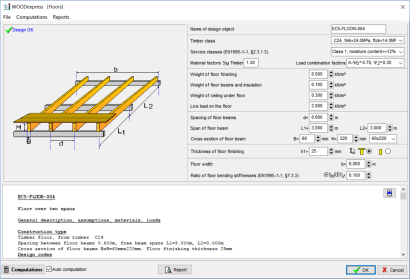
Design of Roofs
- Truss rafter roofs
- Truss rafter roofs, carpentry connections
- Collar roofs
- Monopitch roofs
The design is based on a finite element analysis of the truss structure. The truss is considered as a two dimensional frame structure, and the stiffness of the connections is adjusted according to the selected degree of stiffness. The natural frequencies of the roof trusses are computed from a dynamic analysis
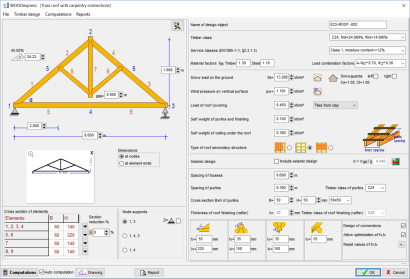
Automatic generation of truss drawings.
Detailed drawing of the truss structure and the connections are automatically produced. A specialised CAD modulus is included to customise, preview and print the drawings. Export to DXF and PDF files.
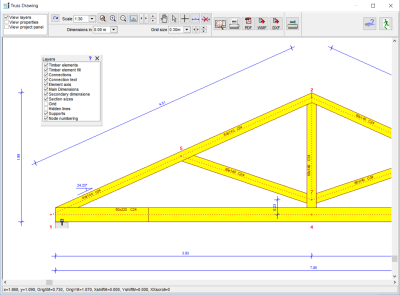
Structural fire design
Structural fire design is performed for every stress case. The structural fire design is performed according to Eurocode 5, part 1-2, reduced cross section method.
Connections properties you can specify are: steel plate type, regular or BMF, plate thickness, the degree of stiffness of connections, the type and size of the connection nails.
You can also select to use single or multiple plates in the joints with more than two members.
Splices are designed automatically for long timber members.
- Mechanical properties of masonry
- Eurocode 6 design charts
- Eurocode 6 Strength
- Masonry Design
Eurocode 6 EN 1996-1-1:2005 Design of masonry structures, General rules for reinforced and unreinforced masonry structures
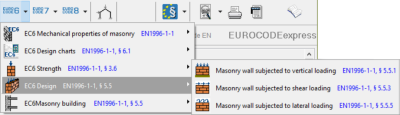
Mechanical properties of masonry
- Material factors
- Compressive strength
- Shear strength
- Flexural strength
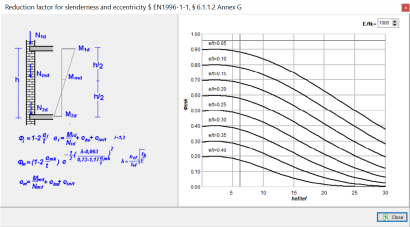
Eurocode 6 design charts
- Out of plane eccentricity
- Reduction factor for slenderness and eccentricity
- Bending moment coefficients for flexural design
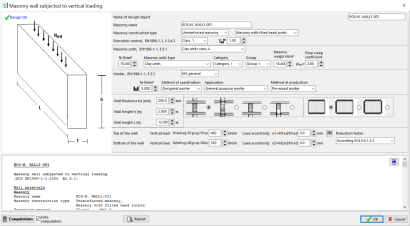
Eurocode 6 Strength
- Compressive strength
- Shear strength
- Flexural strength
Masonry Design
- Masonry subjected to vertical load
- Masonry subjected to shear load
- Masonry subjected to lateral load
- Masonry building design
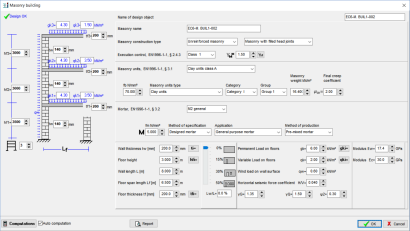
- Eurocode 7 parameters
- Soil bearing capacity
- Spread footings
- Retaining walls
EN 1997-1:2004/AC:2009
Eurocode 7: Geotechnical design - Part 1: General rules
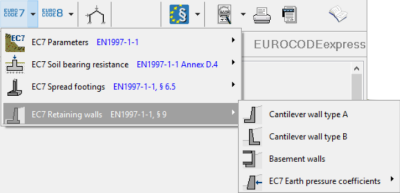
Soil bearing capacity
- Drained conditions
- Undrained conditions
The design bearing resistance is calculated using analytical methods of Annex D in Eurocode 7.
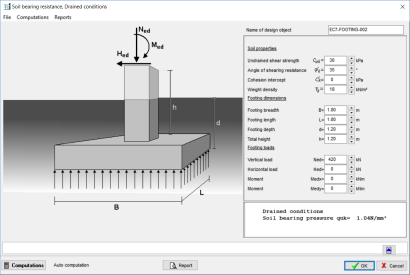
Spread footings
- Flexible centrically loaded footings
- Flexible eccentrically loaded footings
- Footings of steel columns (pinned)
- Footings of steel columns (fixed)
Vertical loading and moments at the top.
Exact computation of pressure distribution under the footing. Geotechnical design using Eurocode 7, EN 1997-1:2004. Load combinations according to Eurocode 7 (EQU, STR, GEO load cases).
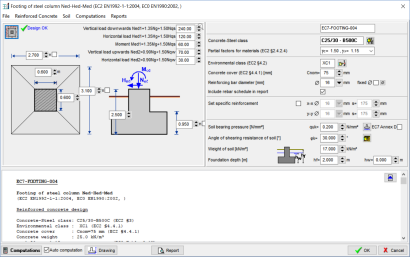
Retaining walls
- Cantilever type without back heel
- Cantilever type with back heel
- Basement walls
- Earth pressure coefficients (active and passive)
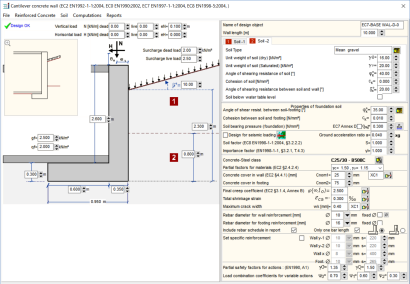
- Walls with very small back heel. The active earth pressure is computed using Coulomb's theory at the back face of the wall.
- Walls with back heel. The active earth pressure is computed using Rankine's theory at a vertical surface at the end of the heel.
- Basement walls. Earth pressure at rest.
Earthquake analysis according to Eurocode 8 (EC8), Mononobe-Okabe.
CAD drawing of retaining walls with reinforcement.
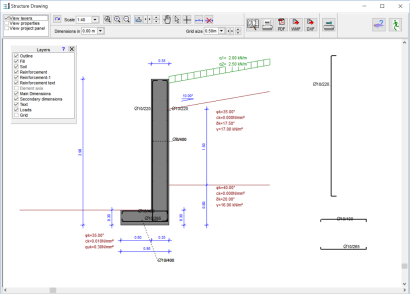
Elastic response spectrum
Design response spectrum
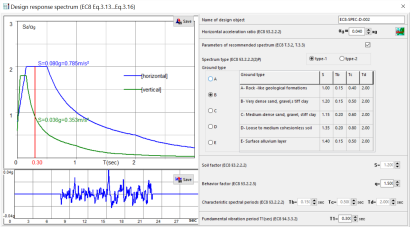
EN 1998-1:2004/A1:2013/AC:2009
Eurocode 8: Design of structures for earthquake resistance - Part 1: General rules, seismic actions and rules for buildings
- Helpful tables for structural analysis
- Beams of one span
- Moments of inertia of common cross sections
- Tables for Beams diagrams V (shear) M, (moment)
- Tables for Beams diagrams V (unit load)
- Tables for end forces of beams (Cross method)
- Tables for beams deflections
- Tables for areas and centroids of diagrams
- Tables of Mohr's integral
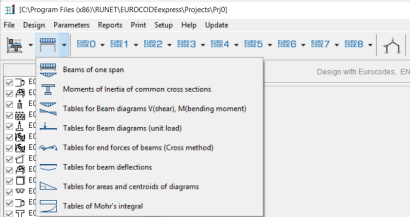
In the EUROCODEexpress is included a program for Design of 2-dimensional Frame structures and grillages.
A 2-dimensinal finite element model, with additional design in ultimate limit state of the members from reinforced concrete, structural steel or structural timber, according to Eurocodes 2,3 or 5.
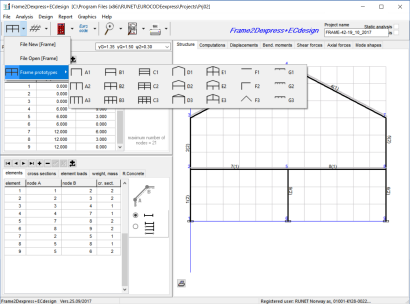
Parameters:
NA-National Annex, Select the National Annex to apply in the design
Design Parameters, Check and select options or modify the various design parameters of every particular Eurocode.
Materials, characteristic material properties for concrete, steel, timber, soil etc.. can be adjusted. It is advisable to consult the National Application Document of the Eurocodes 0,1,2,3,4,5, 6, 7, 8.
Snow load on the ground Default region and snow zone
Basic wind velocity Default region and wind zone
Seismic design Default region and seismic zone
I programmi vengono continuamente aggiornati in base al nuovo ambiente Windows e all'Eurocodice o agli standard su cui si basa Per le nuove versioni è possibile eseguire l'aggiornamento scaricando la nuova versione dal menu principale / Aggiorna.
La licenza è permanente e gli aggiornamenti sono gratuiti, in genere viene rilasciata una nuova versione ogni 2/3 mesi. Solo nel caso in cui vengano effettuate aggiunte importanti sul tipo di elementi da calcolare o sulle normative, viene richiesto un costo per l’aggiornamento (circa il 20%-30% del costo del programma). Per capirci, dal 2013, questo è avvenuto solo 1 volta sul BETONexpress perché sono stati raddoppiati gli elementi calcolabili, mentre ad esempio l’aggiornamento per nuove normative italiane NTC2018 è stato gratuito. A nostra discrezione.
No, non ci sono canoni di manutenzione e gli aggiornamenti sono generalmente gratuiti.
La licenza è permanente e gli aggiornamenti sono gratuiti, in genere viene rilasciata una nuova versione ogni 2/3 mesi. Solo nel caso in cui vengano effettuate aggiunte importanti sul tipo di elementi da calcolare o sulle normative, viene richiesto un costo per l’aggiornamento (circa il 20%-30% del costo del programma). Per capirci, dal 2013, questo è avvenuto solo 1 volta sul BETONexpress perché sono stati raddoppiati gli elementi calcolabili, mentre ad esempio l’aggiornamento per nuove normative italiane NTC2018 è stato gratuito. A nostra discrzione.
Richiesta codice di attivazione
Dopo l'installazione, la prima volta che esegui il programma ti verrà chiesto un codice di attivazione.
Basta premere il pulsante [e-mail a RUNET] e presto riceverai il codice di attivazione via e-mail.
Se l'antivirus blocca il messaggio, digita i numeri del codice del programma in una normale e-mail all'indirizzo indicato nella finestra di attivazione oppure compila i numeri nei campi vuoti qui sotto e inviaci il messaggio.
No, il software ha solo protezione software.
La finestra di dialogo Imposta stampante non viene visualizzata perché la stampante predefinita di Windows non esiste. Di solito ciò accade in vecchie versioni di Windows quando la stampante predefinita è una stampante Netware e non si è connessi a Netware o la stampante non è accesa.
Per risolvere il problema, collegare la stampante o modificare la stampante Windows predefinita.
Da [Impostazione relazione/ Caratteri, paragrafi ..] in basso si imposta la dimensione del testo nei grafici.
Per modificare la relazione di calcolo a piacimento è possibile esportare la relazione in un documento RTF. Aprendo poi il documento esportato con qualsiasi editor di testi puoi eseguire le modifiche desiderate.
Affinché il programma utilizzi il diametro dell'armatura specificato dall'utente, è necessario selezionare la casella accanto al diametro specificato. In caso contrario, il programma seleziona un diametro, attorno al diametro specificato, ottimizzando il rinforzo.
Questo succede se perché Windows non ha il supporto per caratteri greci installato. A seconda dell'installazione di Windows, i simboli matematici greci possono o meno apparire correttamente. Puoi aggiungere il supporto per la lingua greca in Windows: Vai in [Impostazioni / Pannello di controllo / Opzioni internazionali e della lingua / Avanzate]. Altrimenti vai al menu File / Supporto caratteri greci e scegli la tua lingua senza supporto per simboli matematici. Quindi i simboli matematici appariranno esplicitamente, come phi, alpha, beta ecc.
Quando provo a visualizzare l'anteprima della relazione, viene visualizzato il messaggio "Errore stampante ...".
Per visualizzare l'anteprima della relazione, è necessario che nel sistema sia presente una stampante valida. Di solito ciò accade in vecchie versioni di Windows quando la stampante predefinita è una stampante Netware e non si è connessi a Netware o la stampante non è accesa. Per risolvere il problema, collegare la stampante o modificare la stampante Windows predefinita.
Da Impostazione Relazione / Varie impostare i vari rientri.
EurocodeExpress FREE Download
Please fill in the form below and we will send you an email with the link to download the FREE version of the software and all the instructions to the email address you entered.
Information request
Please fill in the following form, our staff will answer as soon as possible to the email address you entered.
News, events and promotions
IDEA StatiCa festeggia i suoi 10 anni di CBFEM e dal rilascio di IDEA Connection!
UN DECENNIO DEDICATO ALLA PROGETTAZIONE AVANZATA DELLE CONNESSIONI Festeggia con noi i 10 anni di progettazione delle connessioni con IDEA StatiCa e…
IDEA StatiCa festeggia i suoi 10 anni e rilascia la nuova v24.0
E' stata uscita la nuova versione 24.0 di IDEA StatiCa. Festeggiamo i 10 anni dal rilascio del metodo CBFEM e di IDEA StatiCa Connection e…
FIERA SED | CASERTA | 11 -13 Maggio 2023
Saremo presenti al SED 2023 che si terrà a CASERTA dall'11 al 13 Maggio. Eiseko ti permetterà di partecipare a…

 CYPE Architecture: Software Bim gratuito
CYPE Architecture: Software Bim gratuito