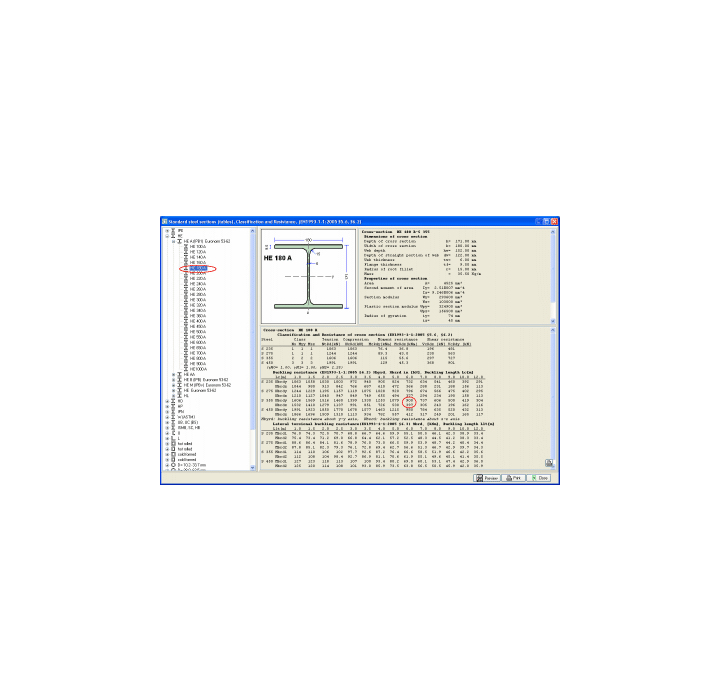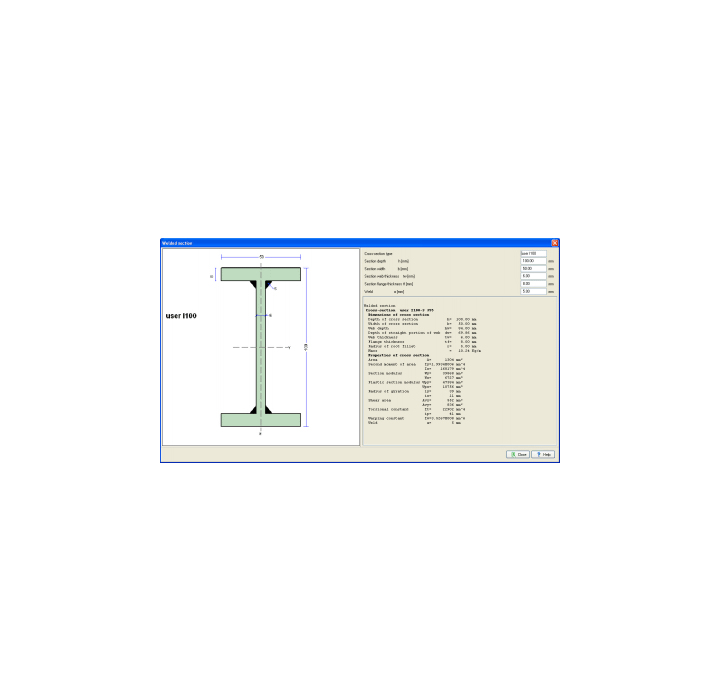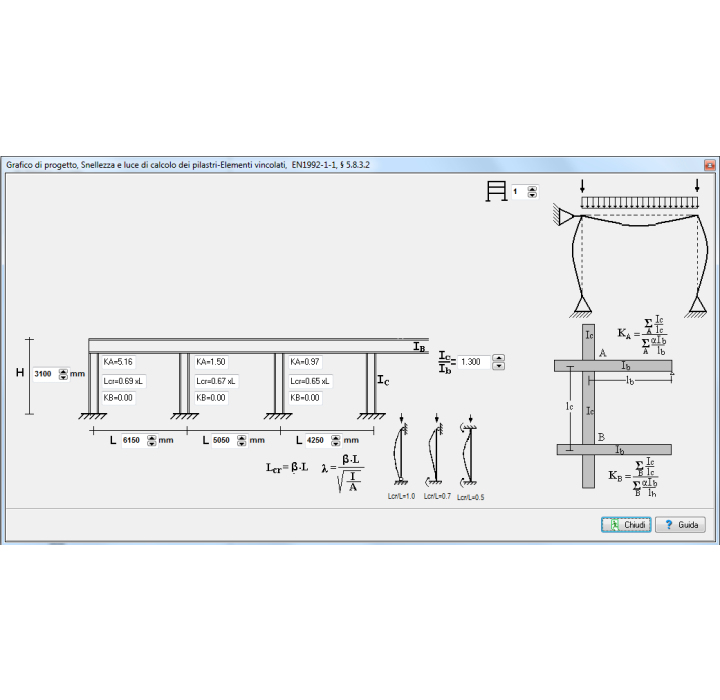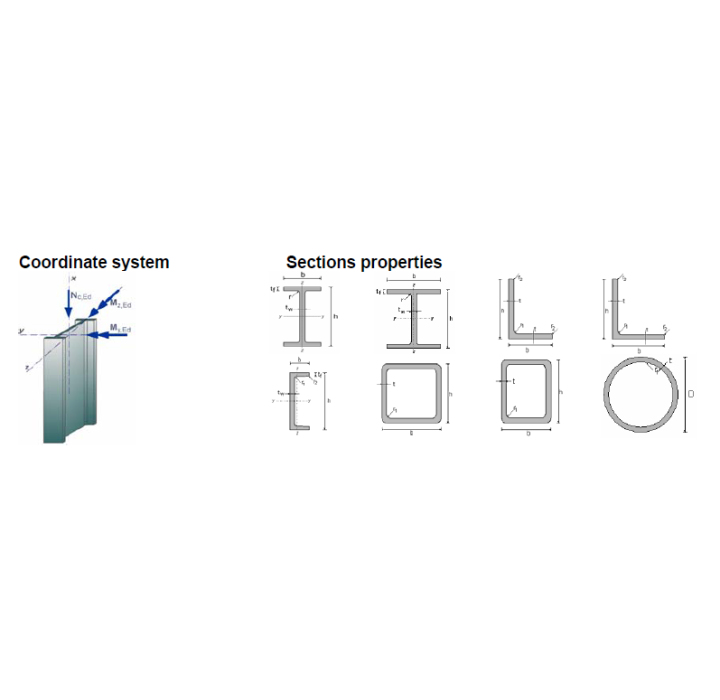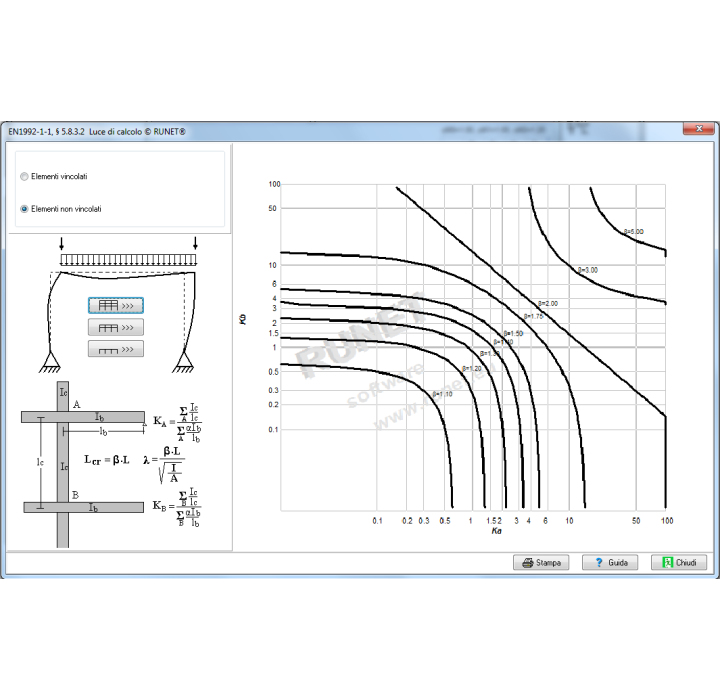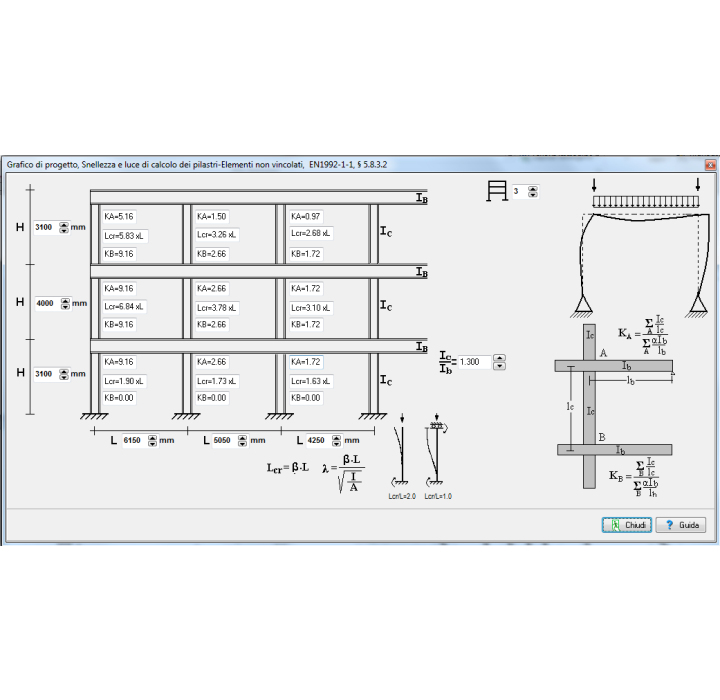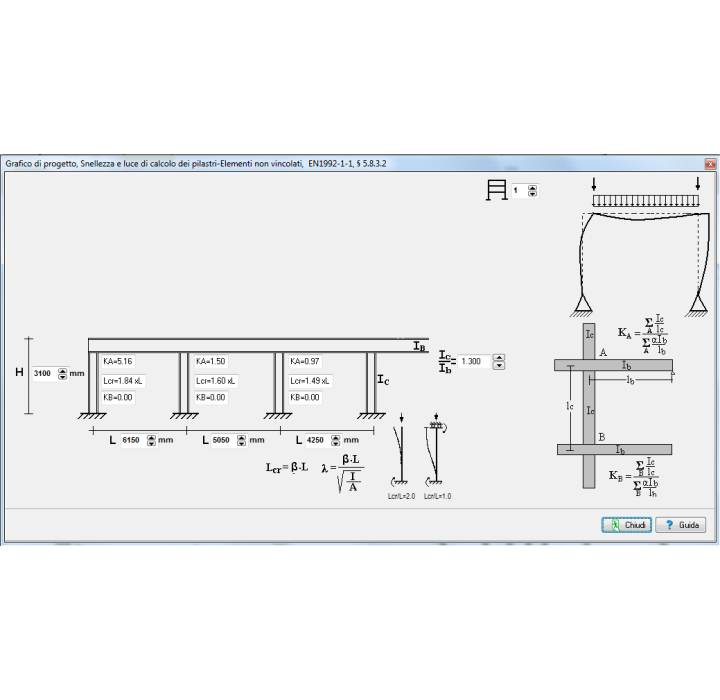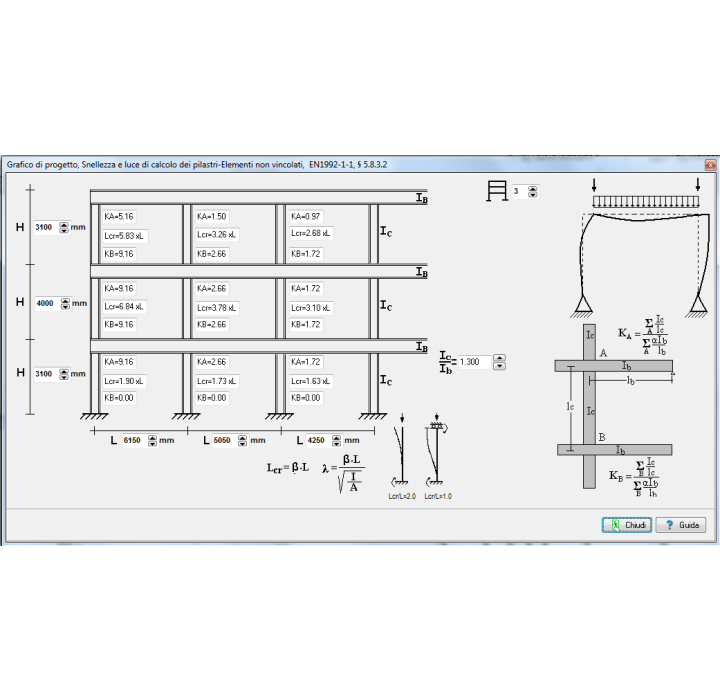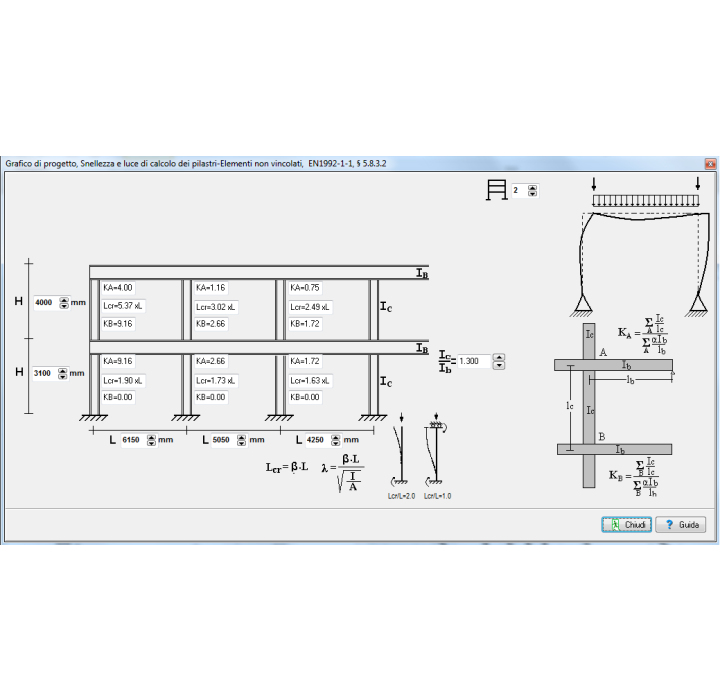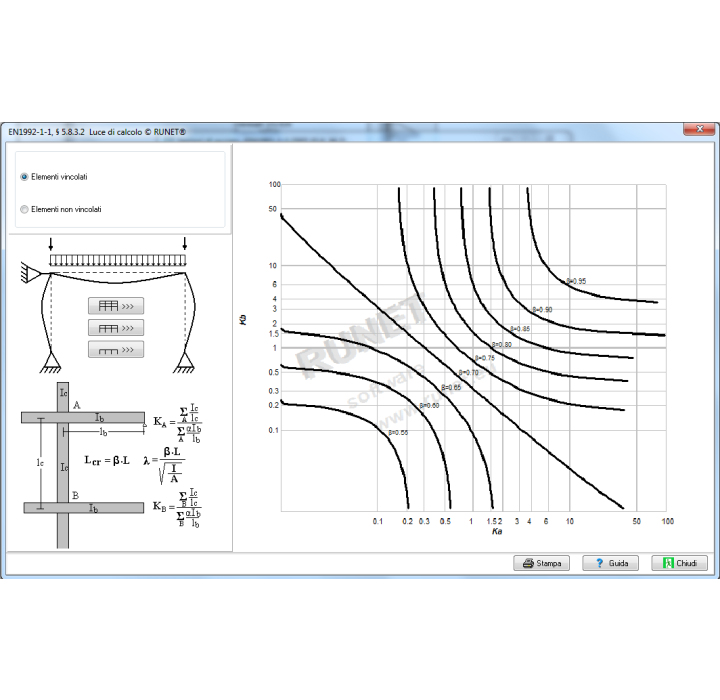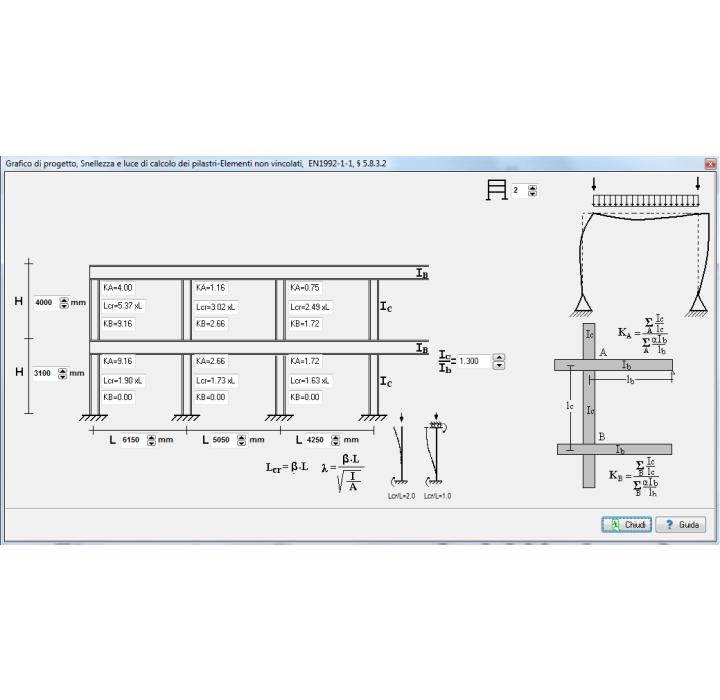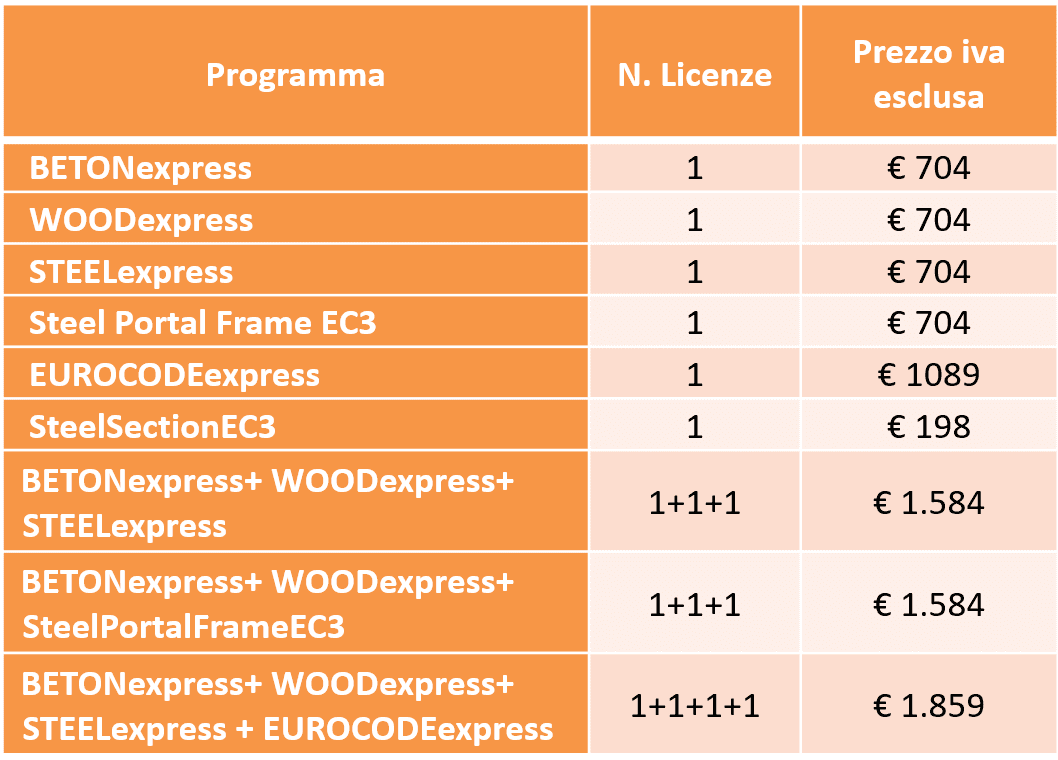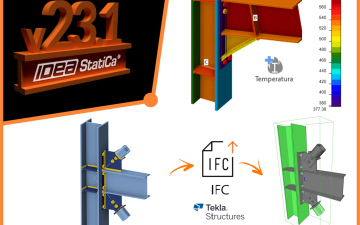SteelSectionsEC3 : Design tables for Structural Steel Sections according to Eurocode 3, EN 1993-1-1:2005
: Design tables for Structural Steel Sections according to Eurocode 3, EN 1993-1-1:2005
Lifetime licenses and free updates!!
- Standard sections
- Welded sections
- Composite sections
- User defined sections
SteelSectionsEC3 is a module of STEELexpress but it also can be bought as standalone program.
Tables with all the international steel sections, with their dimensions, properties, classification, resistance and buckling resistance values according to Eurocode 3, EN1993-1-1:2005. The tables are extended to welded section with dimensions given from the user.
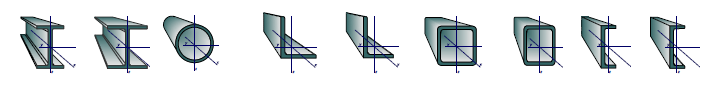
Software features
- Lifetime license and free updates
- Standard sections
- Welded sections
- Composite sections
- User defined sections
- Additional functionalities
Price list and offers
perpetual license + free updates
Contact us for you custom quote
There is a special discount for WOODexpress, BETONexpress, STEELexpress customers: CONTACT US FOR A CUSTOM QUOTE
For more licenses at the same time,CONTACT US FOR A CUSTOM QUOTE
Schools, universities and institutions, please contact us.
UPDATING
Free updating to new versions from the program's Main menu/Update.
When a program has changed considerably, due to changes in Eurocodes or standards, or when new features are included, we will contact you. Such upgrades usually run 20-30% of the original program price.
SERVICES
Free Technical Support directly from the producer RUNET© Norway as
No yearly assistance/maintenance fee.
The program is both in Italian and in English, user choice.
Classification and resistance of steel sections:
Classification of cross section according to EN1993-1-1:2005 §5.5.
Resistance values of cross section according to EN1993-1-1:2005 §6.2.
Buckling resistance and lateral buckling resistance according to EN1993-1-1:2005 §6.3
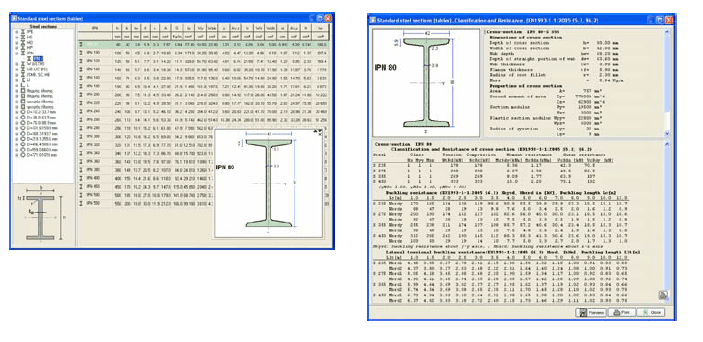
From the left tree you select the section type e.g. IPE, HE etc. On the right the table shows all the standard sections for this group and their dimensions and properties. Moving up and down the table on the right the section drawing is shown in scale (you can grab and move the section drawing around the window and you can make it small or bigger with the arrows). Double click on a section and you obtain analytical report for the classification, resistance values and buckling resistance of the selected section.
On the right window are also displayed:
- Classification (1,2,3,4) according to EN1993-1-1:2005 §5.5 for axial loading and loading with bending moments.
- Resistances of the section in compression, bending in y-y and z-z axis, and shear according to EN1993-1-1:2005 §6.2
- Buckling resistance for various buckling lengths (Lc) according to EN1993-1-1:2005 §6.3.1
- Lateral torsional buckling resistance for various lateral buckling lengths (Llt) according to EN1993-1-1:2005 §6.3.2
Welded Steel sections defined by user
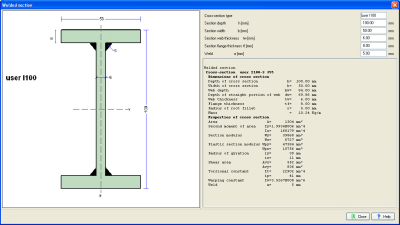
Tables with dimensions and properties of user defined welded steel sections
he properties of the welded sections are defined in a special window from the user.
Automatic computation of properties, strength and buckling values.
Steel section types included in the program:
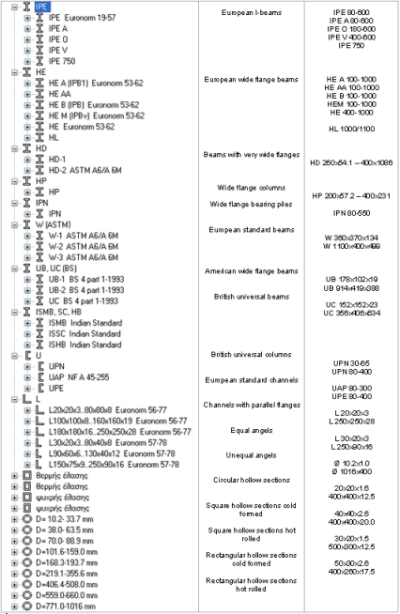
Parametric steel grade properties.
Parametric partial factors for materials γΜ.
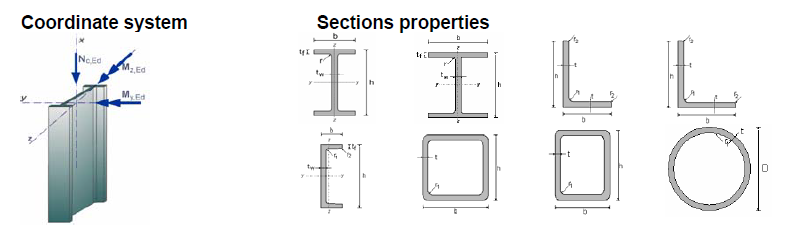
Some other functionalities of this program:
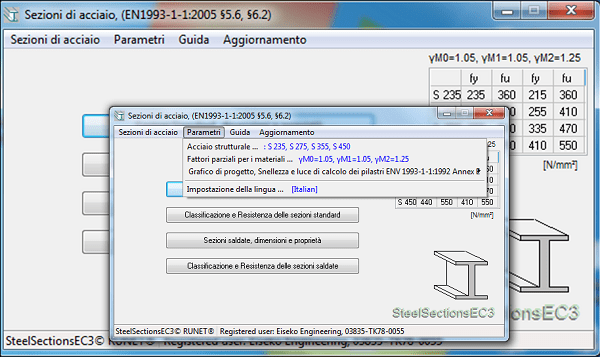
Steel characteristics, editable by the user.
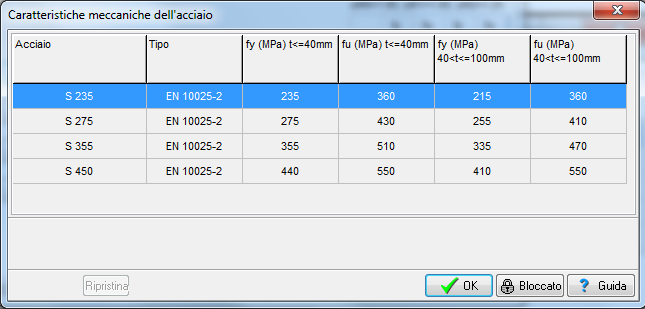
Partial factors of materials,editable by the user, with the possibility to choose parameters from various Nationalites (already inserted)
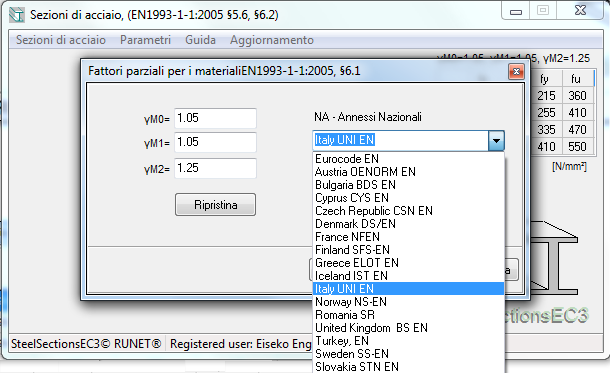
Determination of effective span of columns according to the flollowing shemas
.png)
Restrained elements:
changing the number of floors, height of floors, beam spans, inertia ratios, the program calculates automatically β
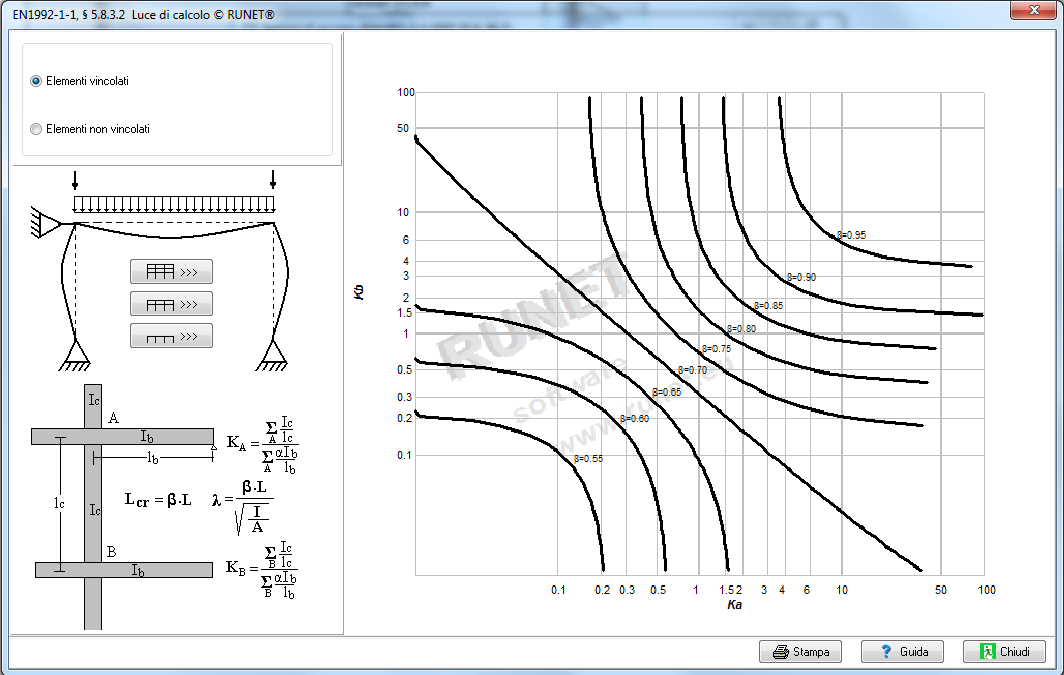
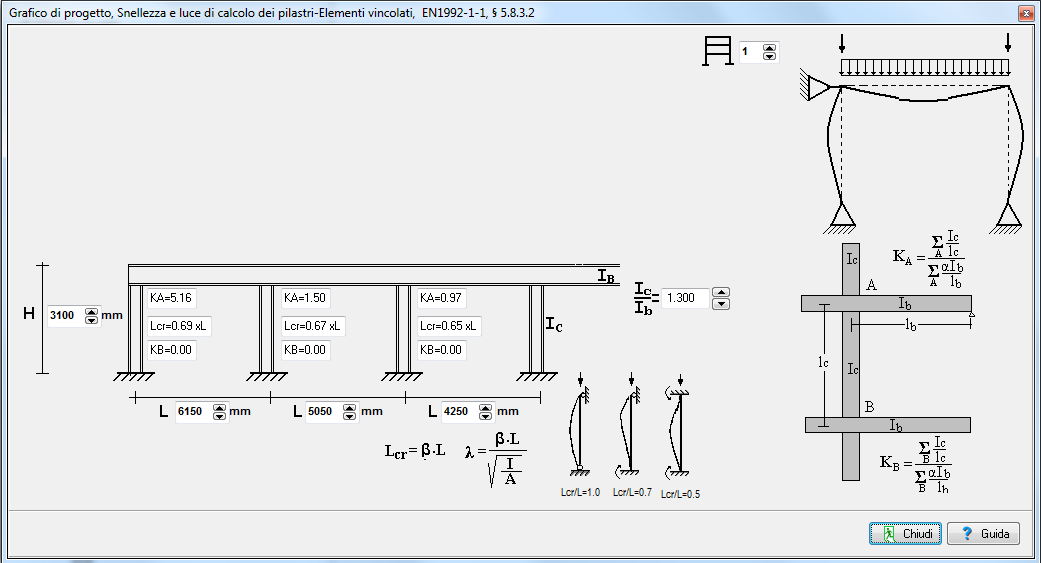
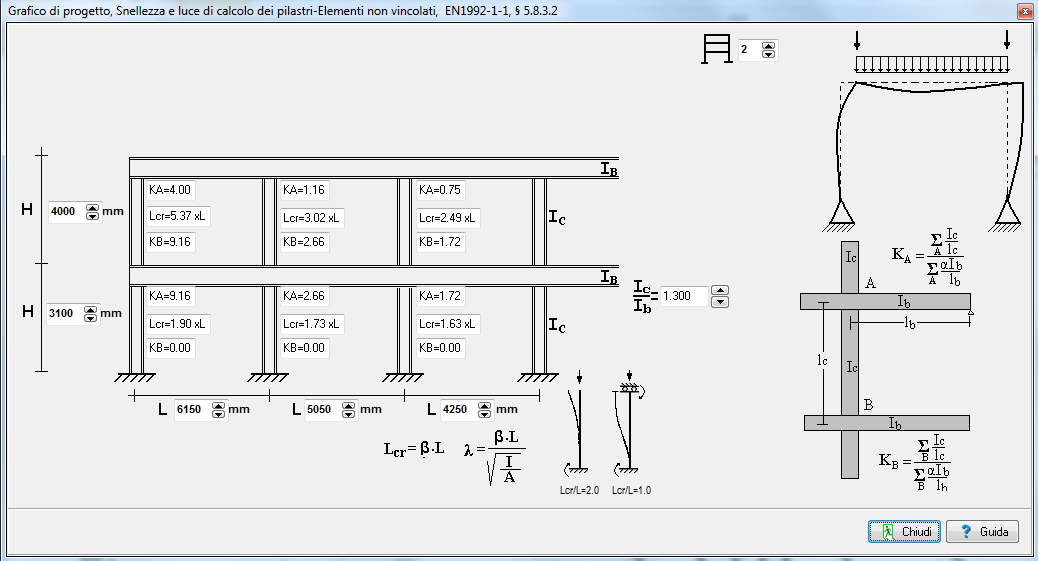
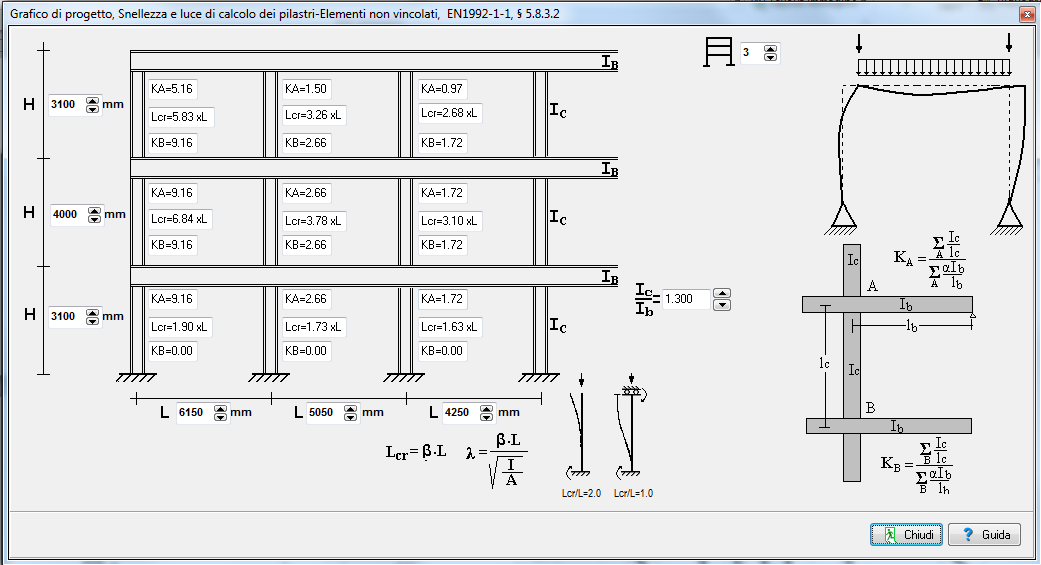
Non-Restrained elements:
changing the number of floors, height of floors, beam spans, inertia ratios, the program calculates automatically β
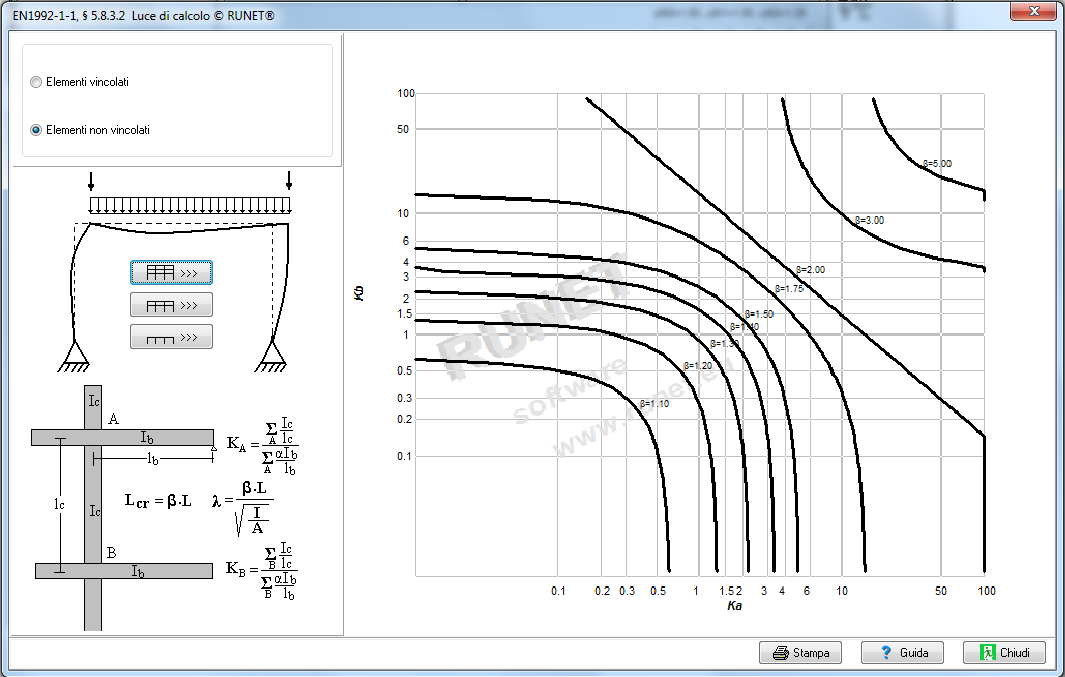
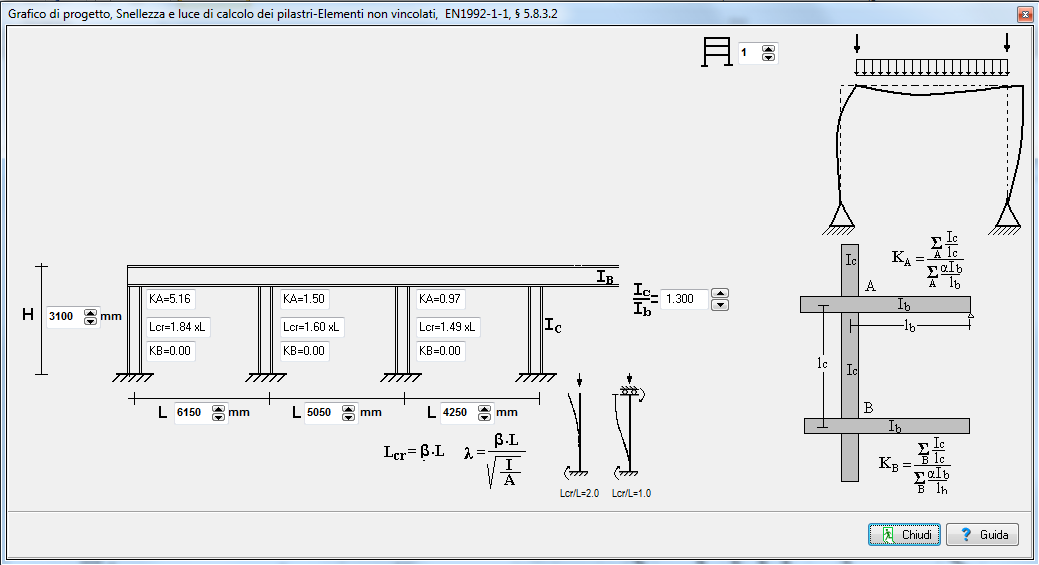
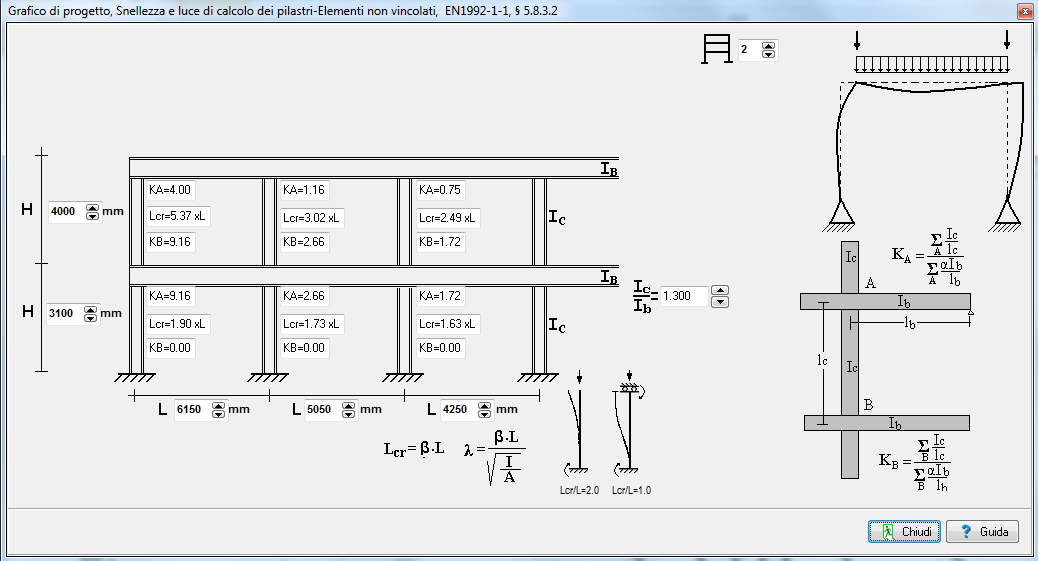
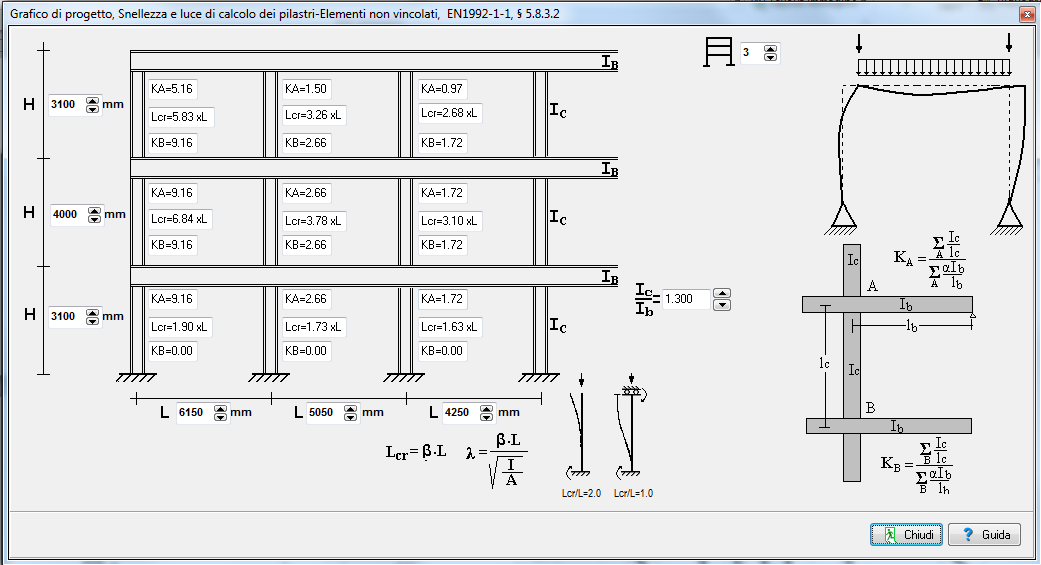
User can change language
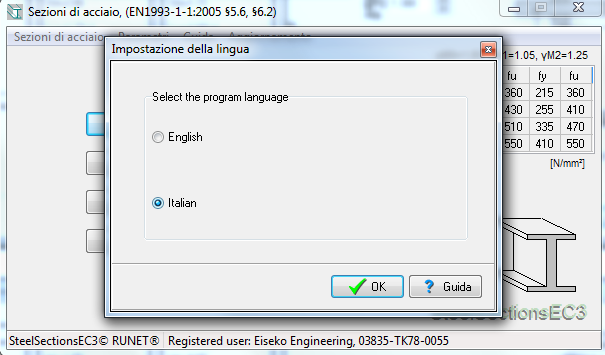
Example 1
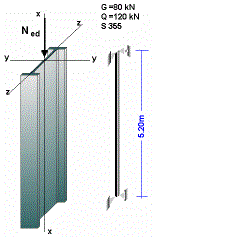 Steel column 5.20 m.
Steel column 5.20 m.
Axial load G = 80 kN, variable axial load Q = 120 kN.
Steel S 355.
Total axial design load:
Ned =1.35xG+1.50xQ=1.35x80+1.50x120 = 288 kN
Buckling lengths: Liy = 5.20 m, Liz = 5.20 m
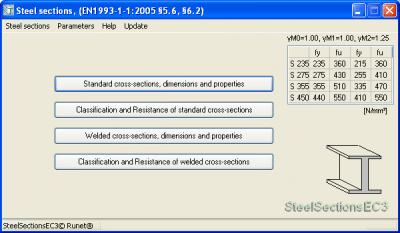
In the main program screen, click Classification andResistance of standard cross-sections.
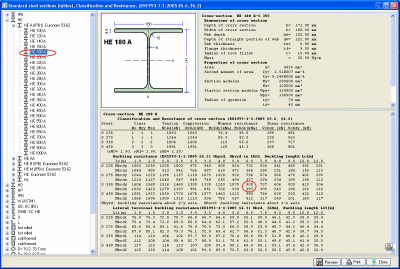 From the tree control on the left select section type HEA.
From the tree control on the left select section type HEA.
Click + and all the sections of type HEA are displayed.
For steel grade S 355 and buckling length 5.20 m (table values between 5.0 m and 6.0m ), check Nbyrd and Nbzrd (buckling resistances in compression in y-y and z-z axis) to be greater than the design load of the column Ned=288 kN.
Section ΗΕ 180 Α is OK.
For buckling length 6.0m>5.20m, the section has, buckling resistances in compression Nbyrd = 900 kN > 288 kN and Nbzrd = 397 kN >288 kN.
Example 2
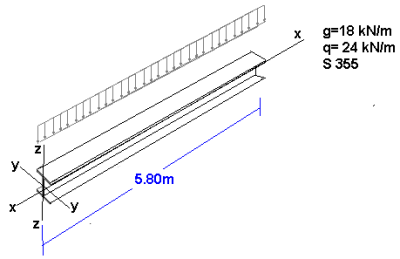
Beam 5.80 m with loads.Permanent load g = 18 kN/m.
Variable load q = 24 kN/m.
Steel S 355.
Design load:
qed = 1.35x18.0+1.50x24.0 = 60.30 kN/m
Maximum design bending moment:
My,ed = 60.30x5.802/8 = 253.6 kNm
Maximum design shearing force:
Vz,ed = 60.30x5.80/2 = 174.9 kN
In the main program screen, click Classification andResistance of standard cross-sections.
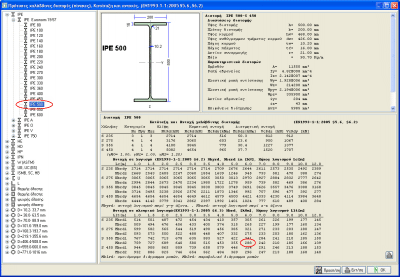 From the tree control on the left select section type IPE. Click + and all the sections of type IPE are displayed.
From the tree control on the left select section type IPE. Click + and all the sections of type IPE are displayed.
For steel grade S 355 and lateral buckling length LLt=5.80 m (table 6.0m), check Μbrd2 (parabolic bending moment diagram) to be greater than the maximum bending moment acting on the beam My,ed = 253.6 kNm.
Section IPE 500 is OK.
For lateral buckling length 6.0m>5.80 m, has resistance in bending moment due to lateral buckling Μbrd2 = 288kNm>253.6 kNm
From the table above you can check the resistances in shear and bending.
Shear resistance Vc,rdz = 1227 kN, bending resistanceMc,rdy = 779 kNm.
Design tables for Structural Steel Sections (Eurocode 3, EN1993-1-1:2005)
Tables with all the international steel sections, with their dimensions, properties, classification, resistance and buckling resistance values according to Eurocode 3, EN1993-1-1:2005. The tables are extended to welded section with dimensions given from the user.
Classification and resistance of standard steel sections
Classification of cross section according to EN1993-1-1:2005 §5.5.
Resistance values of cross section according to EN1993-1-1:2005 §6.2.
Buckling resistance and lateral buckling resistance according to EN1993-1-1:2005 §6.3
- Classification (1,2,3,4) according to EN1993-1-1:2005 §5.5 for axial loading and loading with bending moments.
- Resistances of the section in compression, bending in y-y and z-z axis, and shear according to EN1993-1-1:2005 §6.2
- Buckling resistance for various buckling lengths (Lc) according to EN1993-1-1:2005 §6.3.1
- Lateral torsional buckling resistance for various lateral buckling lengths (Llt) according to EN1993-1-1:2005 §6.3.2
The design of steel elements can been done with elastic or plastic analysis depending on the class of the cross section.
The design of sections of classes 1 and 2 is based on the plastic resistance, the design of cross-sections of class 3 is base on elastic resistance and the design of cross-sections of class 4 is based on elastic resistance and effective cross section properties.
The classification of cross sections in 1, 2, 3 and 4 classes depends on the ratios of thickness to width of the parts of the cross-section which are in compression according to tables 5.2 of ΕΝ 1993-1-1:2005.
I programmi vengono continuamente aggiornati in base al nuovo ambiente Windows e all'Eurocodice o agli standard su cui si basa Per le nuove versioni è possibile eseguire l'aggiornamento scaricando la nuova versione dal menu principale / Aggiorna.
La licenza è permanente e gli aggiornamenti sono gratuiti, in genere viene rilasciata una nuova versione ogni 2/3 mesi. Solo nel caso in cui vengano effettuate aggiunte importanti sul tipo di elementi da calcolare o sulle normative, viene richiesto un costo per l’aggiornamento (circa il 20%-30% del costo del programma). Per capirci, dal 2013, questo è avvenuto solo 1 volta sul BETONexpress perché sono stati raddoppiati gli elementi calcolabili, mentre ad esempio l’aggiornamento per nuove normative italiane NTC2018 è stato gratuito. A nostra discrezione.
No, non ci sono canoni di manutenzione e gli aggiornamenti sono generalmente gratuiti.
La licenza è permanente e gli aggiornamenti sono gratuiti, in genere viene rilasciata una nuova versione ogni 2/3 mesi. Solo nel caso in cui vengano effettuate aggiunte importanti sul tipo di elementi da calcolare o sulle normative, viene richiesto un costo per l’aggiornamento (circa il 20%-30% del costo del programma). Per capirci, dal 2013, questo è avvenuto solo 1 volta sul BETONexpress perché sono stati raddoppiati gli elementi calcolabili, mentre ad esempio l’aggiornamento per nuove normative italiane NTC2018 è stato gratuito. A nostra discrzione.
Richiesta codice di attivazione
Dopo l'installazione, la prima volta che esegui il programma ti verrà chiesto un codice di attivazione.
Basta premere il pulsante [e-mail a RUNET] e presto riceverai il codice di attivazione via e-mail.
Se l'antivirus blocca il messaggio, digita i numeri del codice del programma in una normale e-mail all'indirizzo indicato nella finestra di attivazione oppure compila i numeri nei campi vuoti qui sotto e inviaci il messaggio.
No, il software ha solo protezione software.
La finestra di dialogo Imposta stampante non viene visualizzata perché la stampante predefinita di Windows non esiste. Di solito ciò accade in vecchie versioni di Windows quando la stampante predefinita è una stampante Netware e non si è connessi a Netware o la stampante non è accesa.
Per risolvere il problema, collegare la stampante o modificare la stampante Windows predefinita.
Da [Impostazione relazione/ Caratteri, paragrafi ..] in basso si imposta la dimensione del testo nei grafici.
Per modificare la relazione di calcolo a piacimento è possibile esportare la relazione in un documento RTF. Aprendo poi il documento esportato con qualsiasi editor di testi puoi eseguire le modifiche desiderate.
Affinché il programma utilizzi il diametro dell'armatura specificato dall'utente, è necessario selezionare la casella accanto al diametro specificato. In caso contrario, il programma seleziona un diametro, attorno al diametro specificato, ottimizzando il rinforzo.
Questo succede se perché Windows non ha il supporto per caratteri greci installato. A seconda dell'installazione di Windows, i simboli matematici greci possono o meno apparire correttamente. Puoi aggiungere il supporto per la lingua greca in Windows: Vai in [Impostazioni / Pannello di controllo / Opzioni internazionali e della lingua / Avanzate]. Altrimenti vai al menu File / Supporto caratteri greci e scegli la tua lingua senza supporto per simboli matematici. Quindi i simboli matematici appariranno esplicitamente, come phi, alpha, beta ecc.
Quando provo a visualizzare l'anteprima della relazione, viene visualizzato il messaggio "Errore stampante ...".
Per visualizzare l'anteprima della relazione, è necessario che nel sistema sia presente una stampante valida. Di solito ciò accade in vecchie versioni di Windows quando la stampante predefinita è una stampante Netware e non si è connessi a Netware o la stampante non è accesa. Per risolvere il problema, collegare la stampante o modificare la stampante Windows predefinita.
Da Impostazione Relazione / Varie impostare i vari rientri.
SteelSectionsEC3 FREE Download
Please fill in the form below and we will send you an email with the link to download the FREE version of the software and all the instructions to the email address you entered.
Information request
Please fill in the following form, our staff will answer as soon as possible to the email address you entered.
News, events and promotions
IDEA StatiCa festeggia i suoi 10 anni di CBFEM e dal rilascio di IDEA Connection!
UN DECENNIO DEDICATO ALLA PROGETTAZIONE AVANZATA DELLE CONNESSIONI Festeggia con noi i 10 anni di progettazione delle connessioni con IDEA StatiCa e…
IDEA StatiCa festeggia i suoi 10 anni e rilascia la nuova v24.0
E' stata uscita la nuova versione 24.0 di IDEA StatiCa. Festeggiamo i 10 anni dal rilascio del metodo CBFEM e di IDEA StatiCa Connection e…
FIERA SED | CASERTA | 11 -13 Maggio 2023
Saremo presenti al SED 2023 che si terrà a CASERTA dall'11 al 13 Maggio. Eiseko ti permetterà di partecipare a…

 CYPE Architecture: Software Bim gratuito
CYPE Architecture: Software Bim gratuito