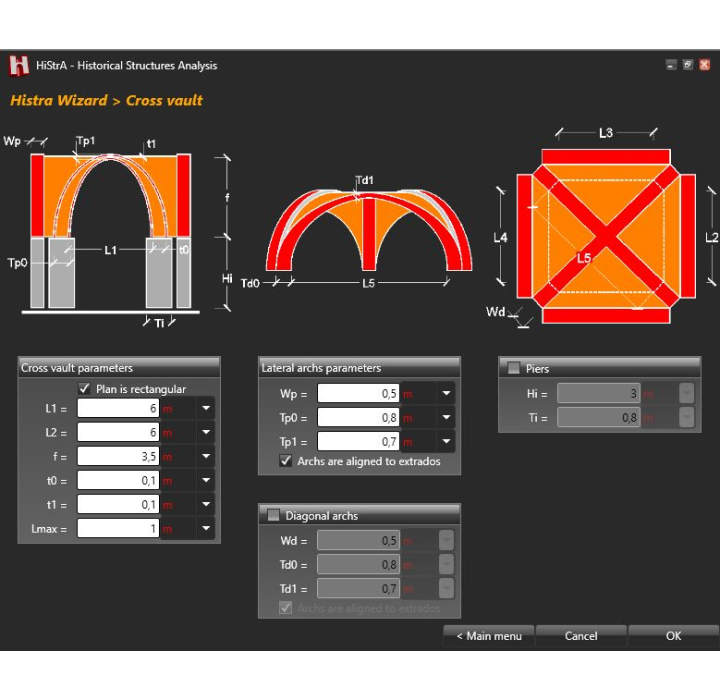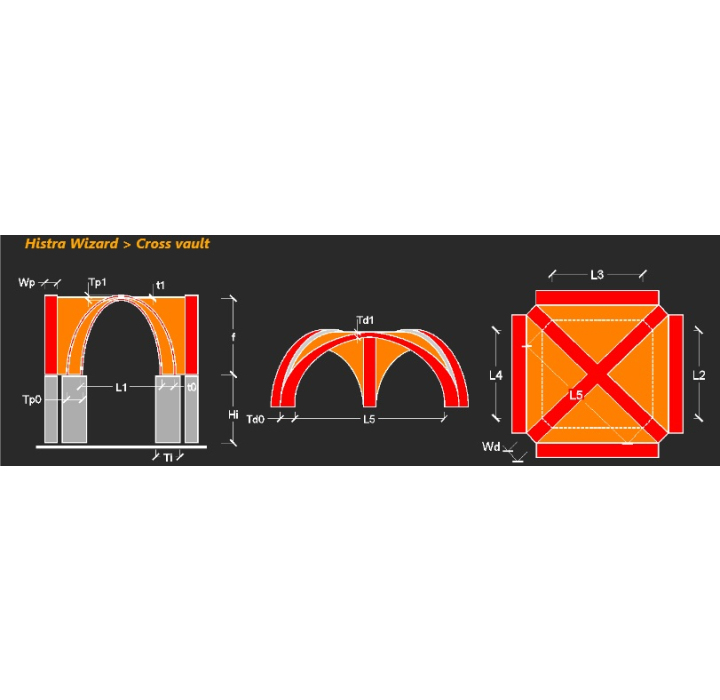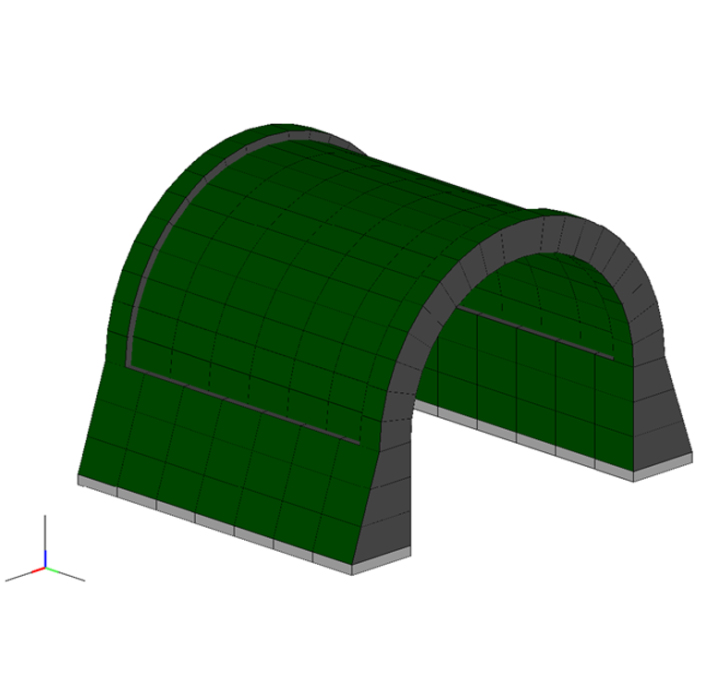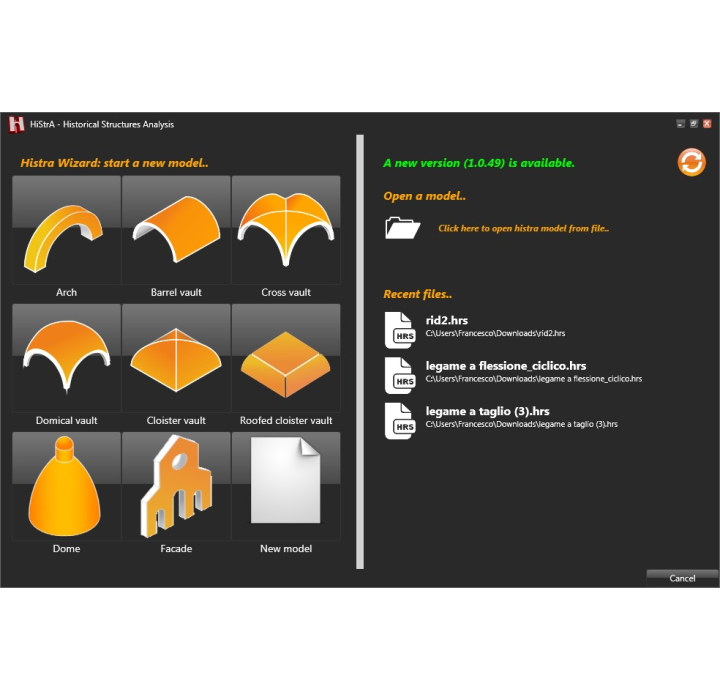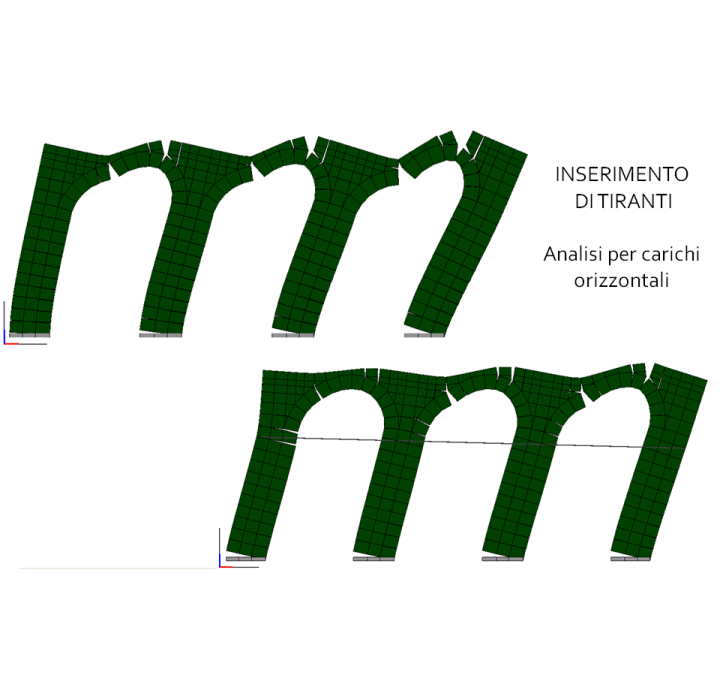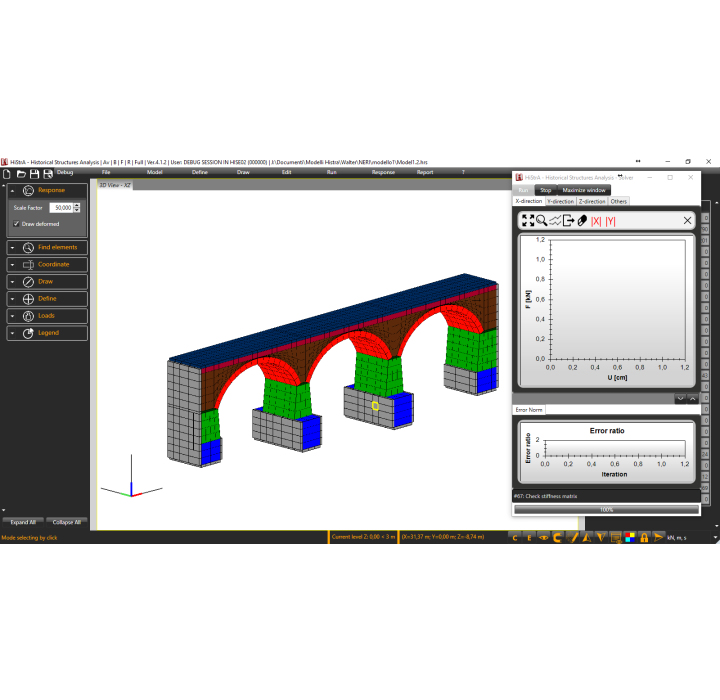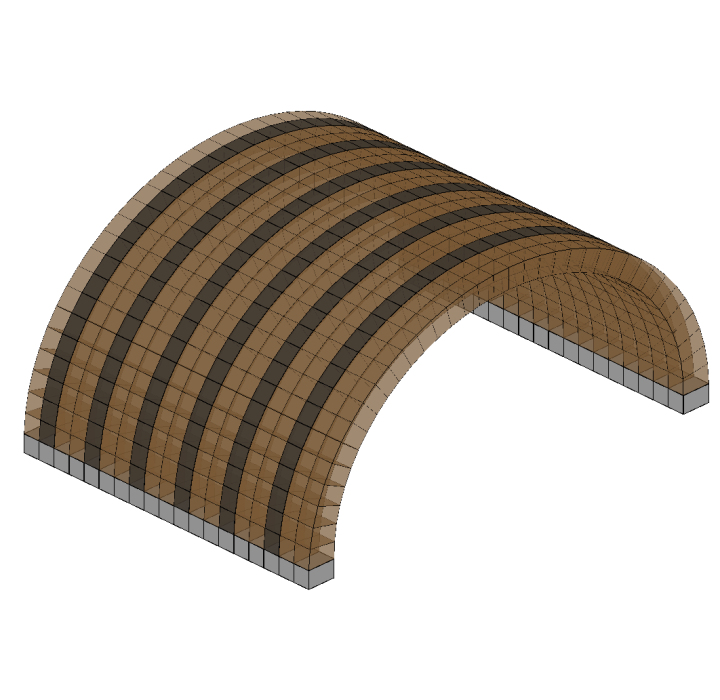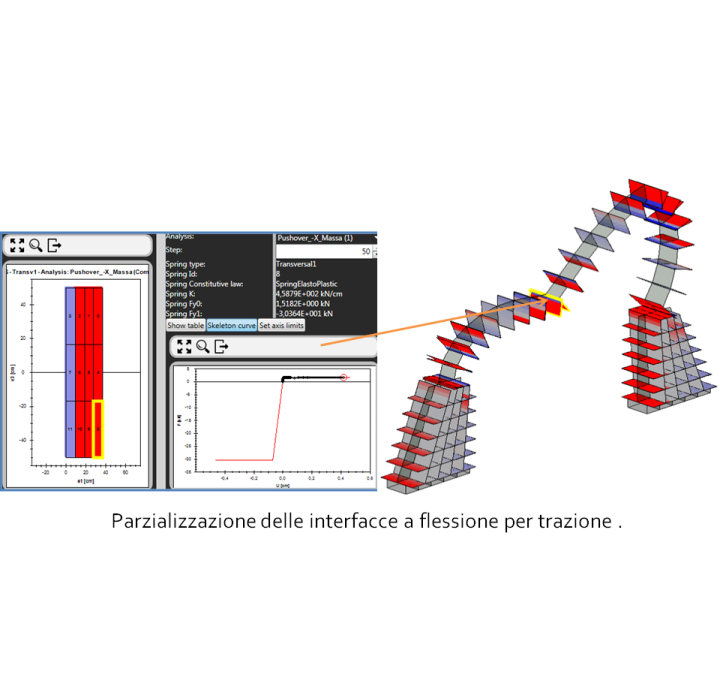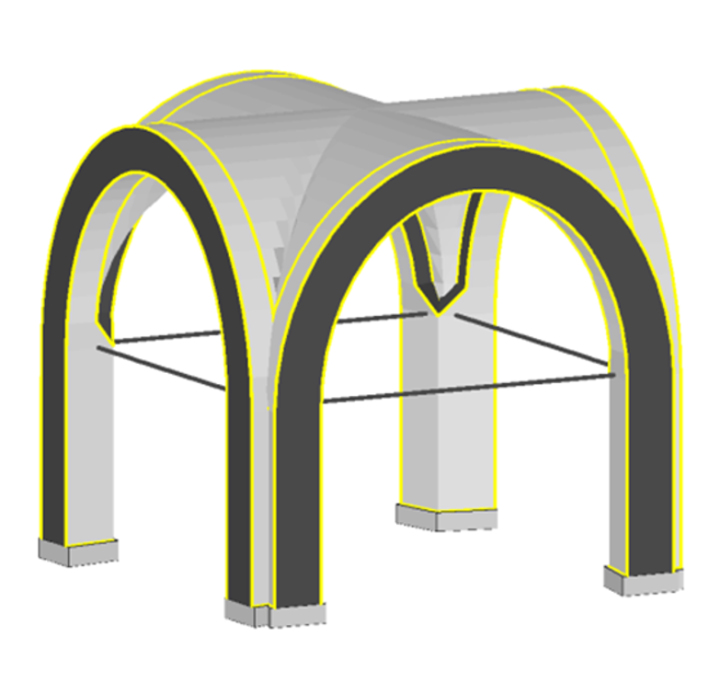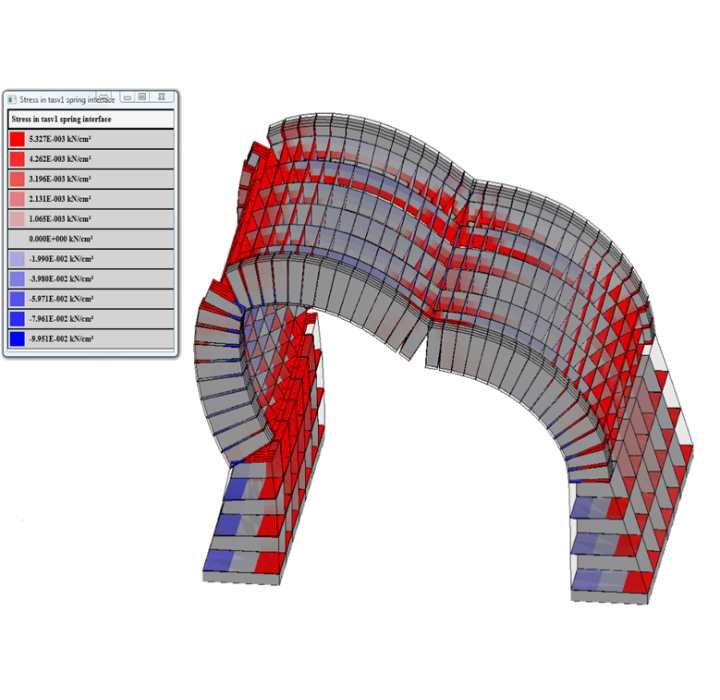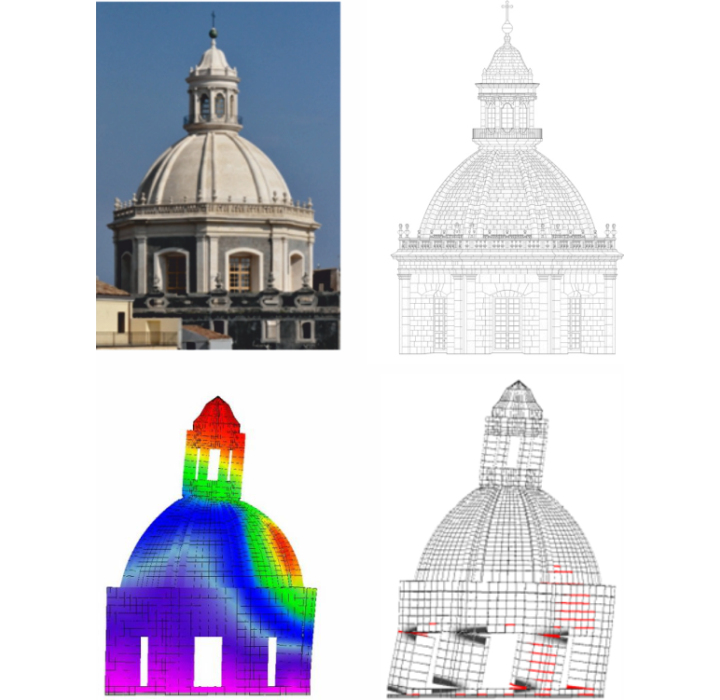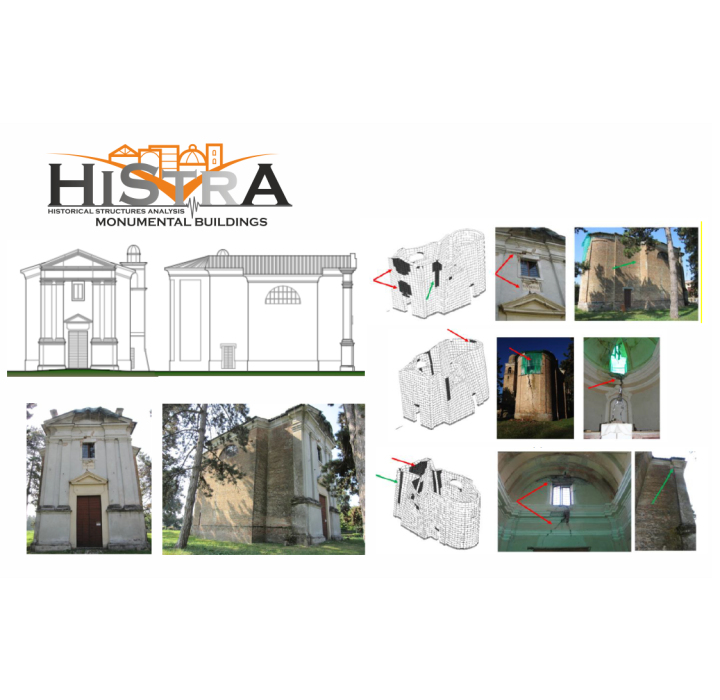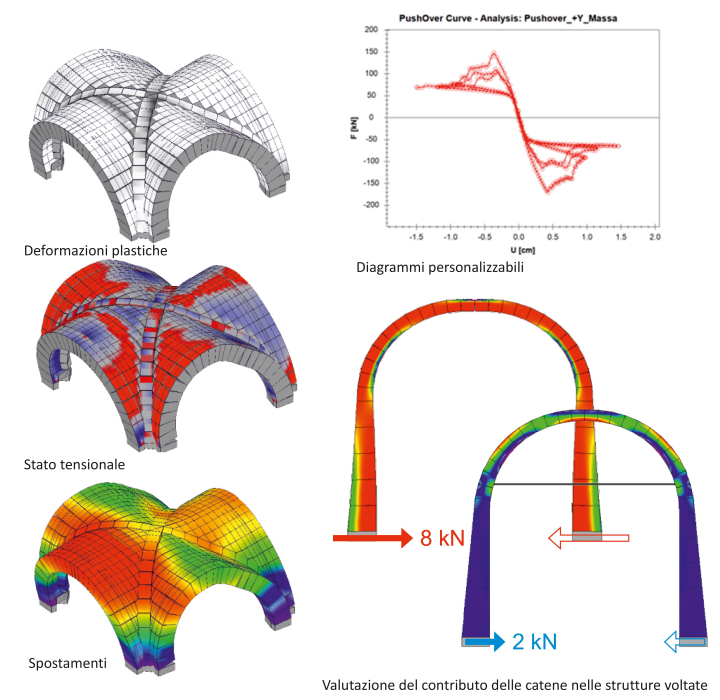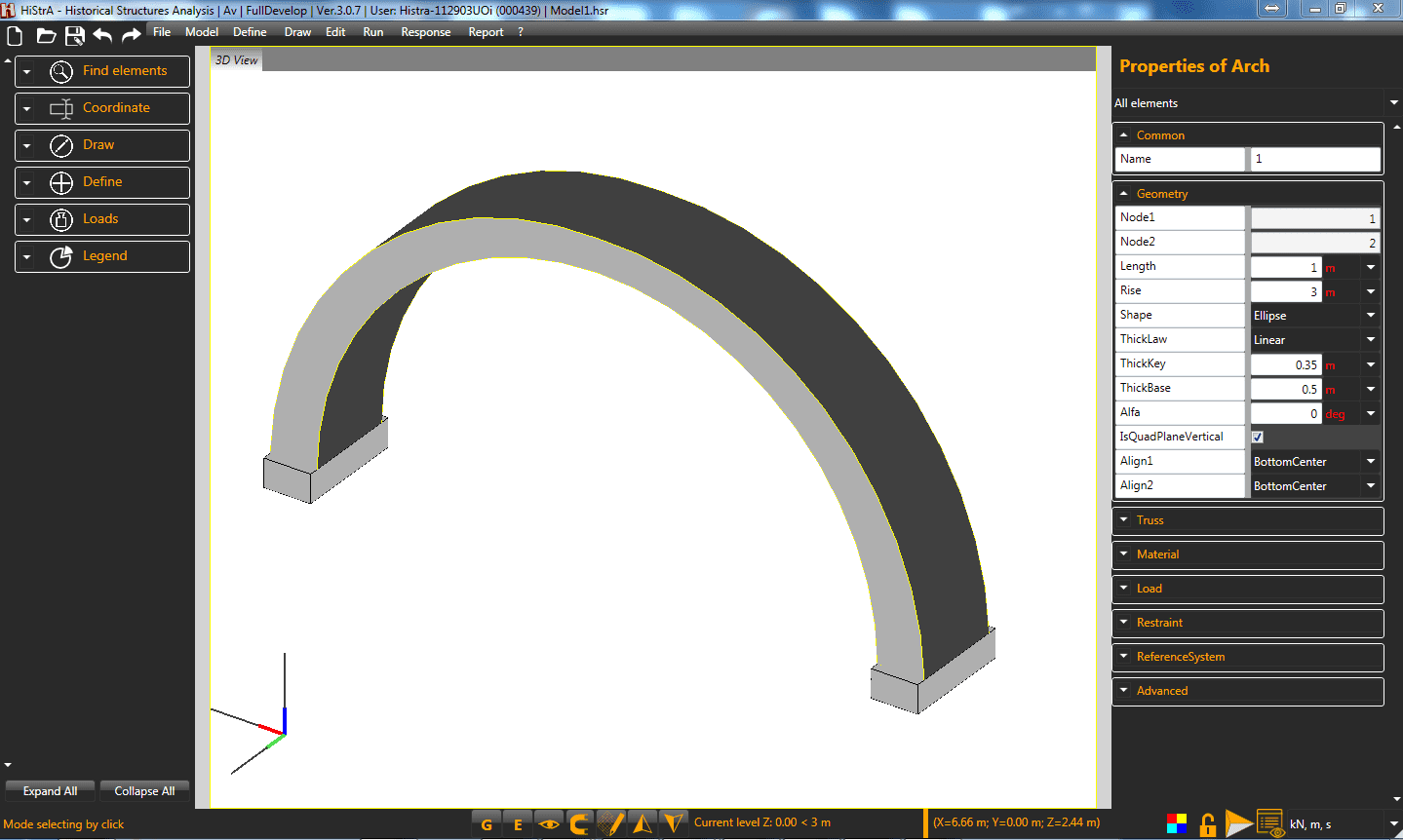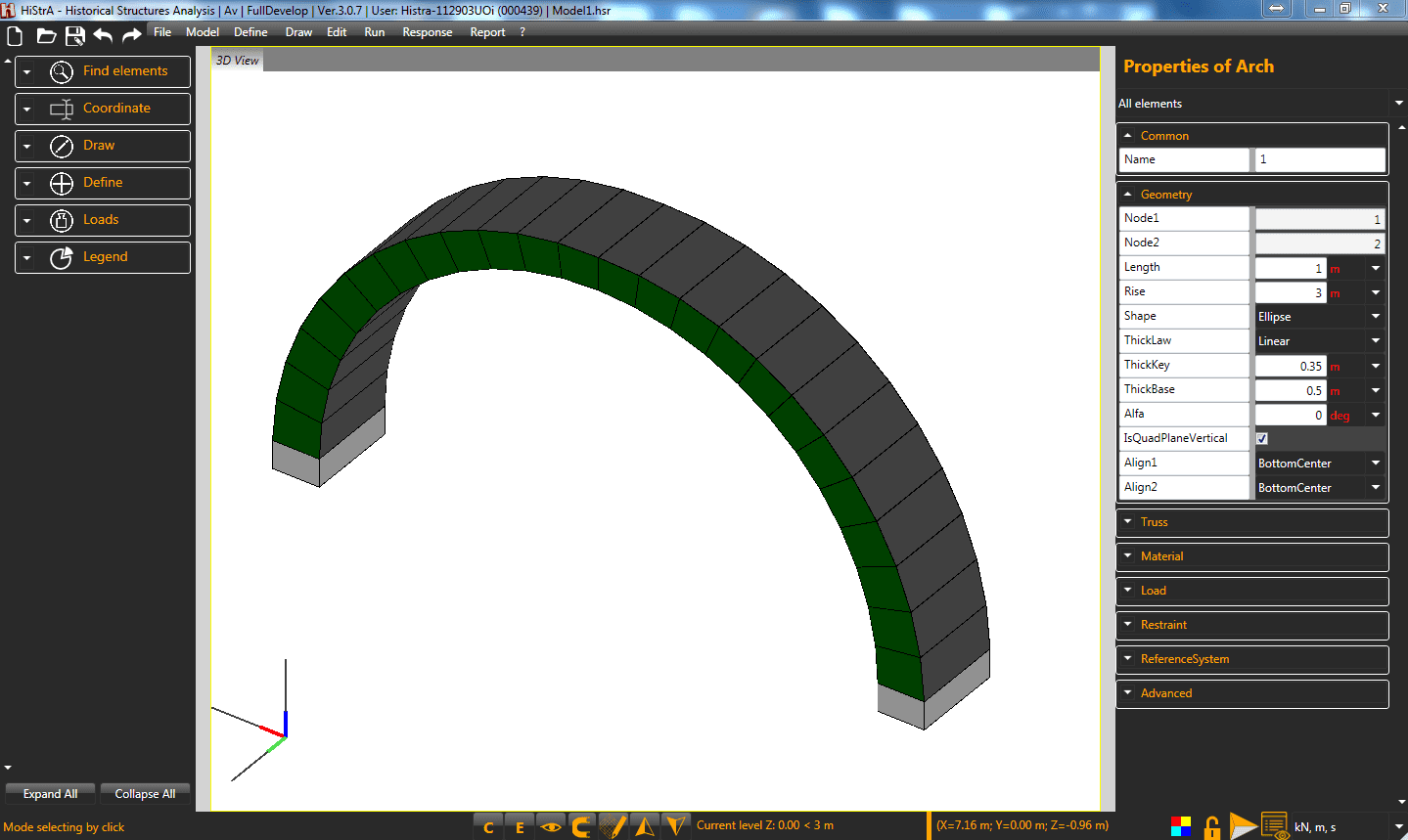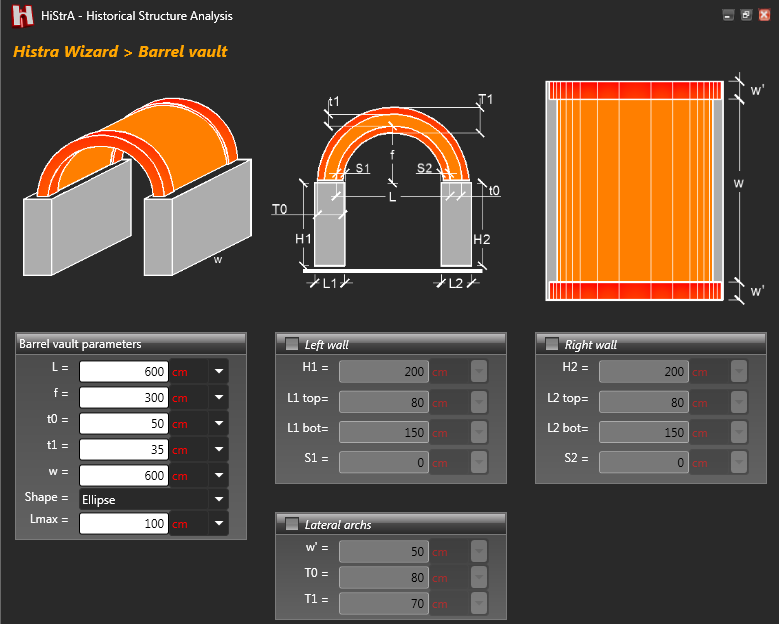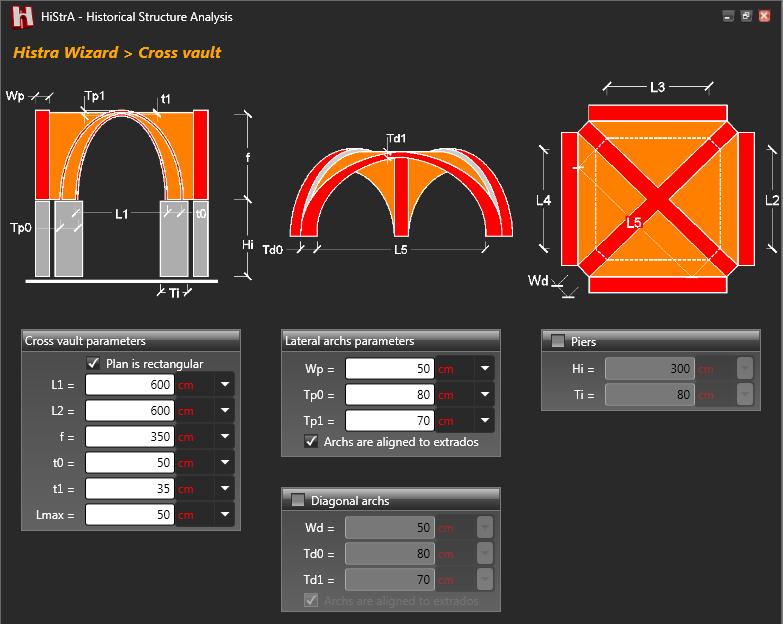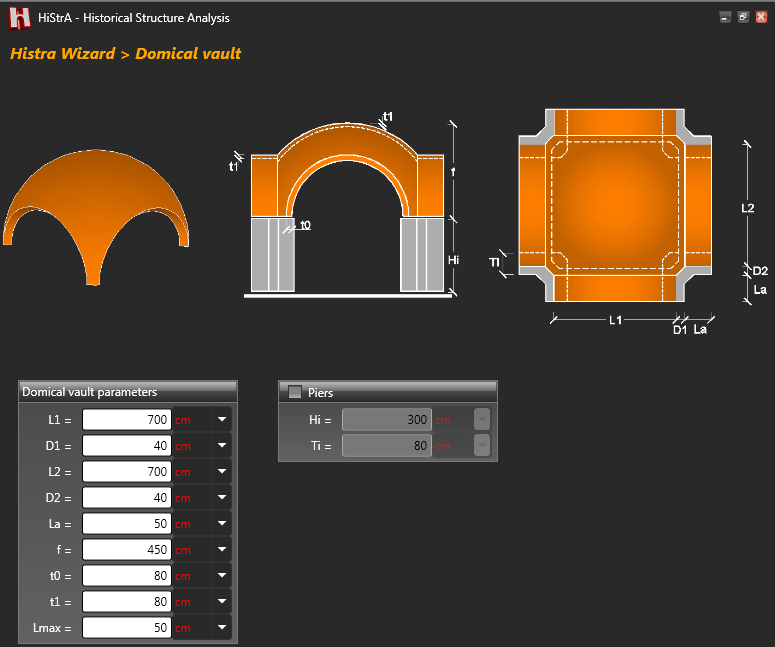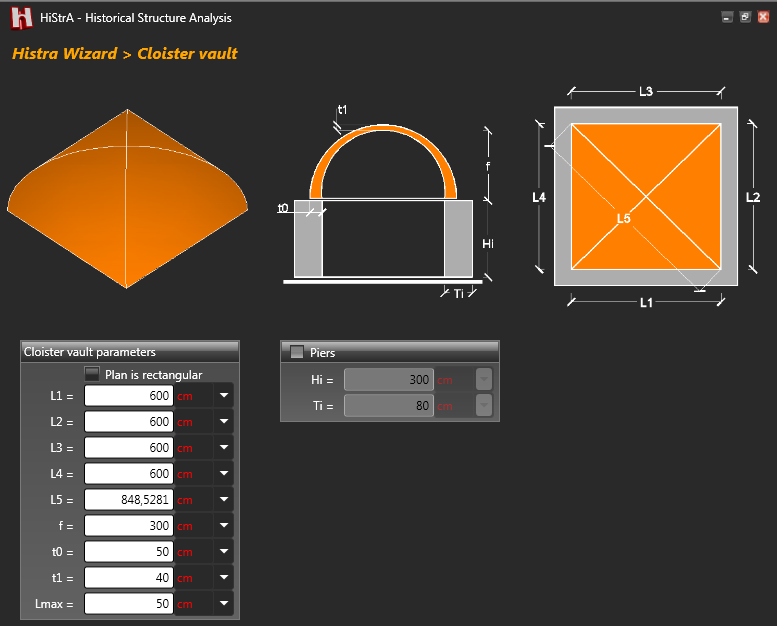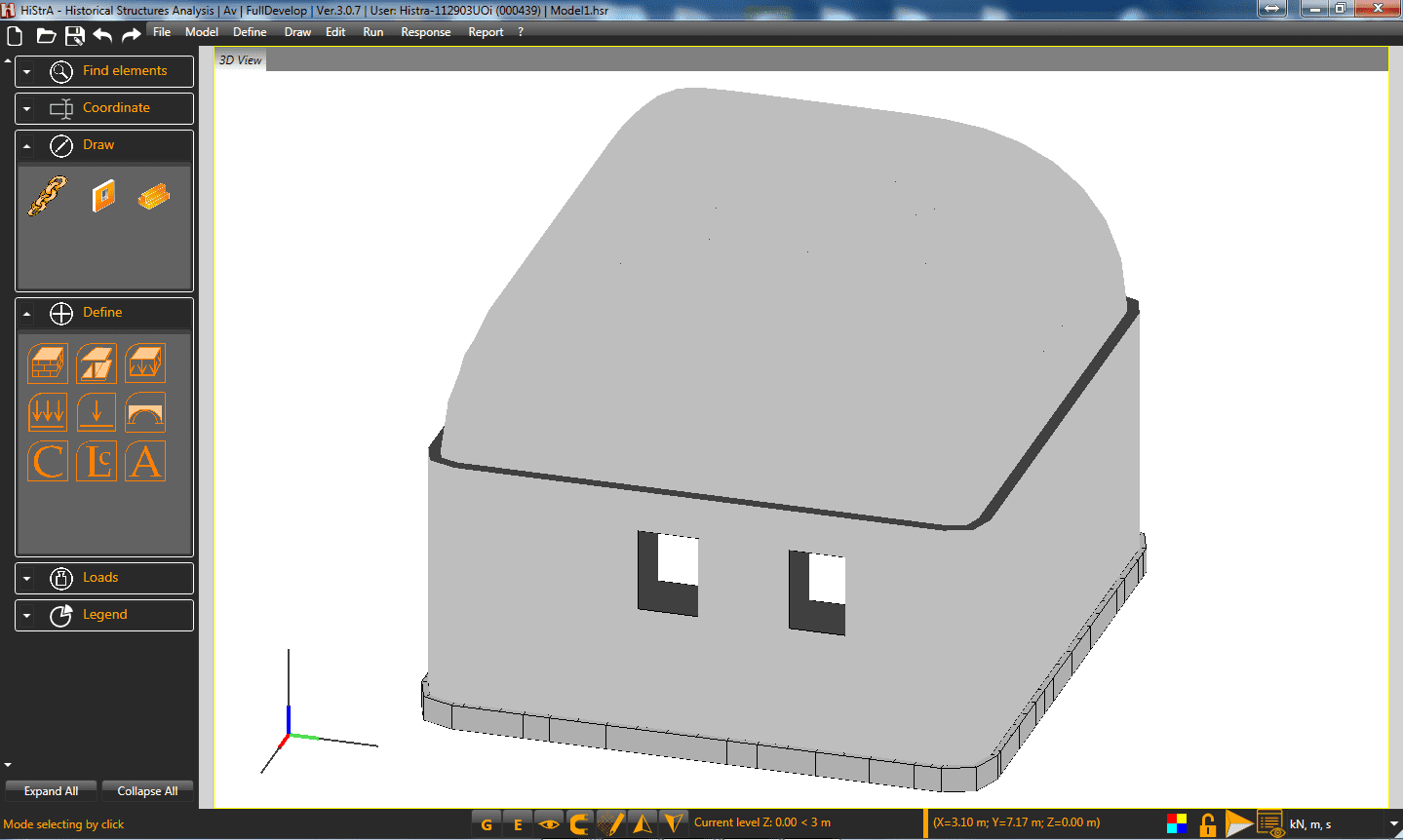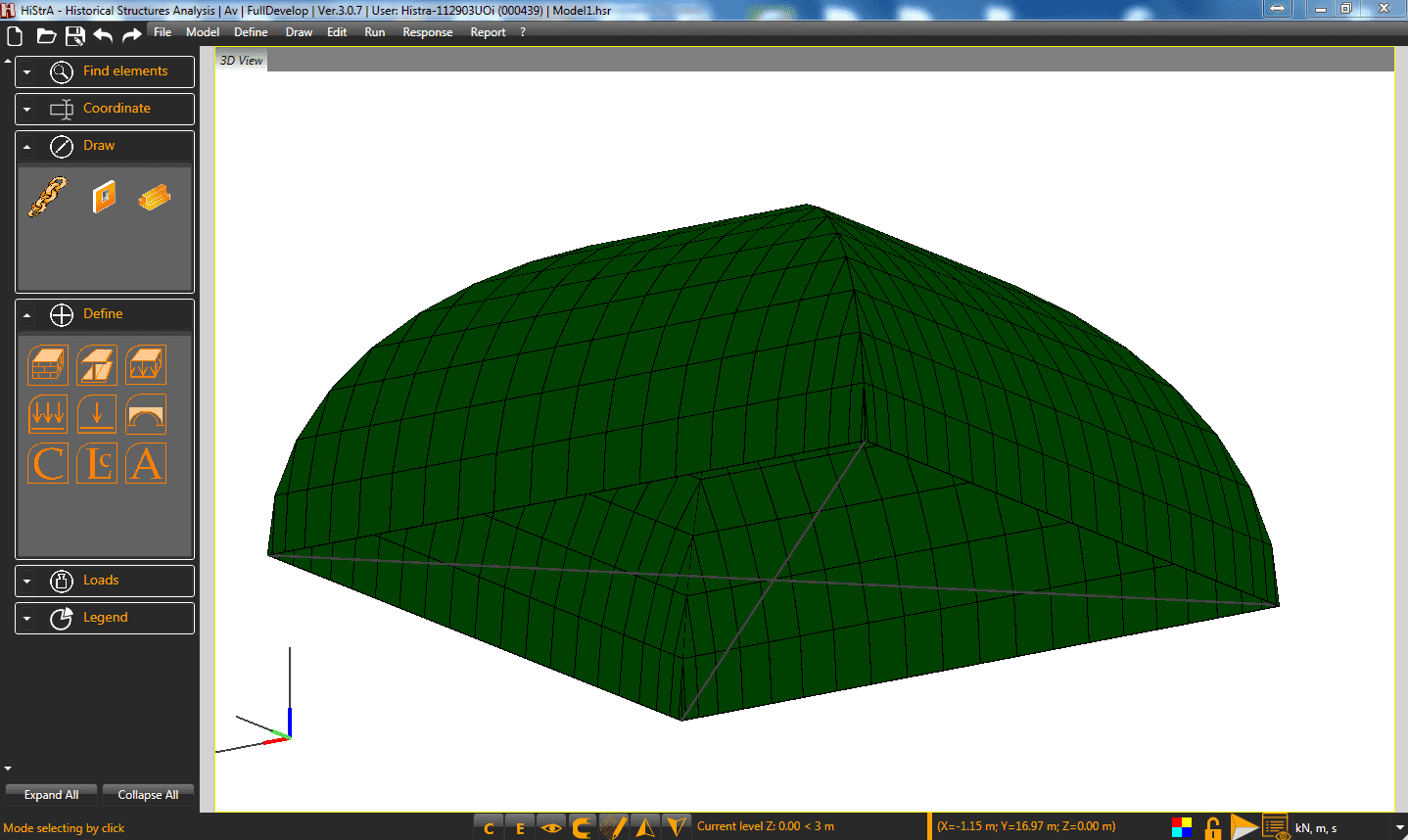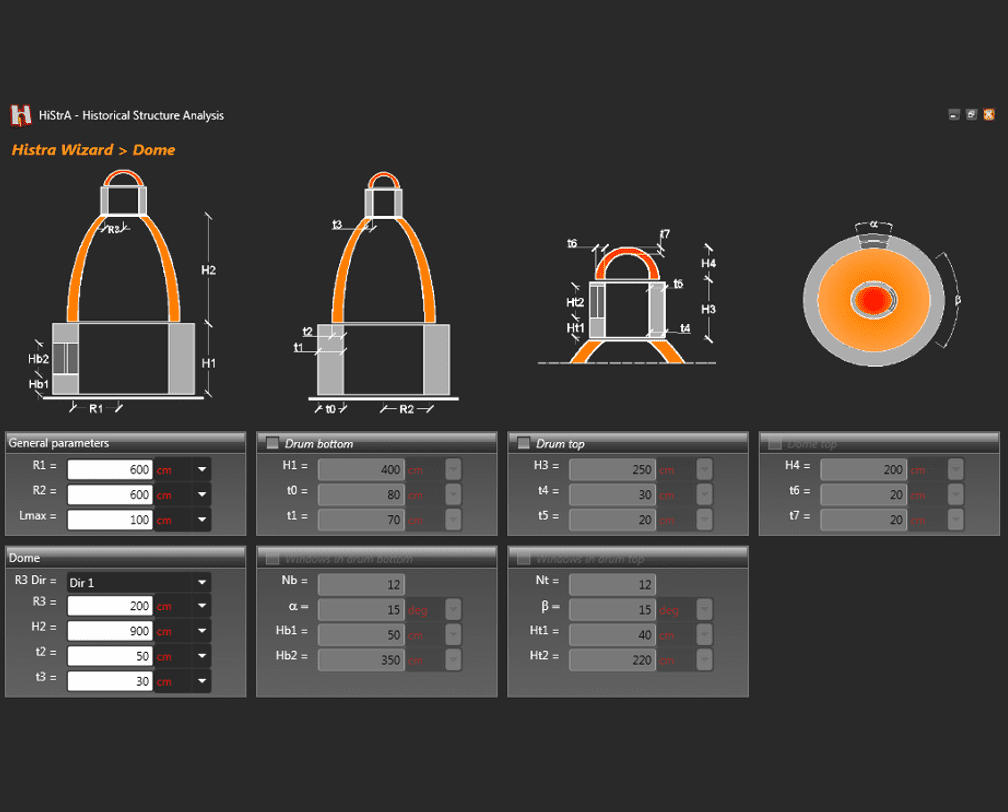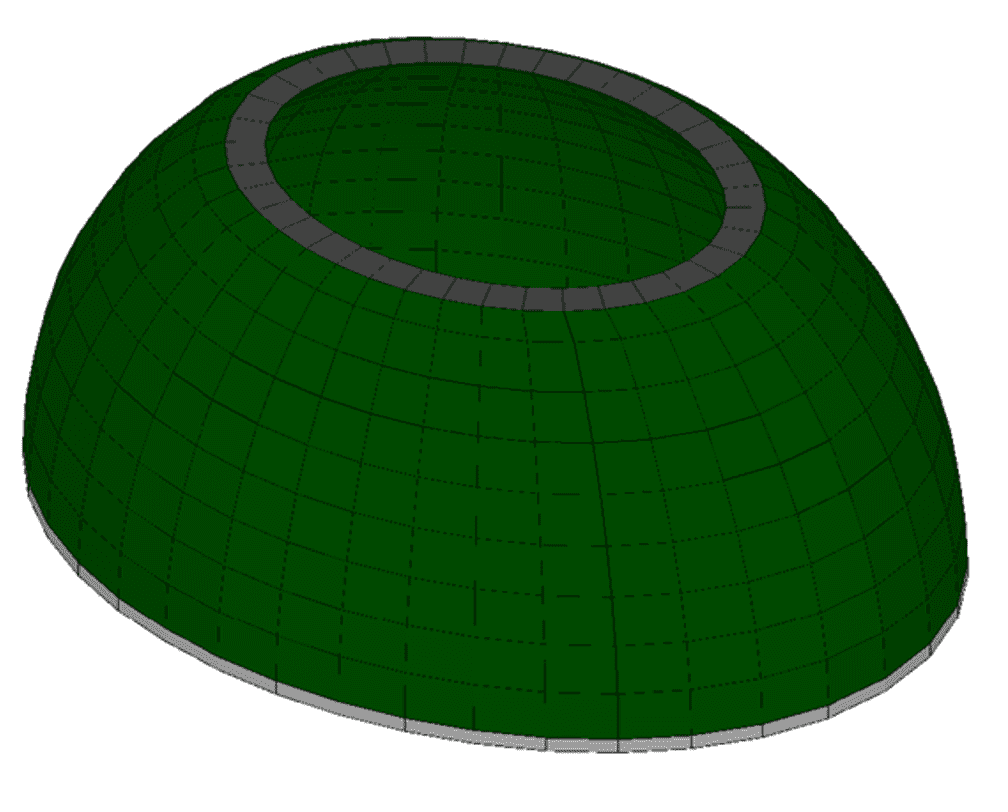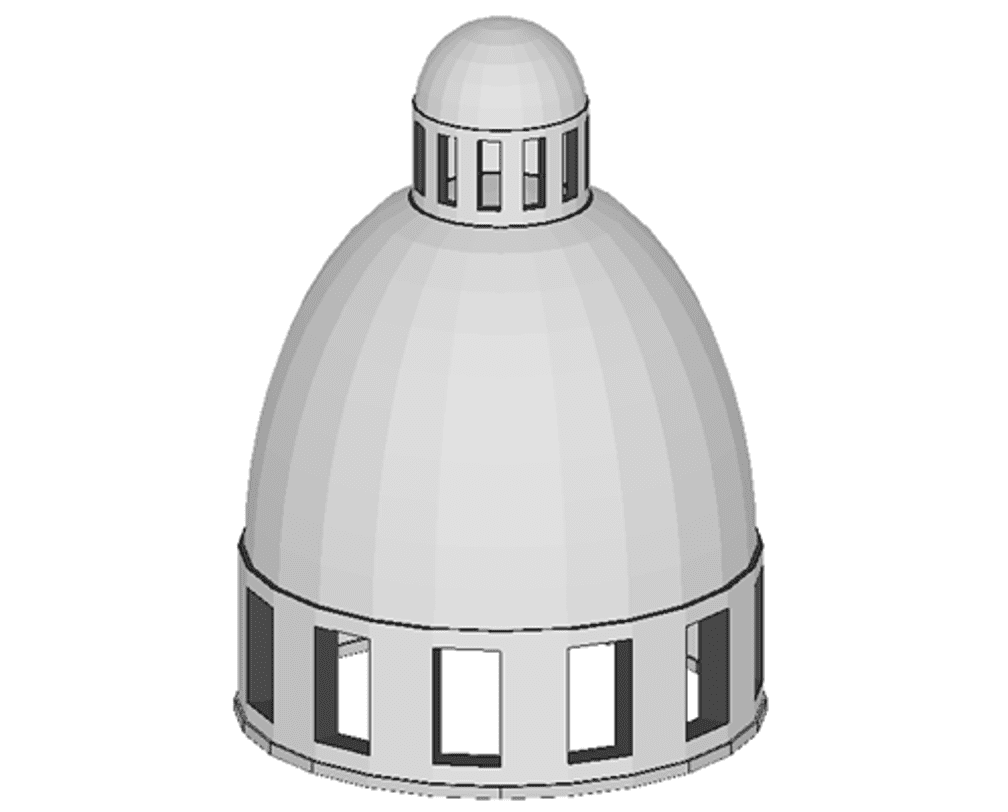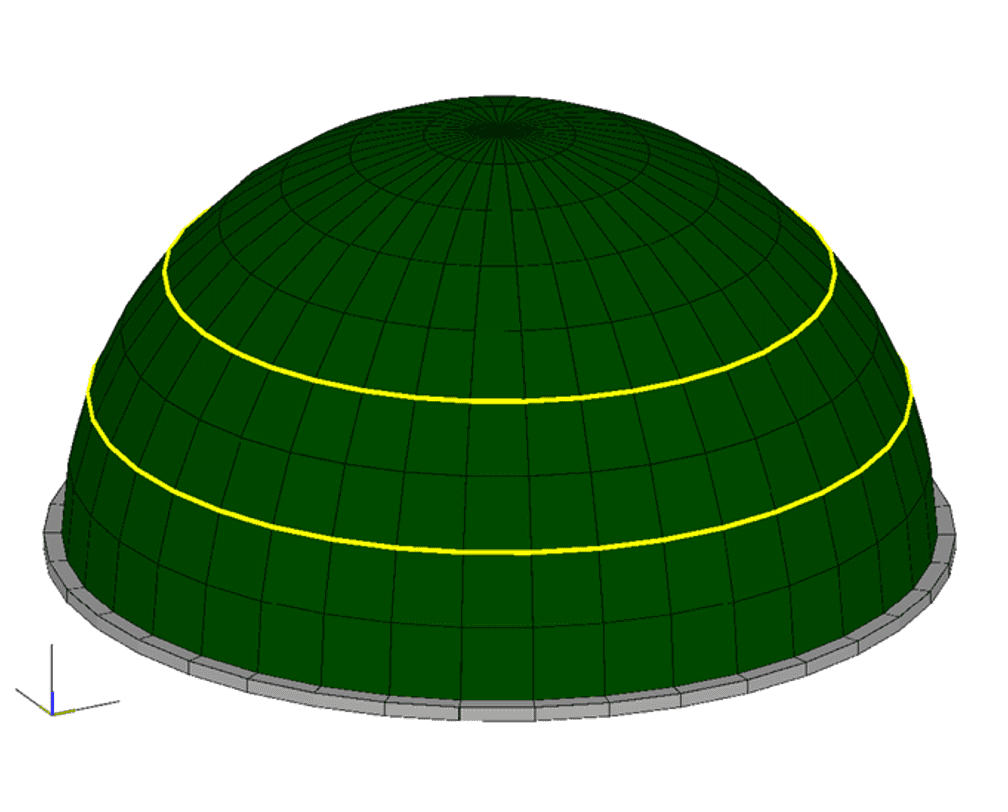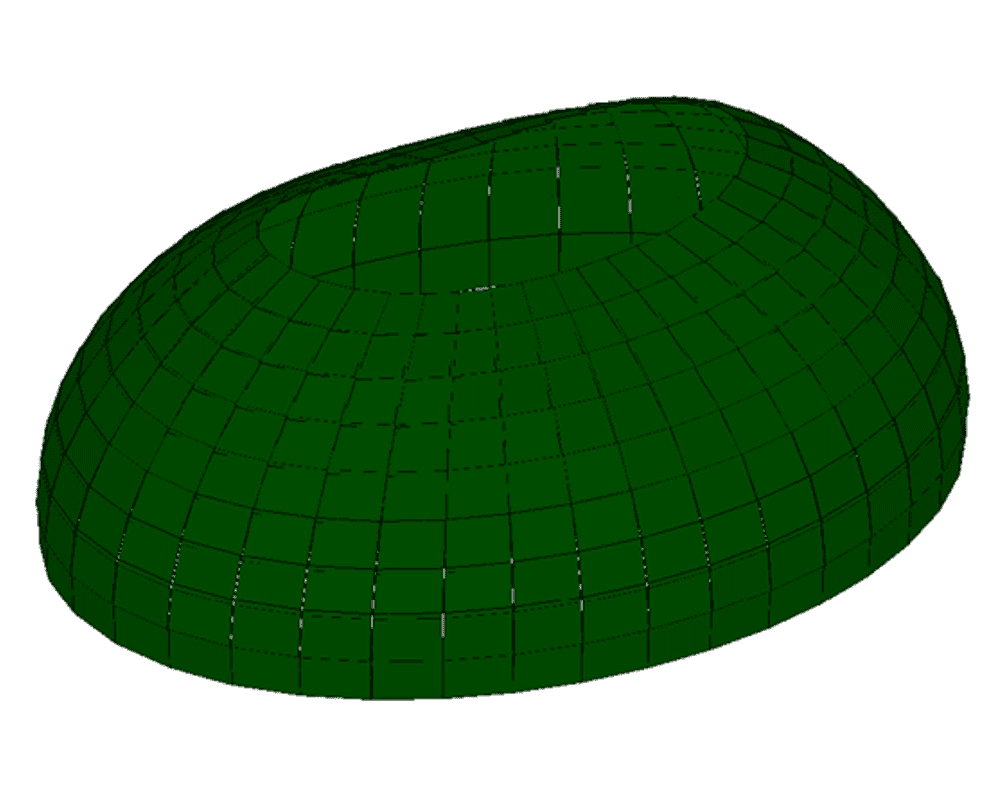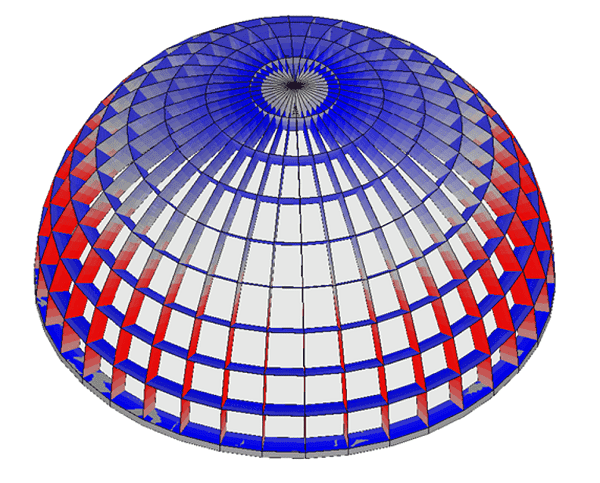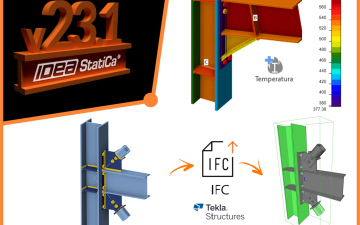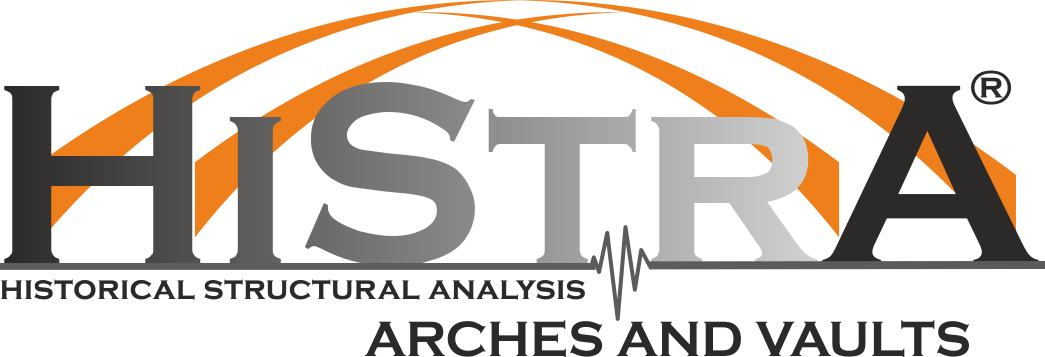 HiStrA Arches and Vaults is a software dedicated to non linear analysis of vaulted structures and historical monumental buildings.
HiStrA Arches and Vaults is a software dedicated to non linear analysis of vaulted structures and historical monumental buildings.
With HiStrA Arches and Vaults it is possible to easily and quickly model masonry structures with curved surface in space (such as vaults, domes, curved walls, etc.)
Using a comfortable wizard, you can model arches, vaults and domes, and single side of a building, with non-linear behavior.
You can also shape truss, generally used as structural reinforcement of historic buildings (depending on the type of element considered). You can also model reinforcement of arches and vaults with fiber-reinforced composite materials (FRP).
The type of material and additional geometric parameters (such as weight, characteristics of inertia, resistance properties) characterize each object and determine the structural behavior.
Software features
- Various structure types
- Data input wizard
- Quick and easy modeling
HiStrA is the software for structural modeling and non-linear analysis of historical and monumental buildings.
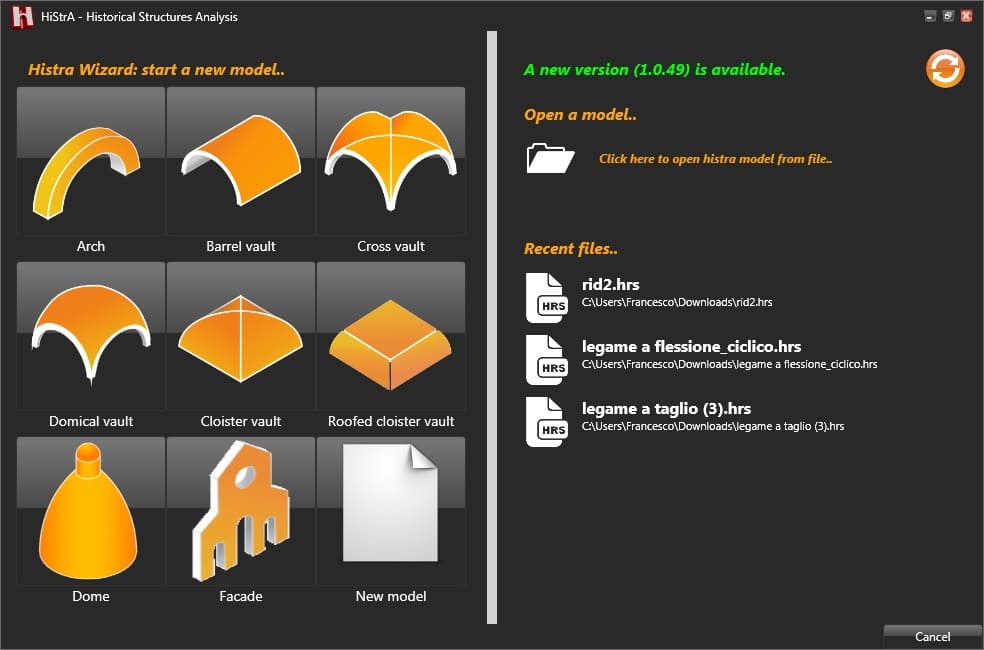
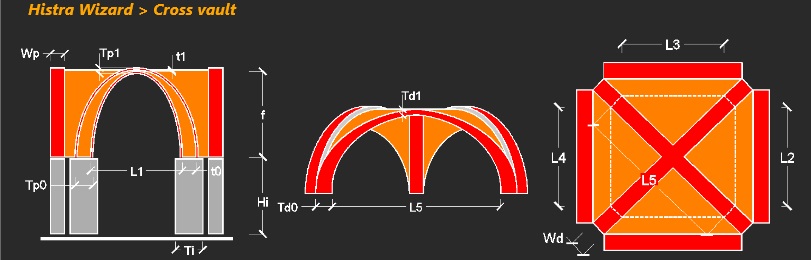
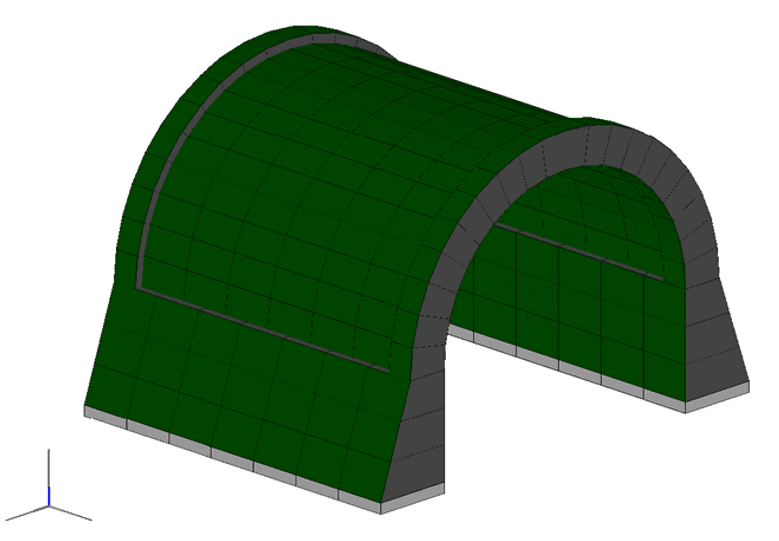
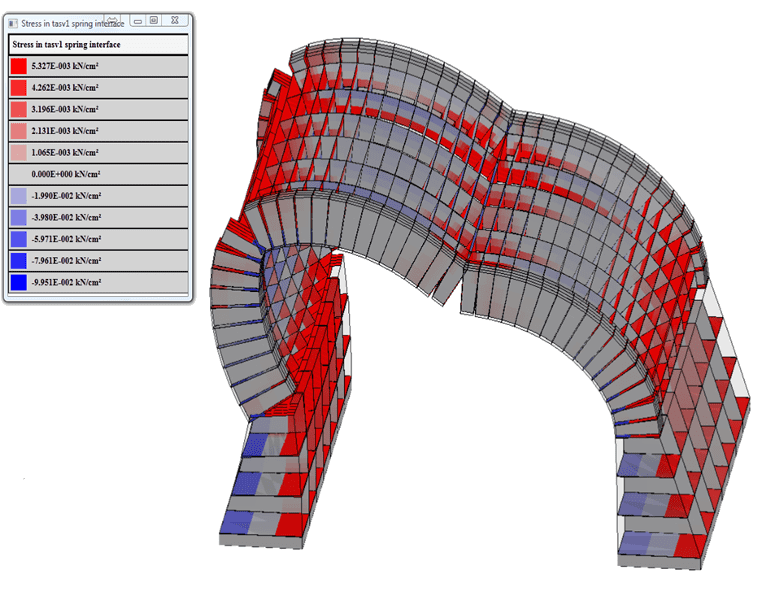
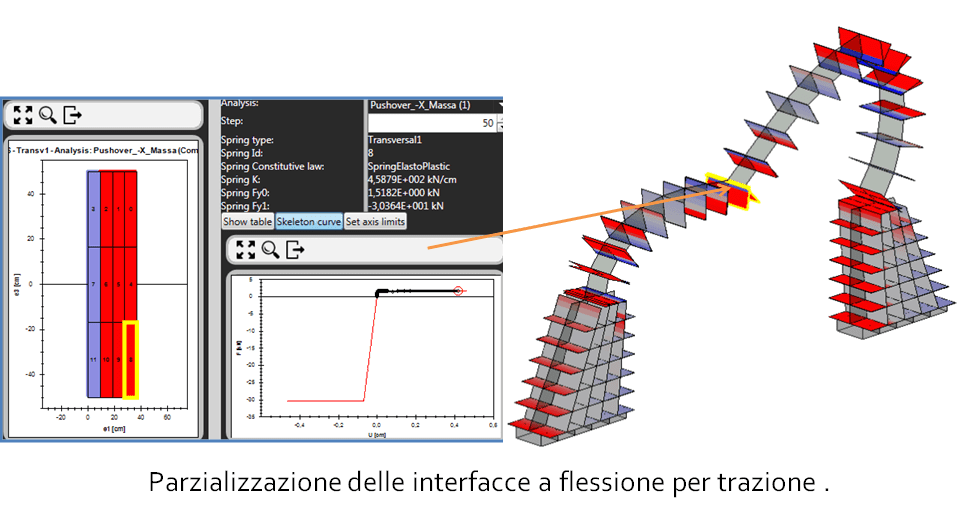
It is also possible to model tie and chains, generally used in structural reinforcements of historic buildings (compatible with the type of element you consider) and to provide reinforcements by applying ribbons made of fibro-reinforced composite materials (carbon, glass, steel, etc.).
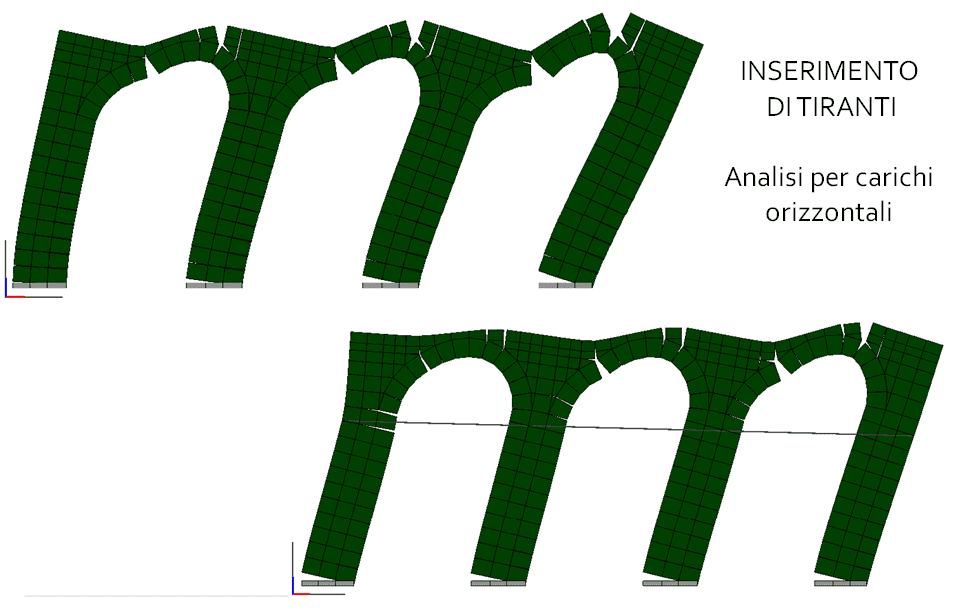
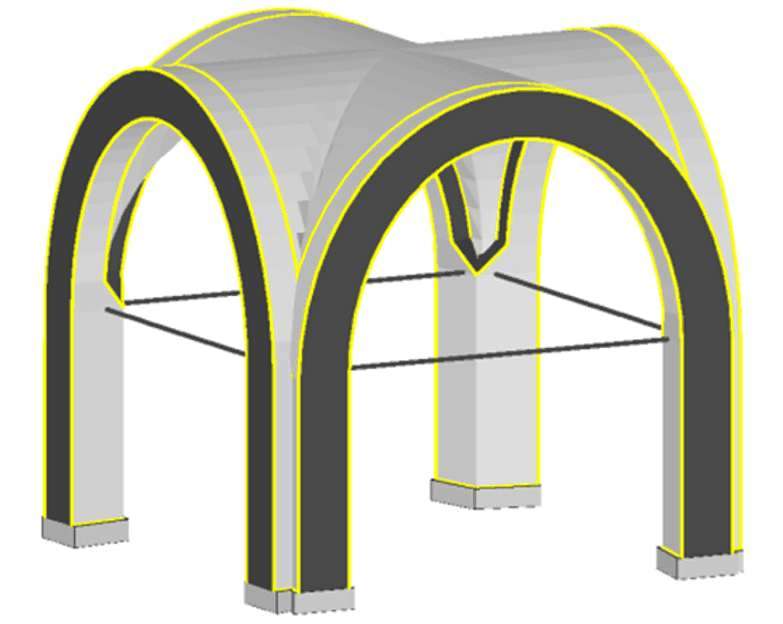
.png)
The type of material and other geometric parameters (such as thickness, characteristics of inertia, resistant properties) characterize each object, determining its structural behavior.
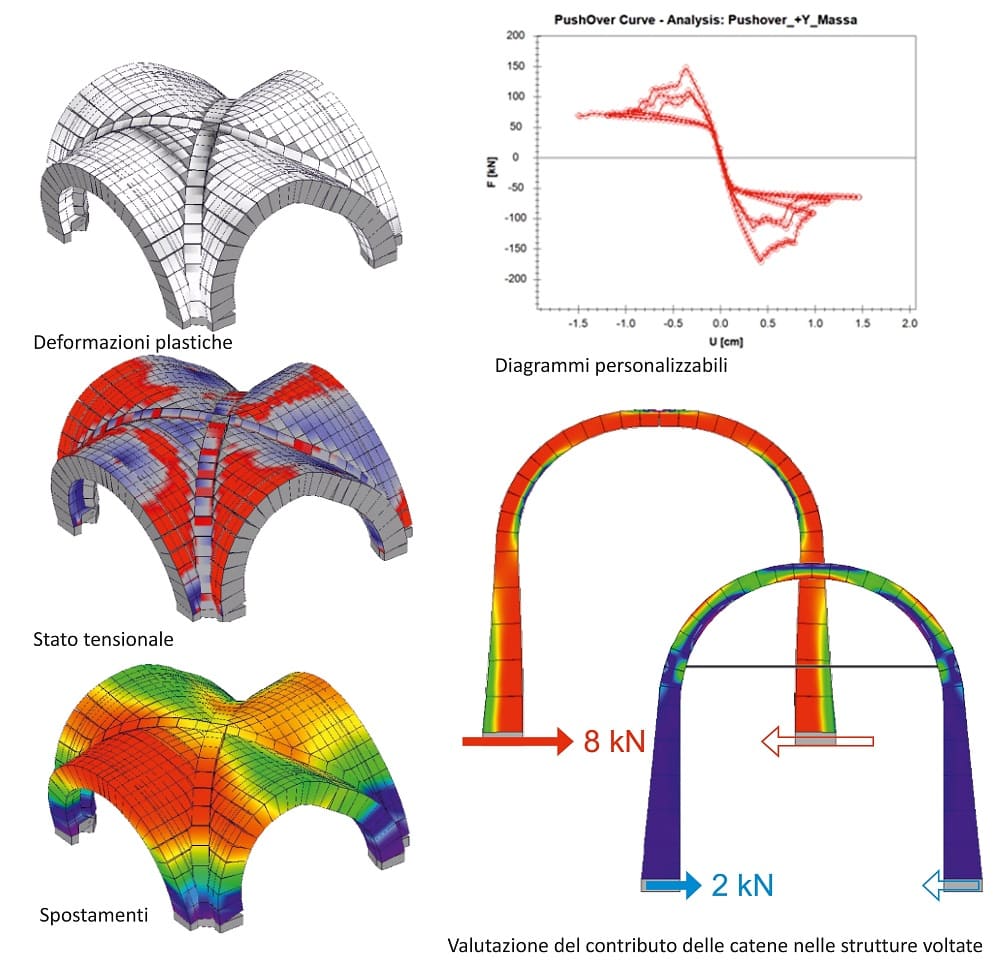
The response is shown in terms of pressure curve ...
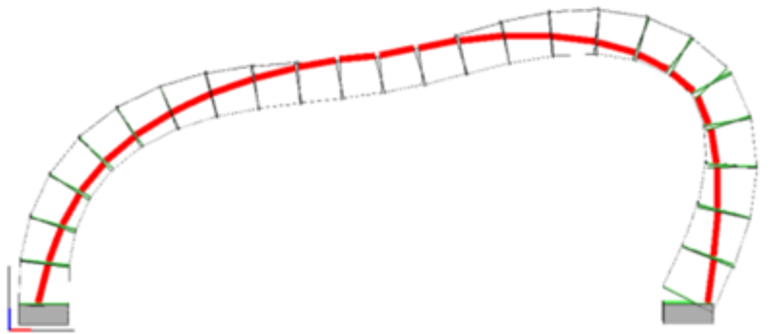
collapse mechanism
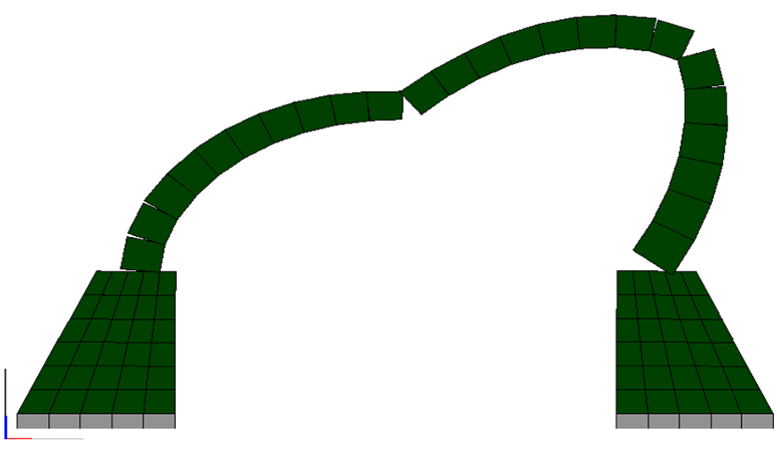
stress and strain at each step of the analysis
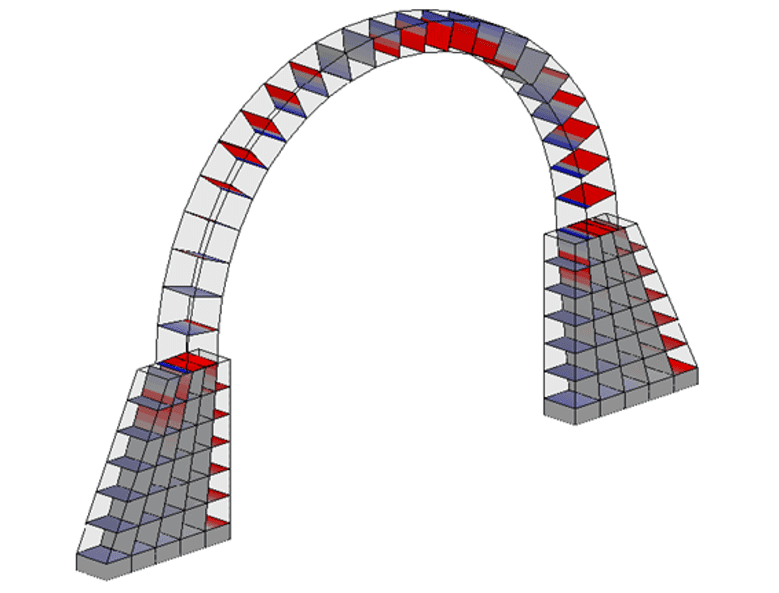
Geometric Model
The geometric model is immediately generated, thanks to the powerful wizard functionality. All its properties can be edited directly from the 3D environment of the software.
Computational model
The software generate automatically the computational model. They are generated geometric computational elements of solid type (quad).
Barrel Vault Input
It is possible to input barrel vaults with a rectangular plan shape, both with equal or different rise and ray with elliptic or parabolic shapes.
A linearly variable thickness can be defined between the base and the key zone of the vault. It is also possible to model the presence of the base piers with variable height, width and thickness; moreover, it is possible to locate openings in the piers.
It is possible to insert lateral ribbed arches: the thickness of this may be different from the vault. These can be created using the wizard steps and modified from the main program environment.
Reinforcing elements, such as rods, may be added consequently to the model, in the main input window.
Voult responce
The response is shown in terms of collapse mechanism and stress and strain at each step of the analysis.
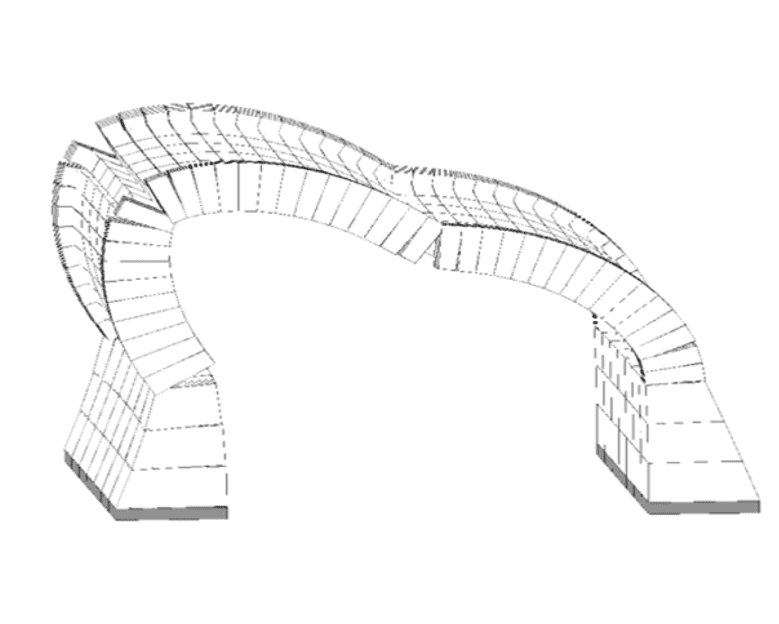
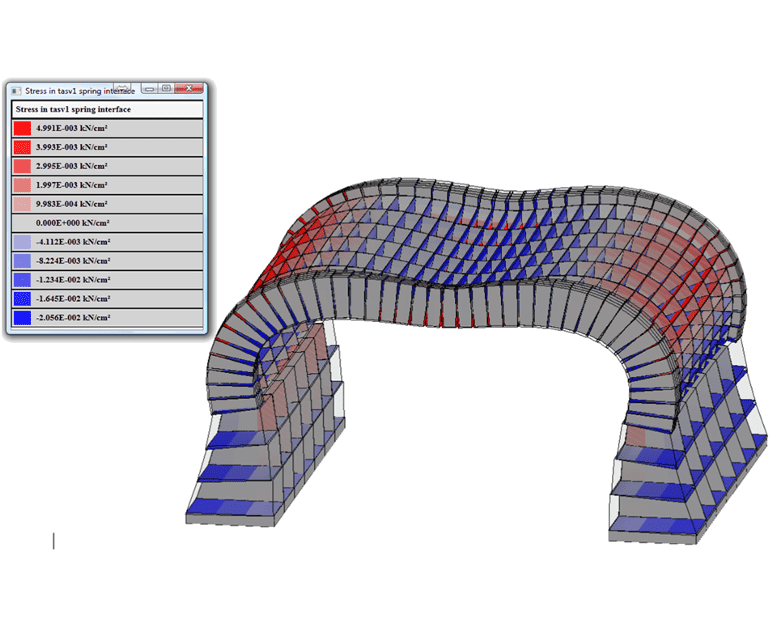
Output - load curves F-U and Cb-U
For each performed analysis shows the load curve Strength - Displacement, with reference to the control point. You can save output data in xls file.
Cross Vault Input
Cross vaults with both rectangular and irregular plans may be defined.
In the first case it is necessary to simply input the size of the two sides of the rectangle, while in the most generic case the length of the four sides and the length of one of the diagonals must be set. The geometry is completed by means of the input of the rise with respect to the center point and the thickness law
The possibility to model ribbing arches along the perimeter and in correspondence of the diagonals, aligned to the extrados of the vault or in correspondence of the median surface, is also available.
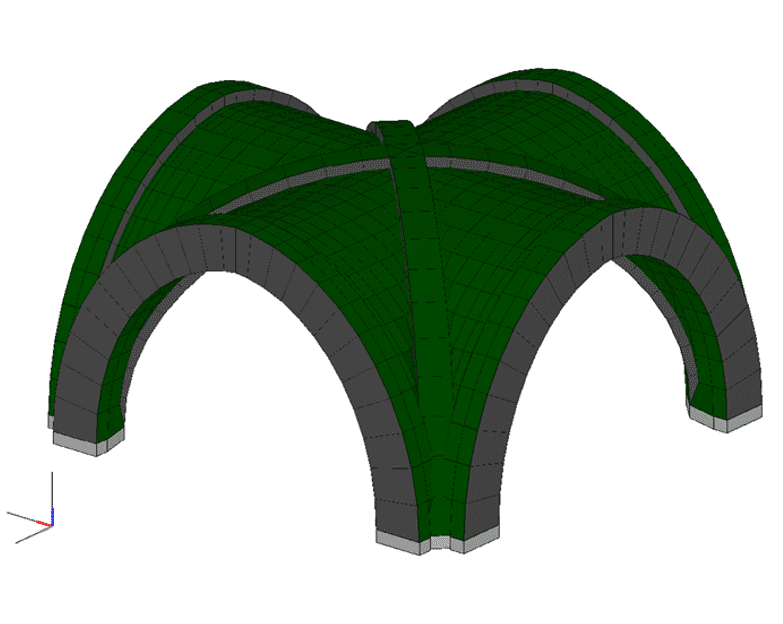
Finally piers at the four vertices of the vault with generic width and height may also be considered.
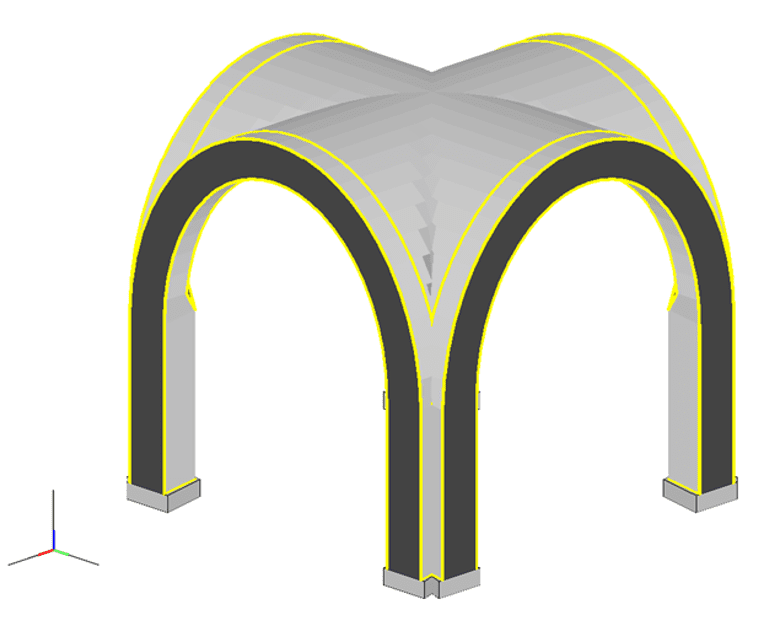
Reinforcing elements such as truss may be also added to the model from the main input environment.
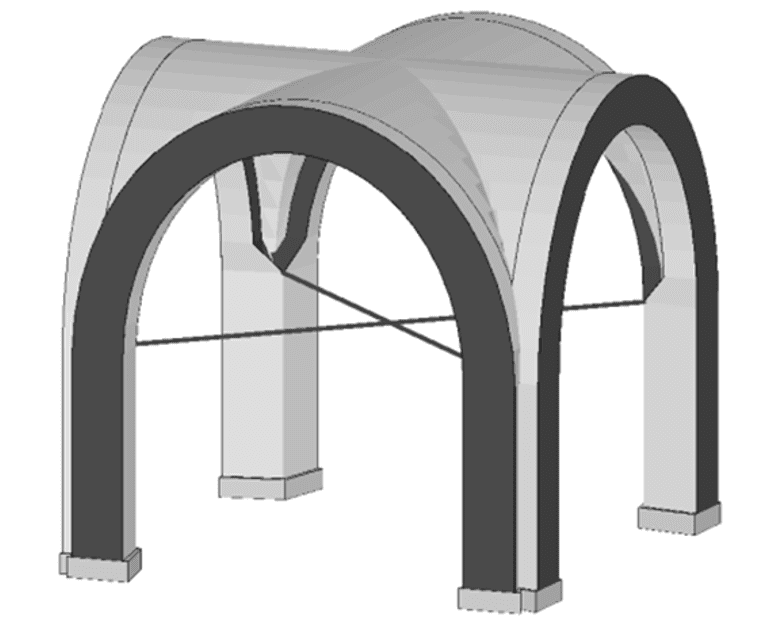
You can view the computational model of the vault in both extruded form and non extruded.
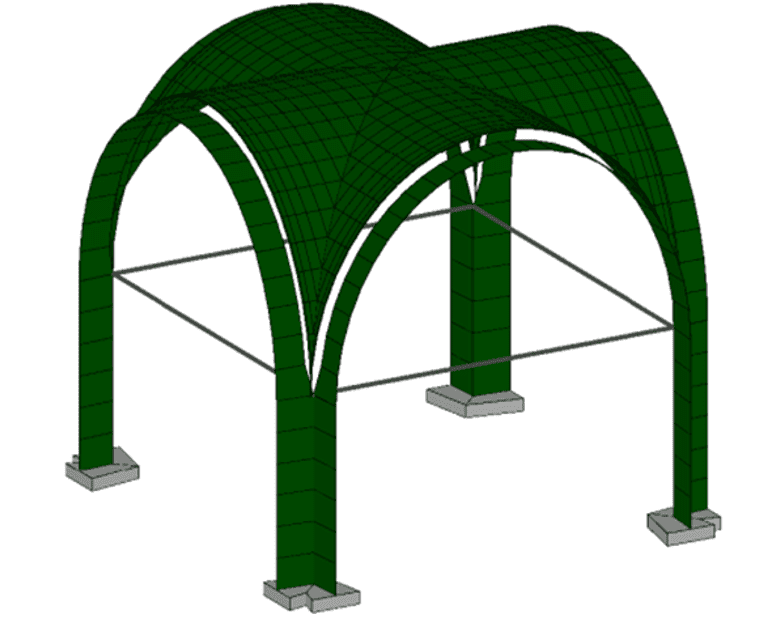
Voult responce
The response is shown in terms of pressure curve, collapse mechanism, stress and strain at each step of the analysis.
Domical Vault Input
Domical vaults on a rectangular plan are considered. The geometry is defined by assigning the plan size and the rise. The width of the base piers and the length of the perimetral arches may also be customize.
It`s possible to model the piers, with variable width and height, at the four vertices of the vault.
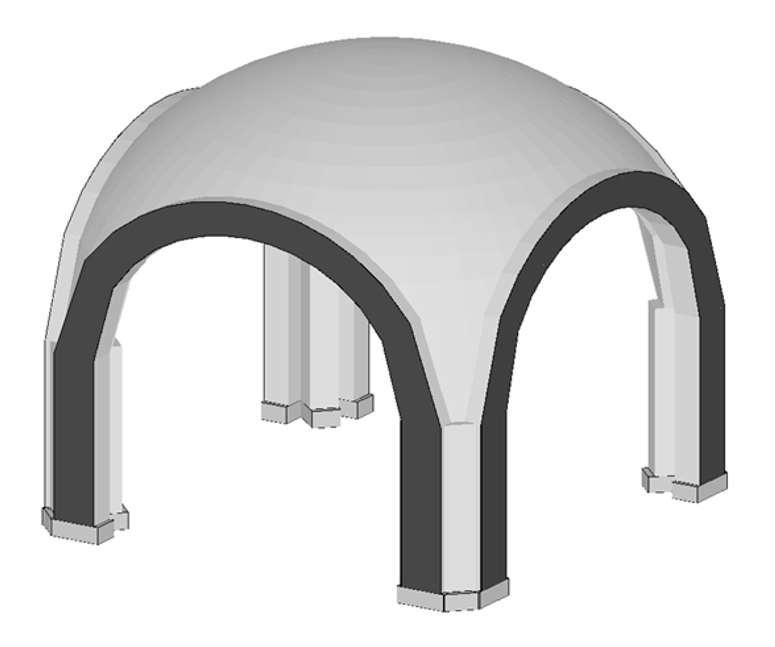
The thickness of the vault can be set linearly variable between the base and the key zone.
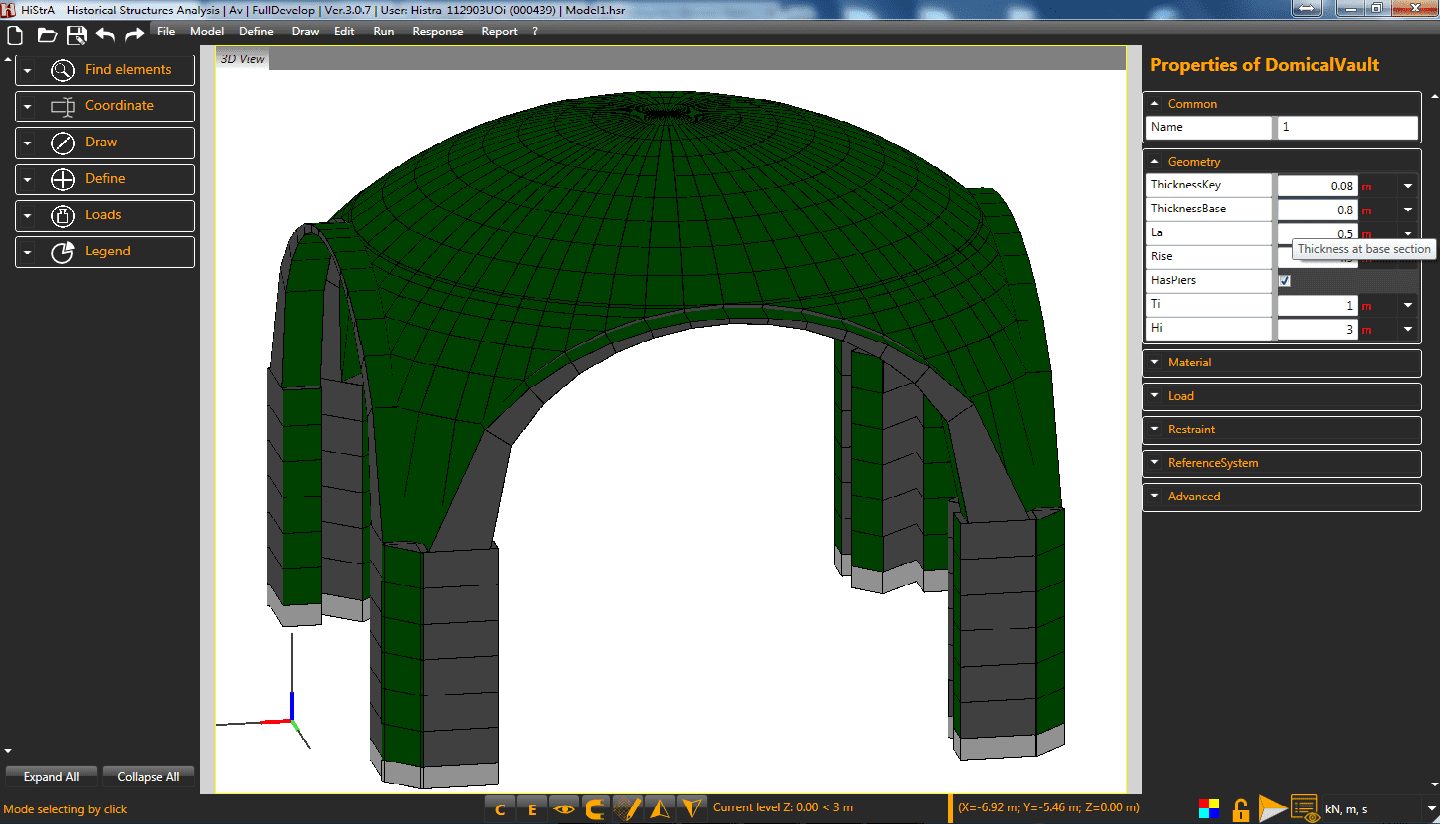
The thickness of the vault can be set linearly variable between the base and the key zone.
In the property panel on the right you can read the characteristics of the selected item.
The response is shown in terms of collapse mechanism, stress and strain at each step of the analysis.
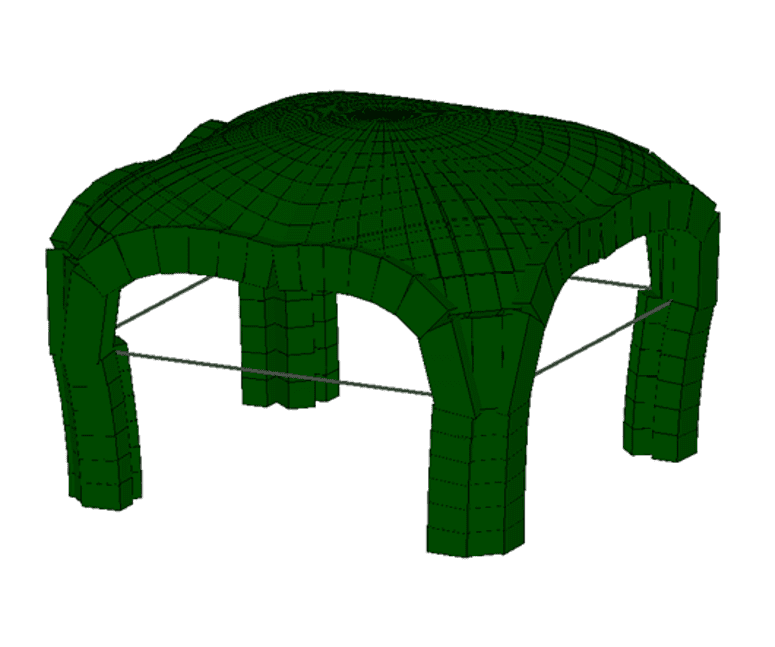
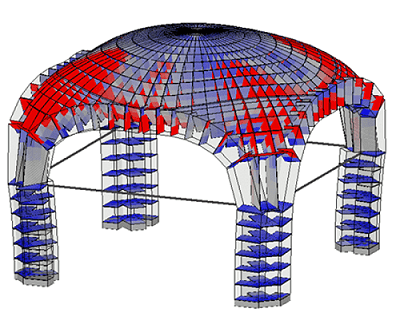
Cloister Vault Input
Cloister vaults on rectangular plans are considered. The geometry is defined by assigning the plan size and the maximum rise at the intersection of four fans. The thickness of the vault can be set linearly variable between the base and the key zone.
Perimeter walls with variable thickness and height may be considered; these walls can be then customized by considering rectangular openings.
In the 3D environment it is possible to input tie-beam by means of a completely generic way: for example, it is possible to input tie-beams at the base of the vault or in the top of the walls.
Voult responce
The response is shown in terms of pressure curve, collapse mechanism, stress and strain at each step of the analysis.
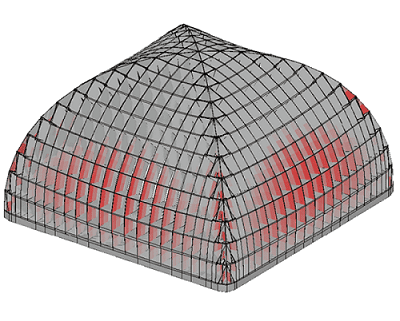
Input Roofed cloister vault
Roofed cloister vaults on rectangular plans may be considered. The geometry is assigned through the introduction of the plan size and the rise with respect to the base level. The thickness of the vault can be set linearly variable between the base and the key zone.
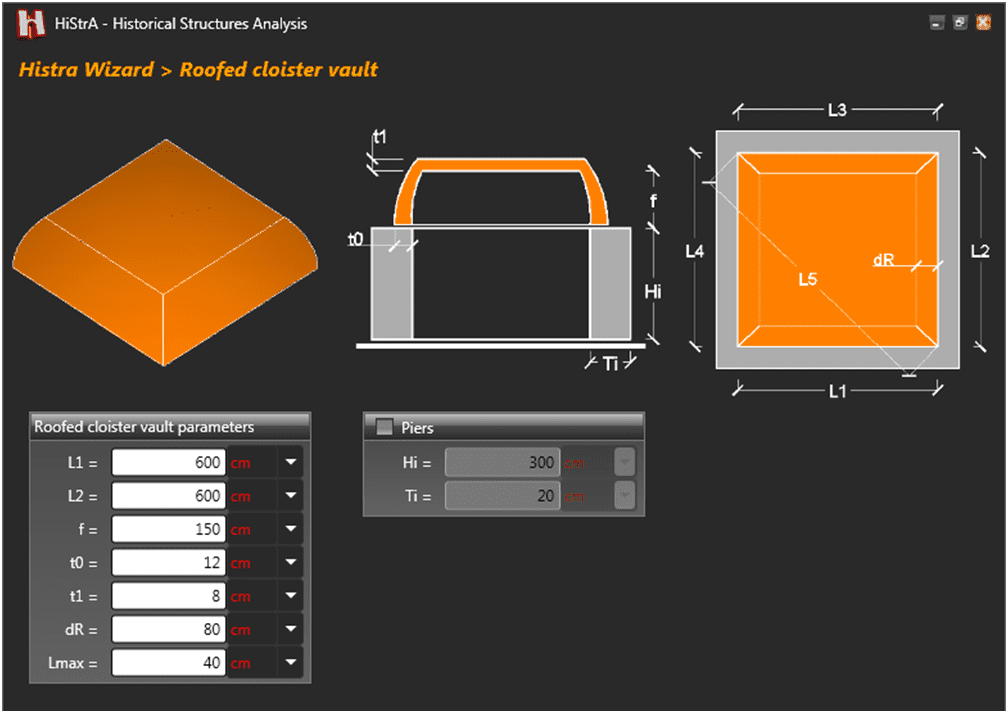
Perimeter walls with variable thickness and height may be considered; these walls can be then customized by considering rectangular openings.
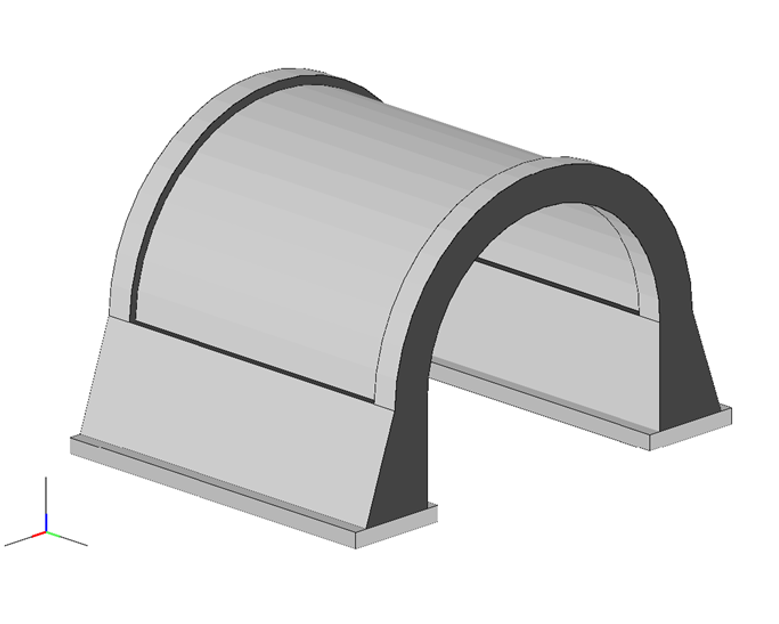
In the 3D environment it is possible to input tie-beam by means of a completely generic way: for example, it is possible to input tie-beams at the base of the vault or in the top of the walls.
The response is show in terms of collapse mechanism, stress and strain at each step of the analysis.
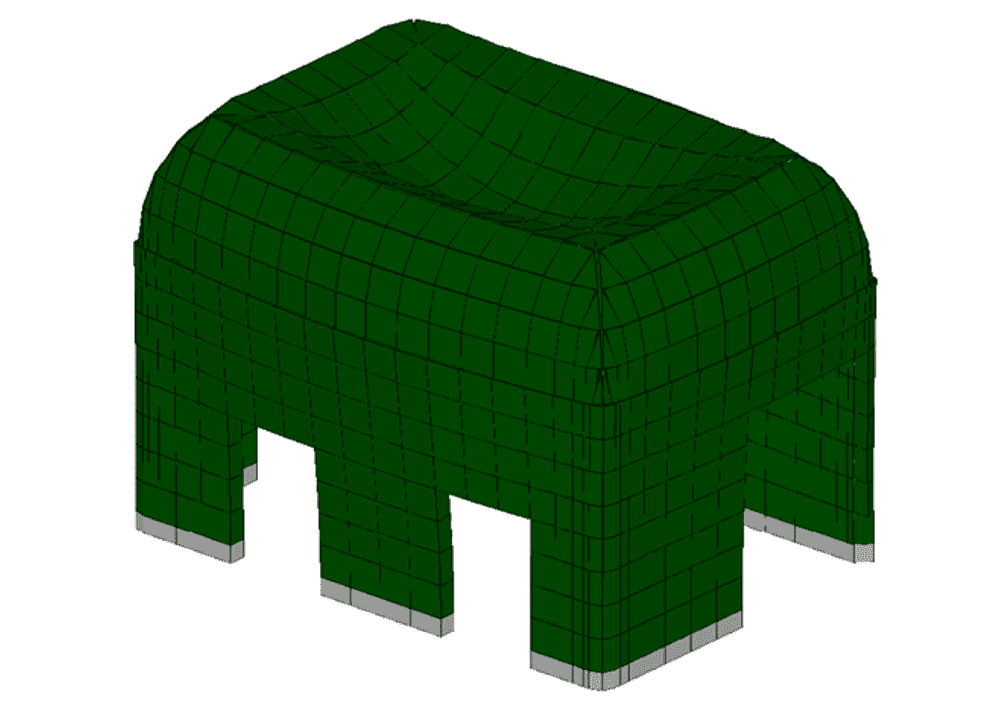
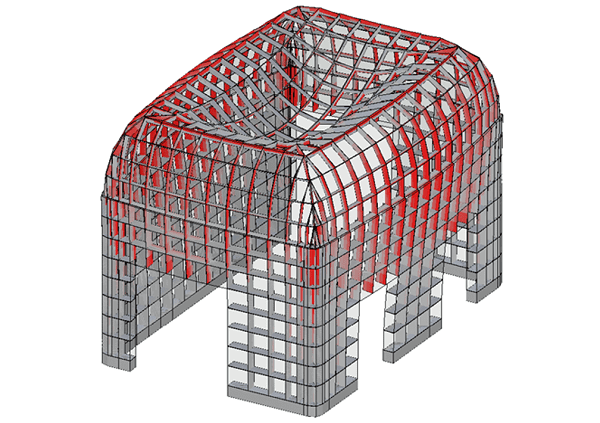
Dome Vault Input
This wizard allows to model domes on circular or elliptical plans by defining the two main rays and its height.
A hole may be left at its top in order to consider the presence of a roof lantern. The hole is obtained by the intersection of the average surface area of the dome with a horizontal plane; therefore its radius is required.
The drums of the dome and that relative to the lantern may be considered, the latter also surmounted by a dome to complete the lantern. In both drums an arbitrary number of openings arranged radially along the perimeter of the vault, with generic width and height.
In the main environment mono-dimensional elements (with zero compressive strength) may be considered aiming at the simulation of reinforcing rings along the parallels of the dome.
The response is show in terms of collapse mechanism, stress and strain at each step of the analysis.
Fiber reinforcements Module
Fiber reinforcements module, allows you to model reinforcement of arches and vaults with fiber-reinforced composite materials (FRP).
It`s possible to apply the reinforcement both on the intrados, and on the extrados, of any curved surface.
The model allows you to capture both the broken fibers, the effect of delamination.
You can model FRP reinforcements in their real disposal.
HiStrA allows to evaluate, in an accurate, the effects of the reinforcements on the collapse mechanism and, therefore, on the overall strength of the structure.
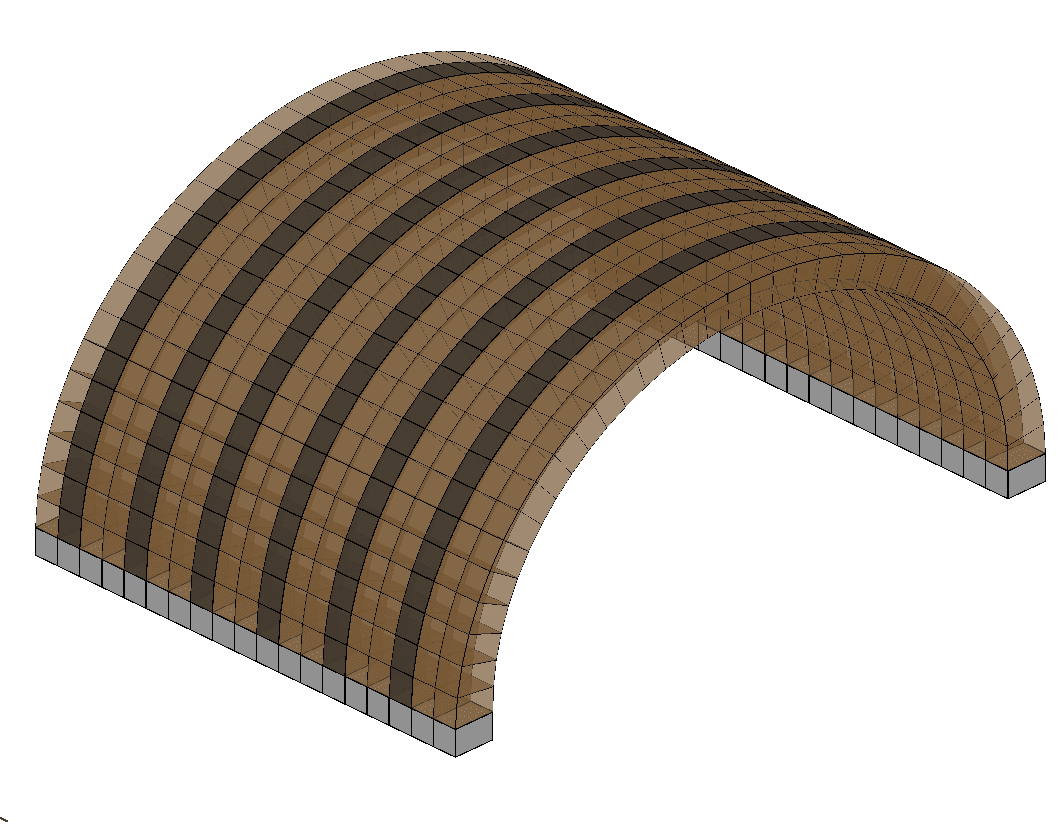
- Descrizione dell'Ambiente di Lavoro
- Descrizione del Menu Principale
- La Finestra delle Proprietà del Modello
- Input di Arco e Volta a Botte
- Input di una Volta a Crociera e una a Vela
- Modellazione di una volta a cupola con esecuzione delle analisi e visualizzazione dei risultati .
- Modellazione di un arco e una volta a botte
- "Avvio alla modellazione con HiStrA Archi e Volte" - Modellazione di un arco e applicazione di tiranti
Price List and offers
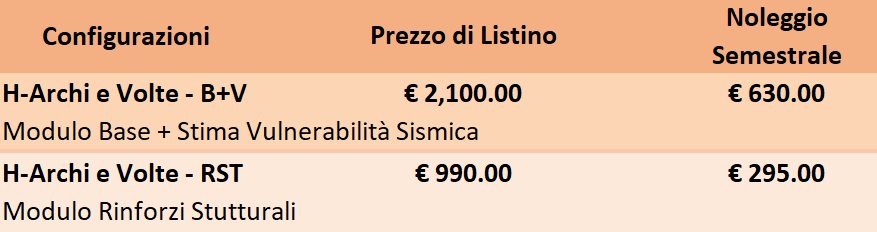
Tutti i prezzi si intendono IVA esclusa
Acquisto : Prevede il diritto di utilizzo del software per un periodo di tempo illimitato, comprensivo dei servizi di assistenza tecnica e di aggiornamento per 1 anno.
Noleggio : Prevede l’utilizzo del software per un periodo pari a 6 mesi con possibilità di usufruire i servizi di assistenza e aggiornamento. Al termine di un noleggio potrà essere riscattato il 50% dell’importo pagato come sconto sull’acquisto, entro sei mesi dalla scadenza del noleggio stesso
Moduli di HISTRA
H-B: Modulo base + Modulo Stima Vulnerabilità Sismica
H-RST: Rinforzi strutturali con Fibre, che consente di modellare rinforzi di archi e volte mediante applicazione di nastri in materiali compositi fibro-rinforzati (carbonio, vetro, acciaio, etc.).
Il modulo aggiuntivo di HiStrA Archi e Volte (H-RST), si integra nel modulo base (H-B) quindi richiede obbligatoriamente il modulo H-B. Il software HiStrA Archi e Volte, ha un sistema di protezione informatica di tipo Software e viene rilasciato con un numero di installazioni pari a 1, abilitata alla stampa. Le installazioni sono in qualsiasi momento disattivabili da una
postazione e riattivabili in un’altra attraverso un tool informatico.
Tutti i prezzi di listino si intendono Iva (22%) esclusa e comprendono 12 mesi (dalla sottoscrizione del contratto) di manutenzione relativa ad adeguamenti legislativi, assistenza tecnica (telefonica e on-line),aggiornamenti del software durante il periodo di contratto. Il costo del canone annuale di manutenzione (al termine del primo anno dall'acquisto) pari al 15% del valore di listino del software
CONTATTACI PER UN PREVENTIVO PERSONALIZZATO
HiStrA FREE Download
Please fill in the form below and we will send you an email with the link to download the FREE version of the software and all the instructions to the email address you entered.
Information request
Please fill in the following form, our staff will answer as soon as possible to the email address you entered.
News, events and promotions
IDEA StatiCa festeggia i suoi 10 anni di CBFEM e dal rilascio di IDEA Connection!
UN DECENNIO DEDICATO ALLA PROGETTAZIONE AVANZATA DELLE CONNESSIONI Festeggia con noi i 10 anni di progettazione delle connessioni con IDEA StatiCa e…
IDEA StatiCa festeggia i suoi 10 anni e rilascia la nuova v24.0
E' stata uscita la nuova versione 24.0 di IDEA StatiCa. Festeggiamo i 10 anni dal rilascio del metodo CBFEM e di IDEA StatiCa Connection e…
FIERA SED | CASERTA | 11 -13 Maggio 2023
Saremo presenti al SED 2023 che si terrà a CASERTA dall'11 al 13 Maggio. Eiseko ti permetterà di partecipare a…

 CYPE Architecture: Software Bim gratuito
CYPE Architecture: Software Bim gratuito