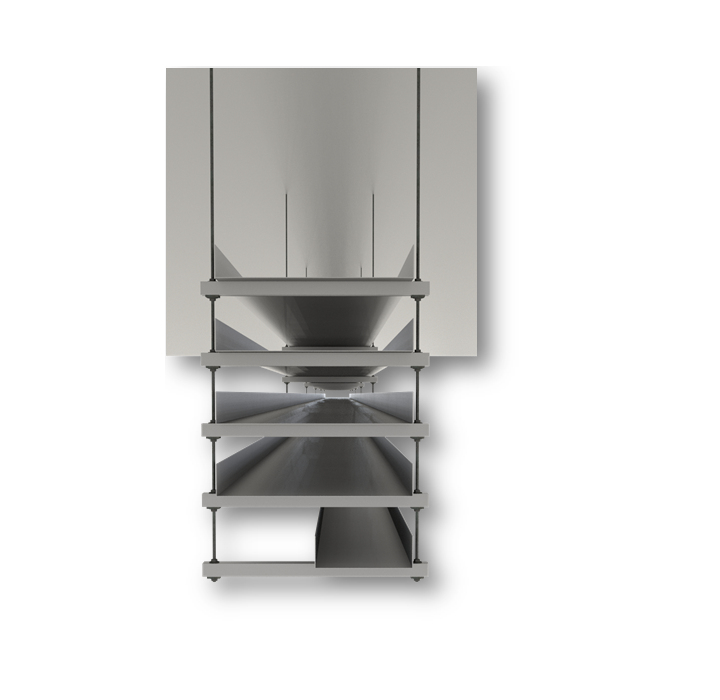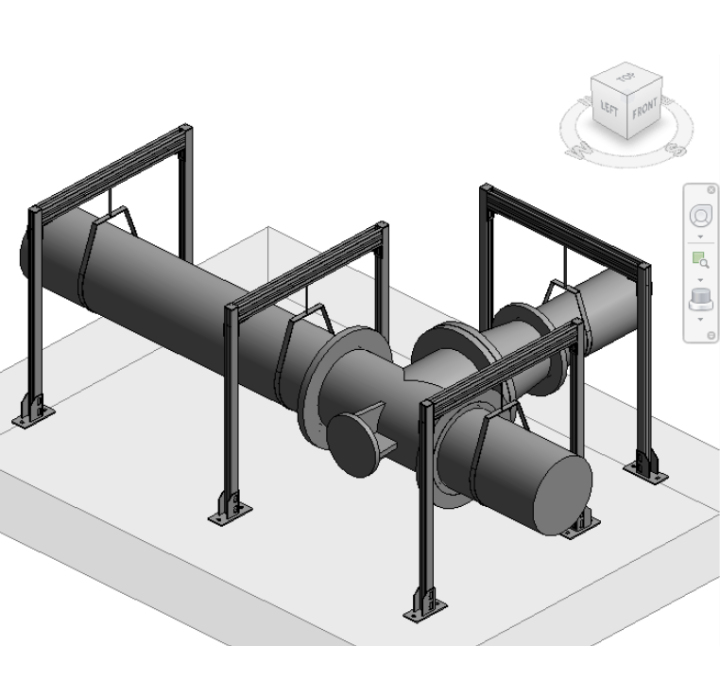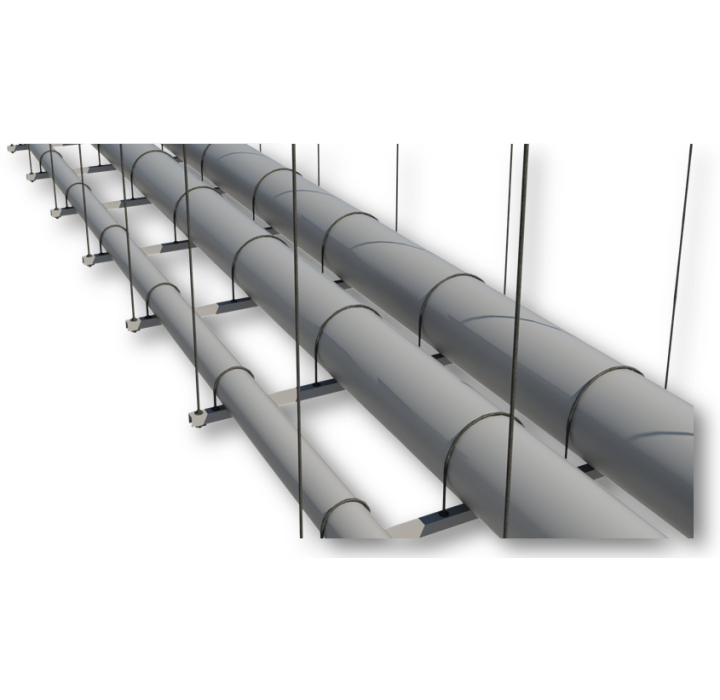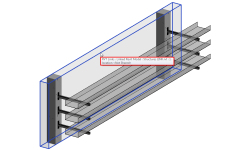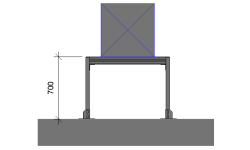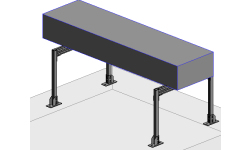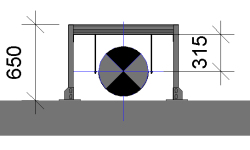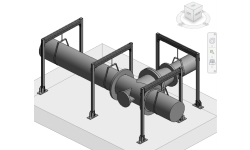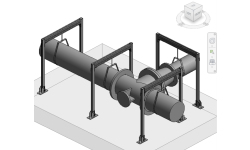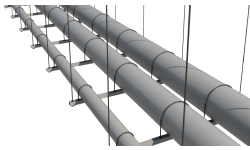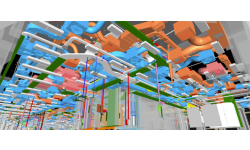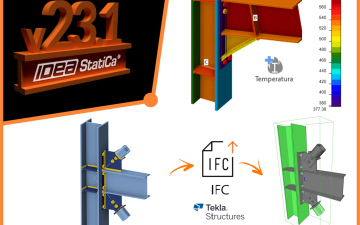MEP Hangers enables the instant large-scale insertion of hangers and supports throughout a Revit® model for ducts, pipes, cable trays, and conduits. You get accurate bills of materials and builders work drawings, and accurate on-site assembly thanks to BIM-to-Field features.
The software uses simple yet highly flexible rules to select the relevant Revit® MEP systems and add (or modify) needed hangers or supports with their various connections. They can be distributed as a fixed number per segment or based on the distance between bearing points.
MEP Hangers can split ducts, pipes, cable trays, and conduits into predefined lengths as needed, and marks all service components for fabrication. For on-site precision and efficiency, it exports bearing points to Trimble or TopCon tools and drilling robots.
FEATURES OF THE MODULE
- Automatically distributes hangers and supports throughout a Revit® model for ducts, pipes, cable trays, conduits, and line-based generic model families.
- Uses predefined and customizable rules to distribute exactly the way you need.
- Automatically sizes hangers and supports according to MEP service size.
- Automatically connects to architectural or structural elements (like walls, floors, roofs, beams, etc.).
- Automatically adjusts to accommodate sloped MEP services or sloped structural elements or reference planes from the current or a linked project.
- Splits MEP services into segments by predefined lengths that come from the manufacturer.
- Enhances BIM teamwork and deliverables for integrated project delivery (IPD). Works with IFC format files!
- One-click shop drawing generation.
- Gravity point foundation according to hanger material.
MEP hanger & support distribution in Revit®: BIM software for fast, precise layouts
*Please note that MEP Hangers is not a family library. To help new users get started with the software, however, a complimentary selection of families is provided upon license purchase.
When the time comes to distribute hangers and supports in YOUR project, save hours of painstaking manual work. Let MEP Hangers do it for you!
- Automatically distributes hangers and supports throughout a Revit® model for ducts, pipes, cable trays, conduits, and line-based generic model families.
- Uses predefined and customizable rules to distribute exactly the way you need.

- Automatically sizes hangers and supports according to MEP service size.
- Automatically connects to architectural or structural elements (like walls, floors, roofs, beams, etc.).
- Automatically adjusts to accommodate sloped MEP services or sloped structural elements or reference planes from the current or a linked project.
- Splits MEP services into segments by predefined lengths that come from the manufacturer.
- Enhances BIM teamwork and deliverables for integrated project delivery (IPD). Works with IFC format files!
- One-click shop drawing generation.
- Gravity point foundation according to hanger material.
If you have hundreds or thousands of hangers and supports to insert into your Revit® model, MEP Hangers is just the solution for you.
Ideal for:
Plumbers, HVAC engineers, fire protection engineers, electricians → Distribute hangers and supports on all MEP line-based elements
Experienced BIM Managers → Control BIM model and clash detection
New Revit® users → Easily distribute hangers and supporting elements instead of using basic Revit tools
COLLABORATION
Possibility of working with IFC files
Export data to external software
More detailed analysis of intersections between different parts of your project
COMPLIANCE
Simple to manage model and hanger modifications
Option to create your own distribution rules
Complementary sample hanger library containing hangers for ducts, pipes, cable trays, and conduits
EFFICIENCY
Easy and quick distribution of hangers, supports, and splitting elements
Time to distribute 100 hangers? Less than 5 seconds.
Generate shop drawings in one click
Effective management of MEP supports in Revit® models
MEP Hangers provides a set of tools for distributing hangers and supports along ducts (round or rectangular), pipes, cable trays, conduits, or other line-based generic model elements.
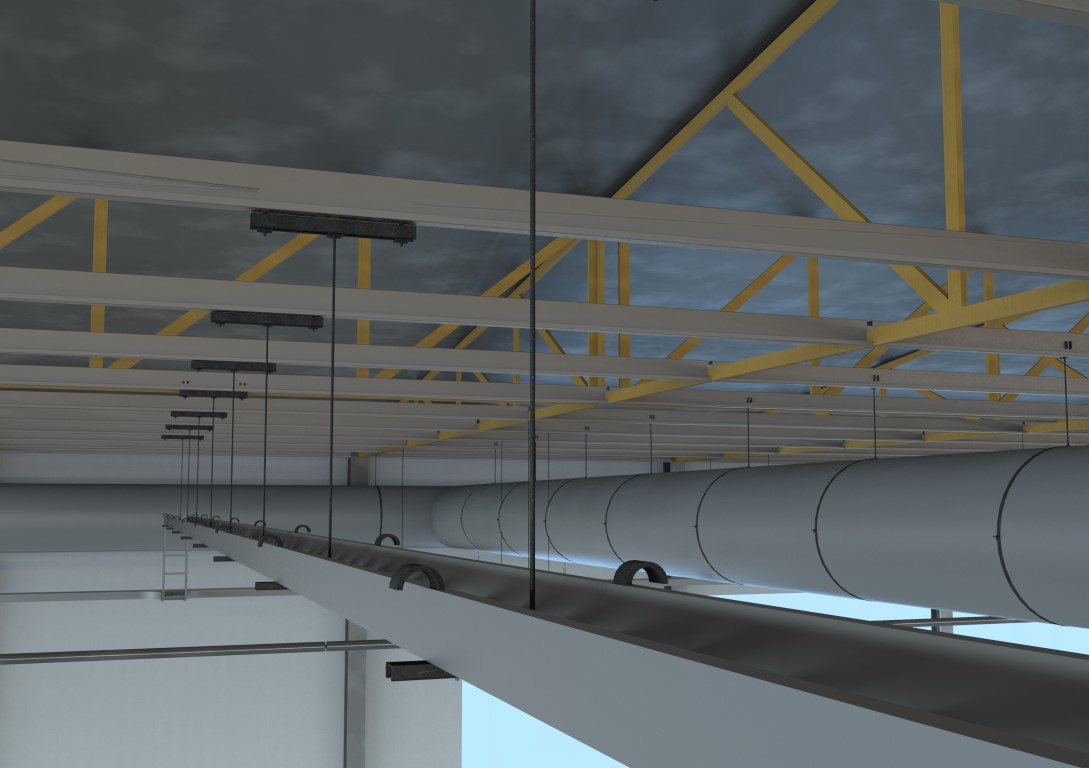
MEP Hangers allows users to work with functionality beyond that contained in Autodesk® Revit®. This BIM solution expands the Autodesk possibilities and lets users work with hundreds of elements at the same time. With MEP Hangers, Revit users can distribute hangers and supports along line-based elements using the most popular distribution rules.
This application for Revit allows users to find the distance between elements, define start and end distances, and select the manner of distribution. Users can also predefine the structures to which hangers and supports should be attached. Need to split a duct? No problem. MEP Hangers offers many splitting possibilities that follow the same rules as for hanger distribution. This solution has exclusive functions distributing hangers and supports in Revit MEP projects.
MEP Hangers works with specially generated families that have variable parameters. Using such families, users can distribute hangers and supports that will attach to any structure. This solution also works with IFC files if the IFC is imported correctly.
Features
- Allows designers to quickly & easily distribute hangers and supports in a BIM model.
- Customizable placing rules allow you to locate hangers or supports on ducts, pipes, cable trays, conduits, or other line-based generic model elements.
- The most popular rules are already created for placing hangers or supports, but the user can still modify or create new ones.
- Hangers and support can be attached vertically or horizontally to sloped roofs, floors, structural foundations, structural framing, walls, or even reference planes from the current or linked project.
- Hangers or supports can be distributed according to structural framing or lines that are above/below ducts, pipes, cable trays, or conduits.
- Updates hangers or supports if there are any changes in the project.
- Multi-run hanger possibility
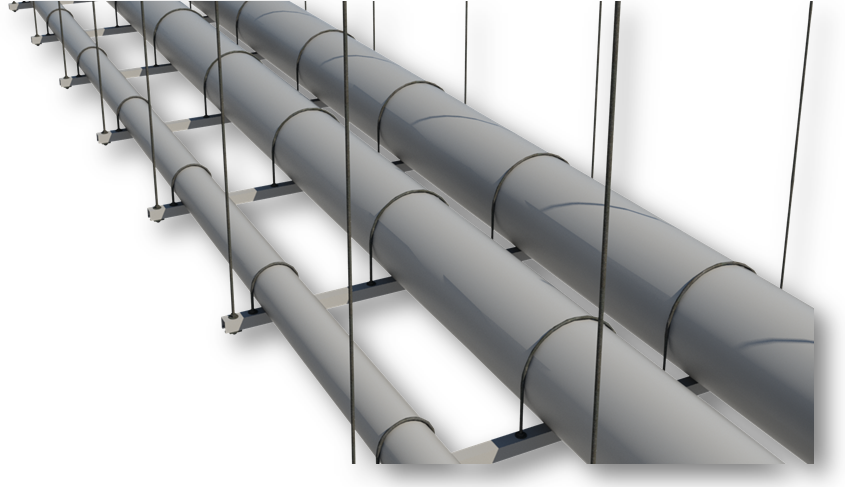
- Multi-tier hanger possibility
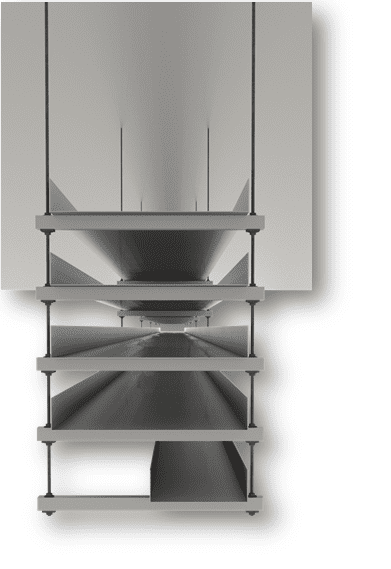
- Simple tool splits ducts, pipes, cable trays, conduits, or other line-based generic model elements into segments according to manufacturer’s specified lengths.
- Option to distribute hangers or supports along ducts, pipes, cable trays, or conduits that come with IFC format.
- Inserts gravity points on elements.
Please note:
MEP Hangers BIM Solution is software for automatically distributing hangers and supports throughout a Revit® project. It is not a family library. To help new users get started, however, we provide a complementary library upon license purchase. These sample families may be used directly in a project or serve as a basis for creating your own hanger and support families.
MEP Hangers: dalla famiglia Revit al cantiere (3:55 min.)
Questo AGACAD Sneakpeek mostra i nuovi ganci #MEP per #Revit.
Hai appena iniziato? Esercitazione su MEP Hangers https://youtu.be/8TfBRuC1Xyw
Nuove caratteristiche:
• Combina più famiglie di dettagli per creare un assieme pendino / supporto.
• Disporre ganci, supporti o supporti su MEP e collegarli a qualsiasi elemento strutturale LINKED.
• Ricevi tutti i # prelievi e gli orari del negozio.
• Esporta i punti di connessione alla stazione totale.
• Condotti / tubi / vassoi / conduit divisi con una famiglia di unione.
• Disporre i ganci in modo uniforme per un'intera corsa di condotti / tubi / vassoi / condotti.
• Trova automaticamente qualsiasi oggetto intorno a MEP e collega i ganci ad esso.
• Modellazione LOD 400 automatizzata.
• Stand sul tetto.
• Separare condotti / tubi / vassoi / conduit alla lunghezza del produttore.
• Trova automaticamente i dettagli in un elemento e posizionali nella stessa posizione in un altro.
Pubblicato: 1 giugno 2018
INCLUSO NEL PACCHETTO MEP HANGERS TROVIAMO ANCHE:
- Sort Mark
Prodotti Correlati
Prodotti Consigliati
AGACAD Free Download
Per favore compila il modulo sottostante e ti invieremo una mail con il link per scaricare la versione FREE del software e tutte le istruzioni all'indirizzo email inserito.
Information request
Please fill in the following form, our staff will answer as soon as possible to the email address you entered.
News, events and promotions
IDEA StatiCa festeggia i suoi 10 anni di CBFEM e dal rilascio di IDEA Connection!
UN DECENNIO DEDICATO ALLA PROGETTAZIONE AVANZATA DELLE CONNESSIONI Festeggia con noi i 10 anni di progettazione delle connessioni con IDEA StatiCa e…
IDEA StatiCa festeggia i suoi 10 anni e rilascia la nuova v24.0
E' stata uscita la nuova versione 24.0 di IDEA StatiCa. Festeggiamo i 10 anni dal rilascio del metodo CBFEM e di IDEA StatiCa Connection e…
FIERA SED | CASERTA | 11 -13 Maggio 2023
Saremo presenti al SED 2023 che si terrà a CASERTA dall'11 al 13 Maggio. Eiseko ti permetterà di partecipare a…

 CYPE Architecture: Software Bim gratuito
CYPE Architecture: Software Bim gratuito