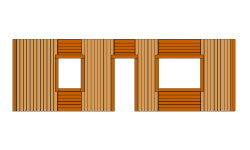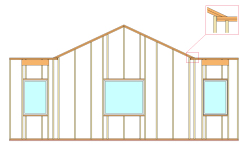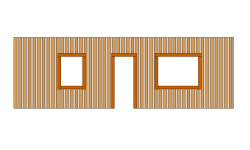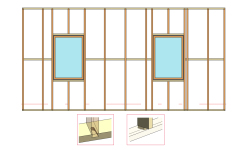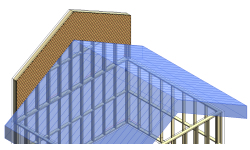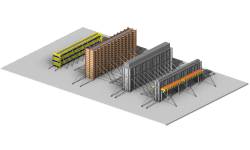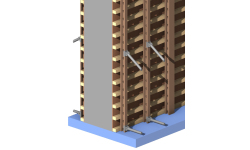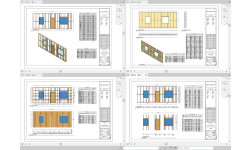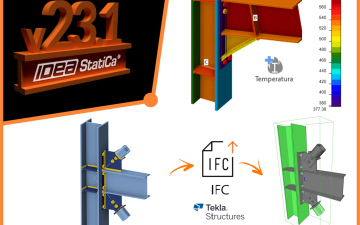Wood framing wall software for 3D modeling gable, dormer, and other complex multilayer timber walls in Revit®
Wood Framing Wall makes wood framing of walls fast and easy with real-time full project updates in Revit. Plus it generates views with automatic dimensions for wall panels or segments as well as accurate bills of materials and shop drawings. So quality production and accurate assembly on site are ensured.
Connectors, cuts, supports, and other details can be distributed based on predefined rules or connection types. They can then be modified or updated to suit the project design stage and the level of detail required. Wall frames and the layout of frame elements and details can be modified and updated whenever the project is changed. Dynamic update functionality can make changes to all walls frames of the same type at once.
Wall frame elements in the project can be easily marked based on their properties and locations in the wall layer. And information for fabrication can be automatically generated with all desired views, schedules, and drawings for each wall panel.
FEATURES OF THE MODULE
- Create detailed multi-layer timber wall framing for your Revit model in a snap using fully customizable rules and templates.
- Frame multi-story houses 10 times faster than using standard Revit interface.
- Control stud, nogging, bridging, blocking, bracing placement, diverse openings, configure complex L or T connections, details, service hole positions and more.
- Auto-distribute nailers, siding, and fastenings.
- Create all log house elements and group (pack)/number them automatically.
- Find structural and engineering clashes; cut and frame openings according to predefined rules.
- One-click generation of shop drawings and cut lists; get real-time take-offs and views, automatic sorting, dimensioning.
- Perform structural analyses without leaving Revit or export your wood frames to external analysis software at any stage of design process.
- Optional export to any CNC machines and CAD/CAM production lines, such as WEINMANN, Randek, etc.
POWERFUL FEATURES
Wall+
Automate wood framing of walls in Revit® projects using BIM solution Wood Framing Wall+. Being powerful, flexible, and easy to use, it helps you make optimal choices, move much faster, and avoid errors at every BIM stage – from design and documentation to wall segment fabrication and construction.
Create detailed multi-layer timber wall framing for your Revit model in a snap using fully customizable rules and templates.
Frame multi-story houses 10 times faster than using standard Revit interface.
Control stud, nogging, bridging, blocking, bracing placement, diverse openings, configure complex L or T connections, details, service hole positions and more.
Auto-distribute nailers, siding, and fastenings.
Create all log house elements and group (pack)/number them automatically.
Find structural and engineering clashes; cut and frame openings according to predefined rules.
One-click generation of shop drawings and cut lists; get real-time take-offs and views, automatic sorting, dimensioning.
Perform structural analyses without leaving Revit or export your wood frames to external analysis software at any stage of design process.
Optional export to any CNC machines and CAD/CAM production lines, such as WEINMANN, Randek, etc.
Smart Walls
A powerful add-on for managing walls in Revit®, letting you rapidly disassemble layers into different wall types, fully control joins and gap distances, split walls into separate panels with predefined settings, insert gravity points, and manage information with an export-to-Excel feature.
Manage information of all walls in your project.
Export filtered, grouped, or selected information to Excel.
Decompose wall layers into separate wall types according to user’s predefined configuration.
Fully control joins and gap distances between walls.
Insert gravity points.
Add additional information about real wall orientation, elevation, or coordinates.
Split walls at exact locations by using grid lines, openings, or other walls.
Split walls automatically by predefined panel size.
Cut Opening
Automatically create openings throughout a Revit® model where ducts, pipes, cable trays and conduits intersect with walls, floors, roofs, ceilings, beams and columns. BIM solution Cut Opening creates openings with special holding details for structural beams.
Add openings with predefined sizes in accordance with MEP line based element sizes, categories and system classifications.
Automatically join openings with predefined configurations.
Automatically insert Fire Dampers where ducts clash with walls, floors, ceilings or roofs with fire rating.
Automatically insert structural openings for separated architectural and structural models.
Enhance BIM-team work and deliverables for integrated project delivery (IPD).
Flexible modeling of timber studs, plates, bracings, bridgings, noggings, metal or wooden straps, equipment supports and more
Fully scalable: from simple structures to complex multi-level buildings; irregular wall shapes
Easy transfer framing elements between same groups or identical walls in different levels of buildings by predefining what elements building designer is going to affect: all walls from the same model group, from the instance model group, or selected wall should be unique in the building
Framing types are easily linked with wall types, can be preset for bearing or non-bearing walls
Complex multi-layer wall framing: unlimited number of layers; layer-specific settings for connections (L, T, V and End); recognition of inner/outer corners
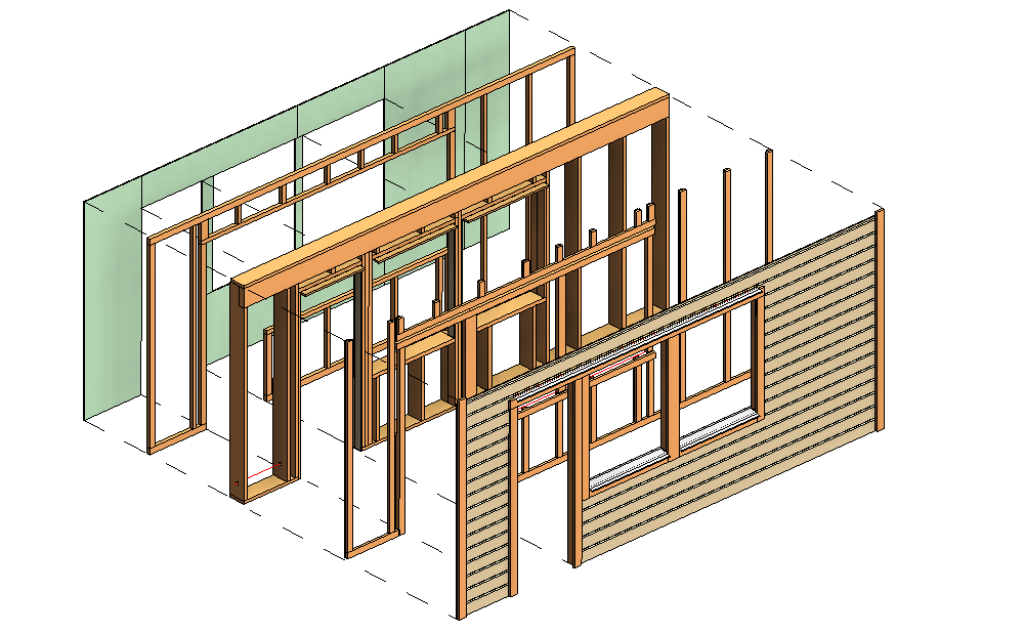
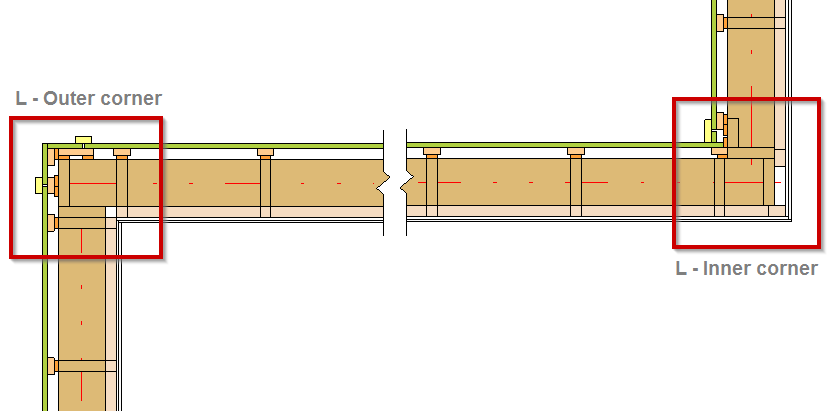
Complex headers and sills for windows, doors and other wall openings; settings can be preset for different opening sizes
Automated details (hangers, ties, anchors and bolts, clip angles, service holes, etc.) on studs and plates
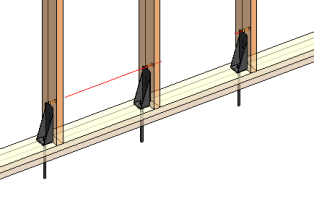
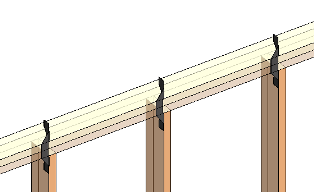
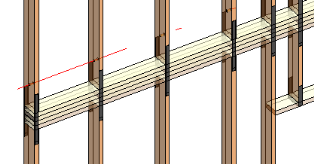
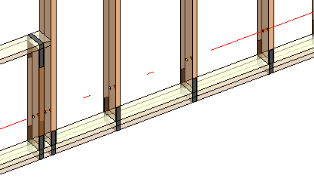
Bridging/nogging/blocking: full placement options; continuous; secondary
Nailers: vertical and horizontal
Siding: vertical, horizontal and mixed; two-layer siding with user-defined spacing
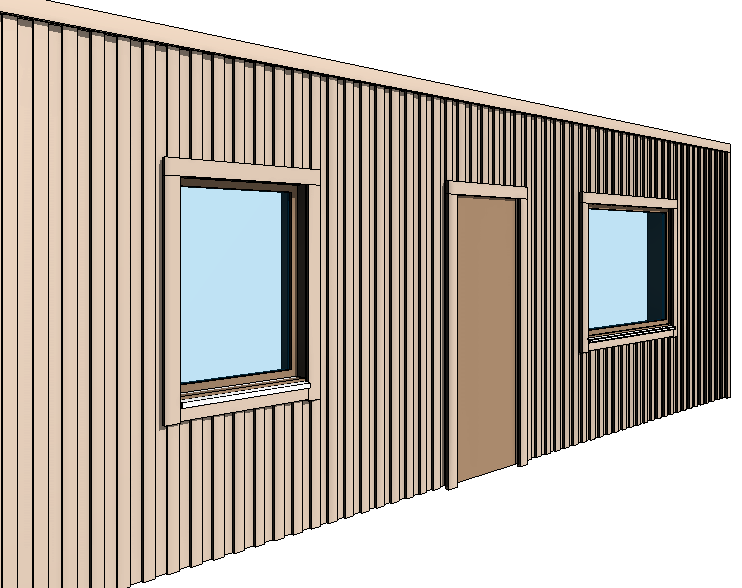
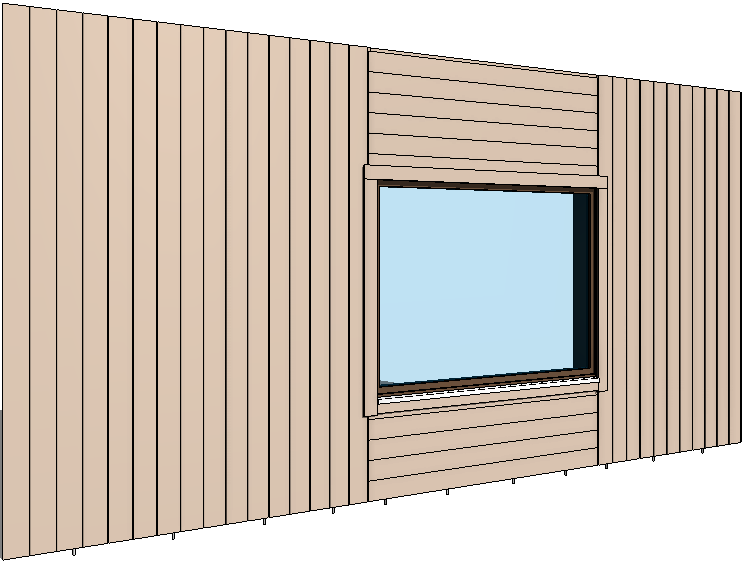
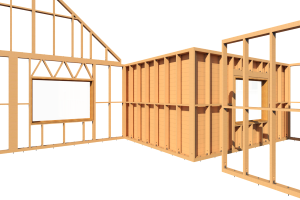
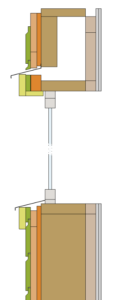
Logs: full placement control, profiles can be edited
Quick alignment of timber studs or opening cripples with trusses or other frames
Wall frame can be modified any time and supplemented with additional elements
Built-in clash detection between structural and engineering objects; automated wall openings and flexible framing around it
Sheathing layouts can be easily generated and split by existing studs
Library of all main types of wall framing can be edited and expanded
Automatic sorting, tagging, dimensioning and scheduling (including mass) of all frames and sheathing layouts
Shop drawing views and schedules are added automatically to the sheets according to user predefined template
Framing, sheathing, and shop drawing configurations can be saved for the future projects and shared between company team members
User-friendly interface with intuitive mouse-driven menus and options
Optional CNC output (Hundegger, Randek, Weinmann, …) to joinery machines and multi panels production lines enables your model data to be automatically exported to manufacturing
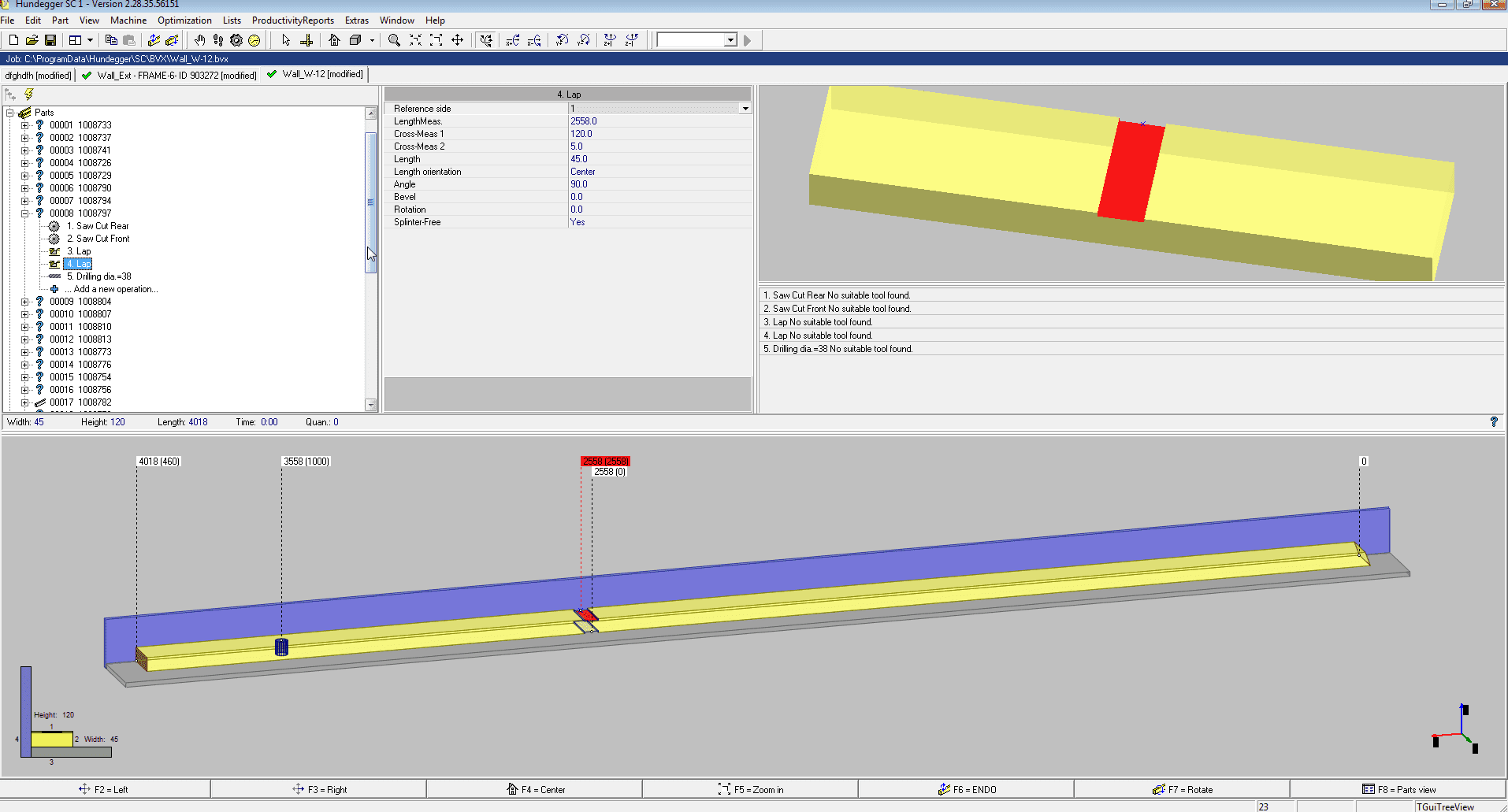
Developed in compliance with standards and guidelines:
Eurocode 5: Design of timber structures – Part 1-1: General – Common rules and rules for buildings (EN 1995-1-1:2004: E)
Standards Australia AS 1684.2-2010 Residential timber-framed construction
Standards Australia AS 1720.1-2010 Timber structures – Design methods
New Zealand Standard NZS 3604:2011 / Timber Framed Buildings
CWC (Canadian Wood Council) Wood Design Manual including CSA O86 Standard and CWC Commentary on CSA O86 (2010).
National Design Specification® (NDS®) for Wood Construction (NDS 2015). American Forest and Paper Association (AF&PA). American Wood Council, Washington DC, 2015.
The Encyclopedia of Trusses. Alpine Engineered Products, Inc., 2003.
Truss Design Procedures and Specifications for Light Metal Plate Connected Wood Trusses / TPIC – 2014. Truss Plate Institute of Canada (TPIC), 2014.
Using Narrow Pieces of Wood Structural Panel Sheathing in Wood Shear Walls. American Plywood Association (APA), The Engineered Wood Association, Tacoma, Washington, 2005.
Strutture in legno in Revit, 5 funzionalità avanzate
Questa poposta del modulo BIM per wood framing e metal framing include 5 utili funzionalità per gli utenti di Revit.
Inquadratura in gruppi
Questa funzione consente di strutturare i muri in gruppi che possono essere replicati e specchiati in tutto il progetto. Inutile dire che può far risparmiare ad architetti e designer una notevole quantità di tempo, soprattutto con grandi progetti di strutture in Revit.
Wood & Metal Framing Wall per Revit: funzionalità speciale "Framing in Groups"
Abbiamo aggiornato le nostre soluzioni BIM per pareti con intelaiatura in legno e pareti con intelaiatura in metallo per Revit con un'importante nuova funzionalità chiamata Framing in Groups . Questo importante miglioramento deriva dalla collaborazione con i massimi esperti nel settore della progettazione di cornici e sarà particolarmente vantaggioso per gli utenti di Revit che lavorano con grandi progetti o progetti che comprendono parti di edifici speculari. Nello spirito di condividere i progressi del BIM, ve li portiamo ora.
Impara ed esplora Wood Framing Wall+ !
Non hai mai usato Wood Framing Wall+ prima? Comincia oggi! Guarda i video tutorials passo dopo passo per cominciare a lavorare con Wall+ nei tuoi progetti.
Inizia a utilizzare la soluzione per le strutture in legno nei progetti Revit® (inglese - 12.43 min.)
Questo tutorial è utile per ingegneri strutturali, architetti, modellisti e responsabili BIM che lavorano con la soluzione Wall + per Autodesk® Revit®.
Passaggio 1: collegamento della configurazione del telaio con i tipi di muro 0:00
Passaggio 2: configurazione del disegno dell'officina 2:00
Passaggio 3: inquadratura delle pareti 4:00
Passaggio 4: creazione del disegno dell'officina 5:08
Passaggio 5: impostare il modello di disegno del workshop in un progetto 7:26
Passaggio 6: inquadrare tutti i muri nel progetto 7:48
Passaggio 7: creare disegni di officina per le cornici di pareti selezionate 9:51
ELENCO DEI PROGRAMMI INCLUSI IN WOOD FRAMING WALL
- Wall+
- Smart Walls
- Cut Opening
- Sort Mark
Programmi abbinabili consigliati per Wood Framing Wall
Smart Assemblies
Metal Framing Floor
Metal Framing Roof
Smart Conncetions
Wood Framing Floor
Wood Framing SIPS
Smart Browser
AGACAD Free Download
Per favore compila il modulo sottostante e ti invieremo una mail con il link per scaricare la versione FREE del software e tutte le istruzioni all'indirizzo email inserito.
Information request
Please fill in the following form, our staff will answer as soon as possible to the email address you entered.
News, events and promotions
IDEA StatiCa festeggia i suoi 10 anni di CBFEM e dal rilascio di IDEA Connection!
UN DECENNIO DEDICATO ALLA PROGETTAZIONE AVANZATA DELLE CONNESSIONI Festeggia con noi i 10 anni di progettazione delle connessioni con IDEA StatiCa e…
IDEA StatiCa festeggia i suoi 10 anni e rilascia la nuova v24.0
E' stata uscita la nuova versione 24.0 di IDEA StatiCa. Festeggiamo i 10 anni dal rilascio del metodo CBFEM e di IDEA StatiCa Connection e…
FIERA SED | CASERTA | 11 -13 Maggio 2023
Saremo presenti al SED 2023 che si terrà a CASERTA dall'11 al 13 Maggio. Eiseko ti permetterà di partecipare a…

 CYPE Architecture: Software Bim gratuito
CYPE Architecture: Software Bim gratuito
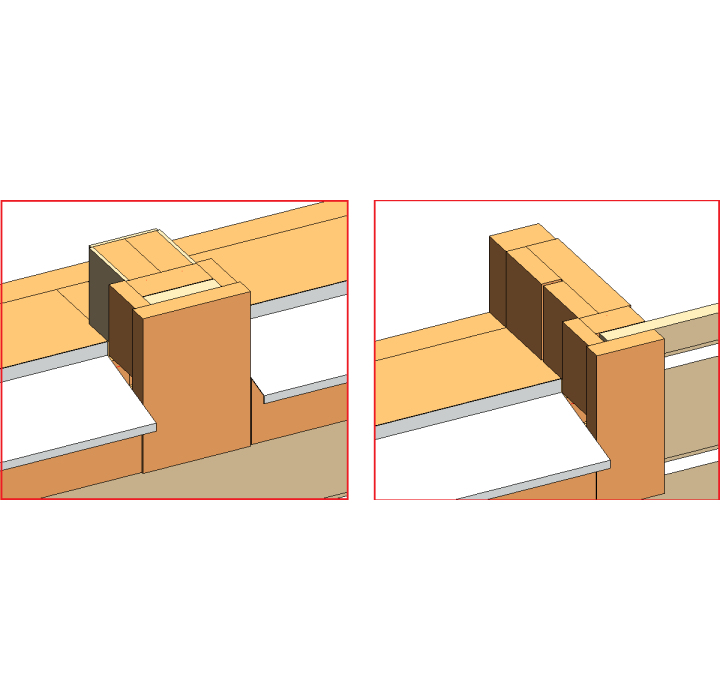
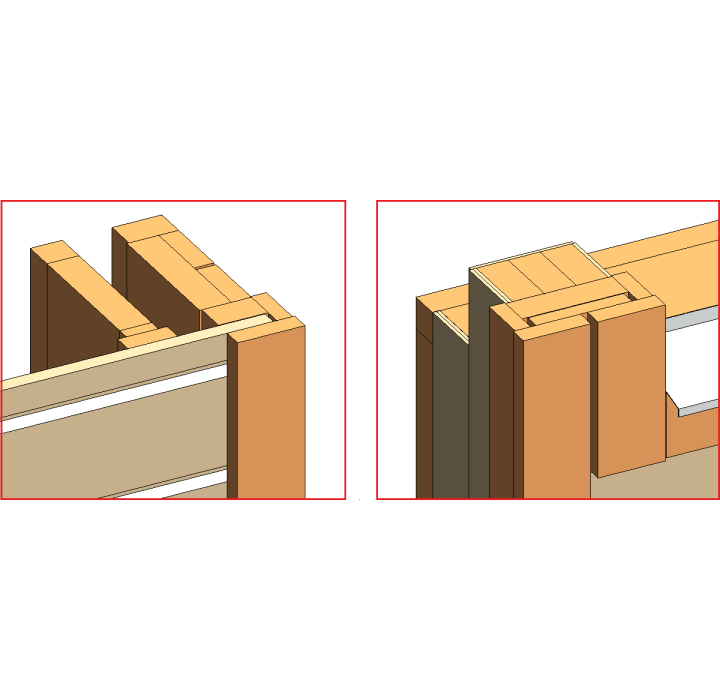
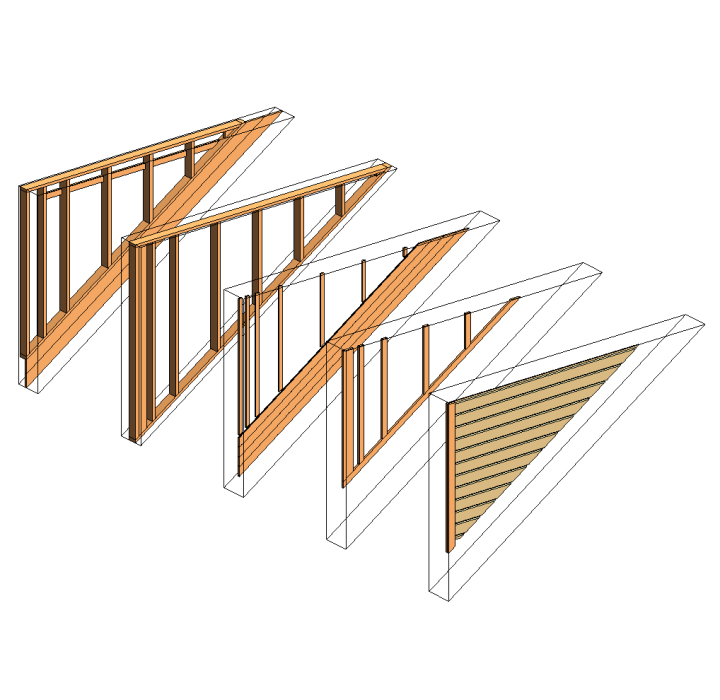
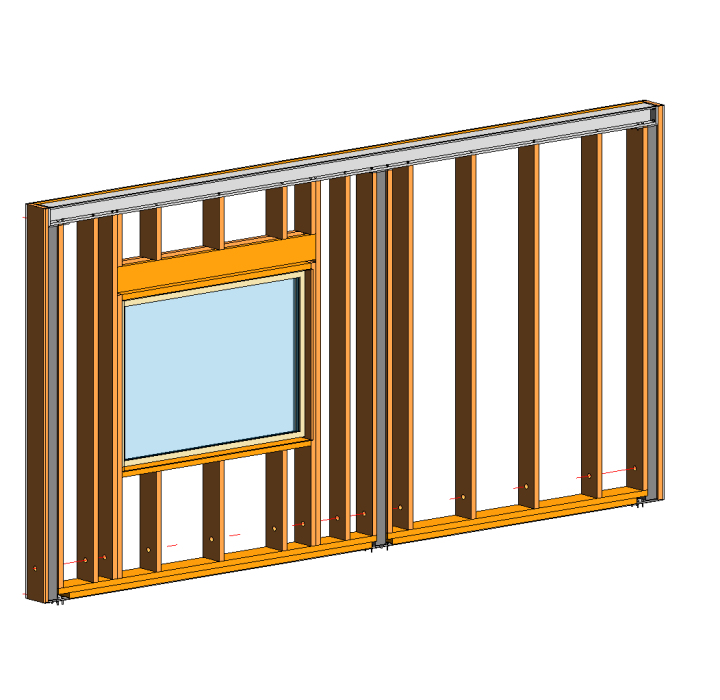
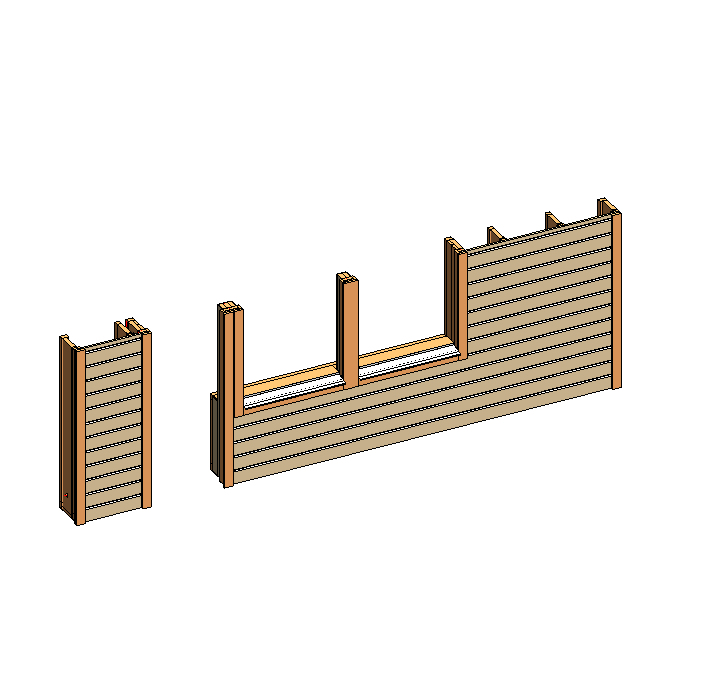
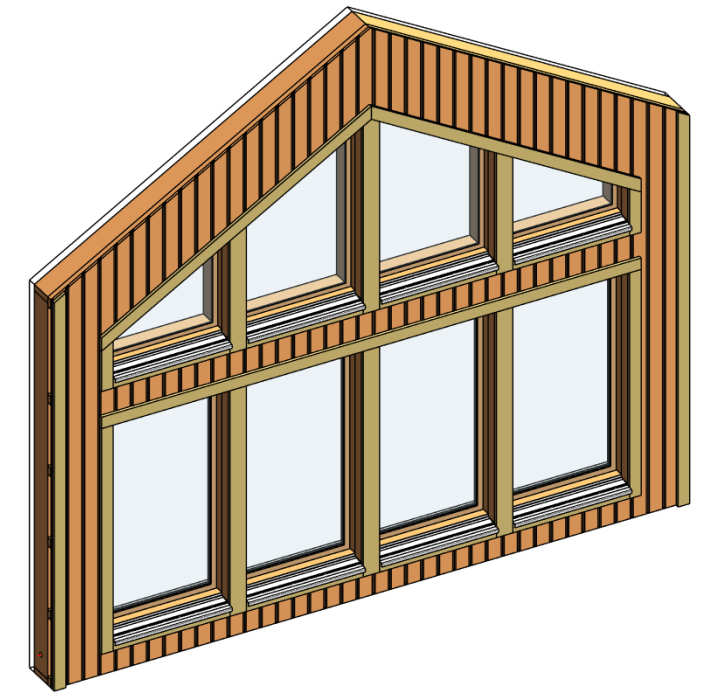
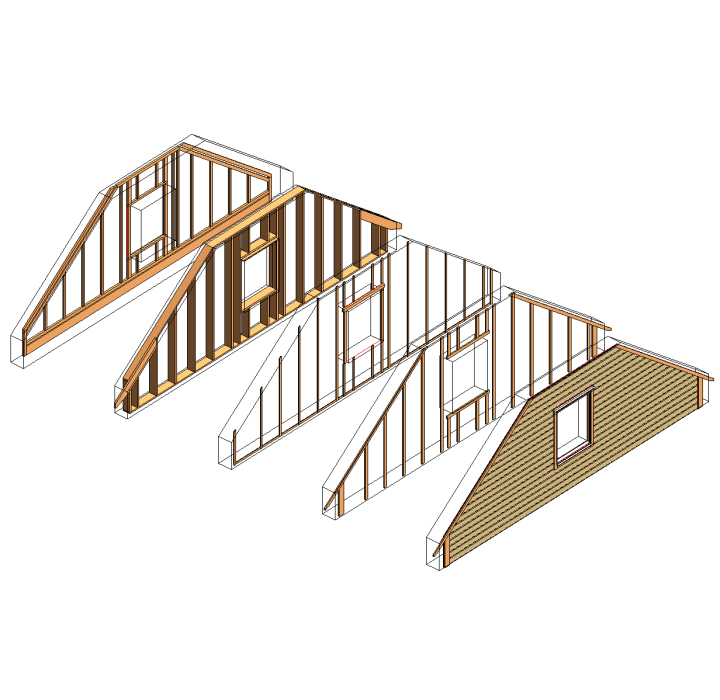
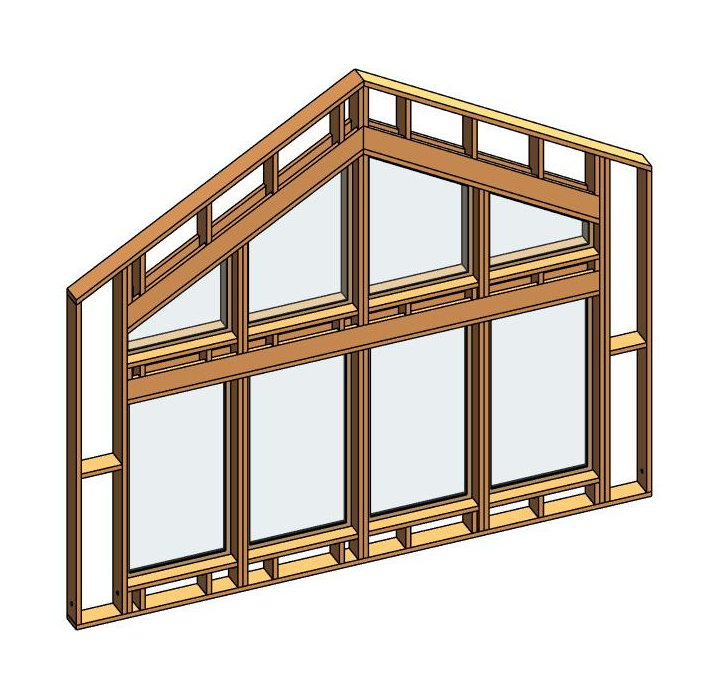
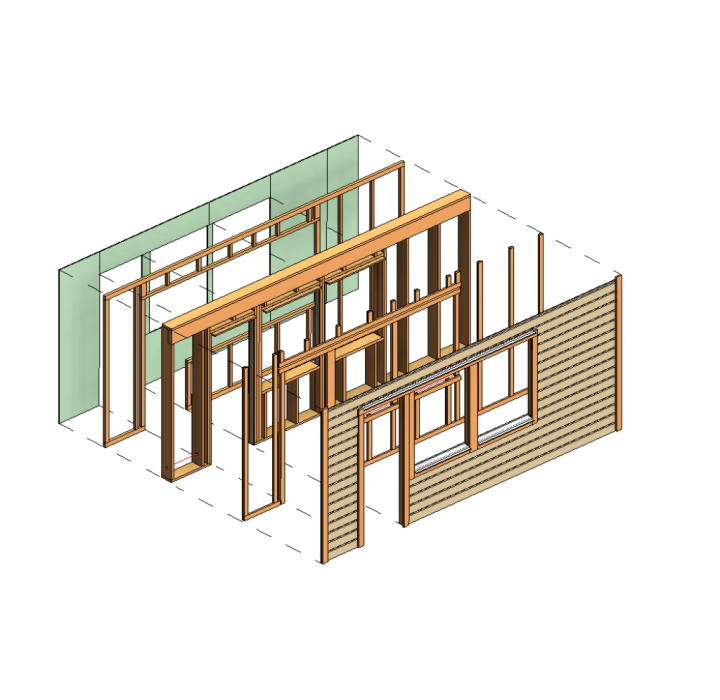
.PNG)