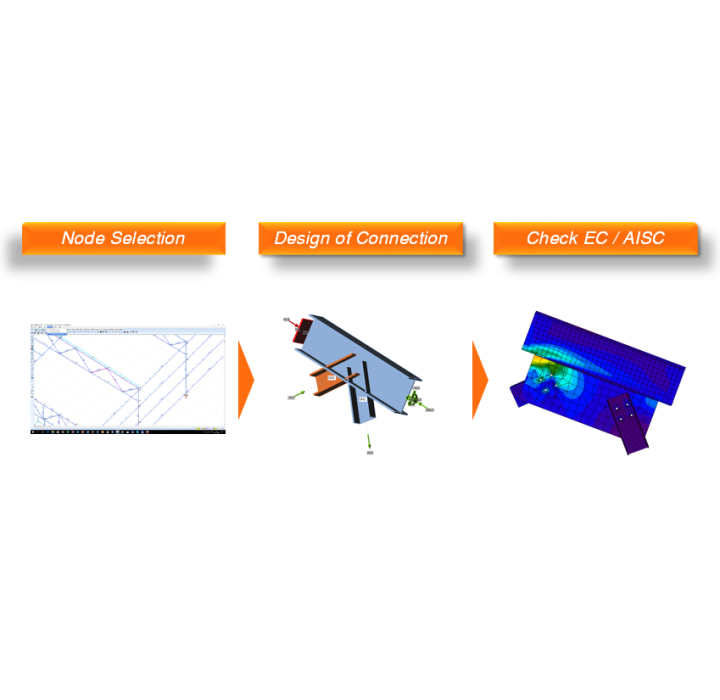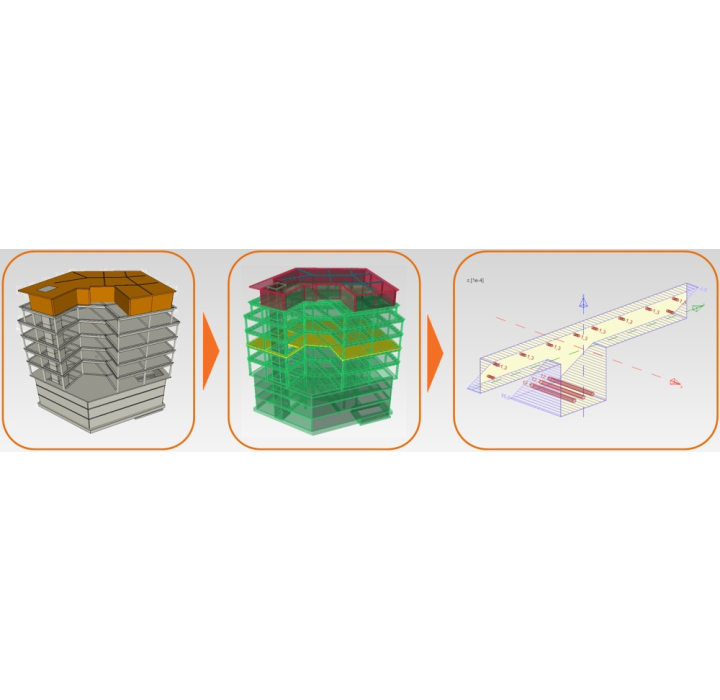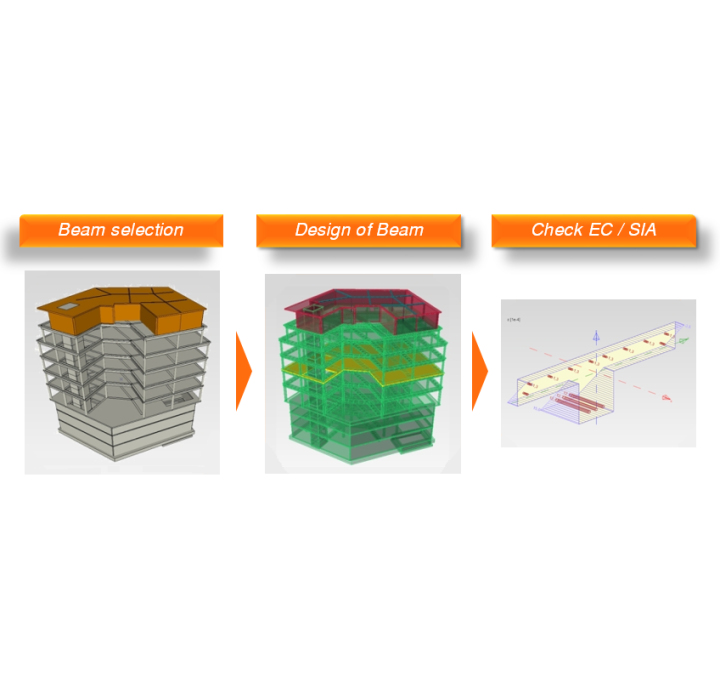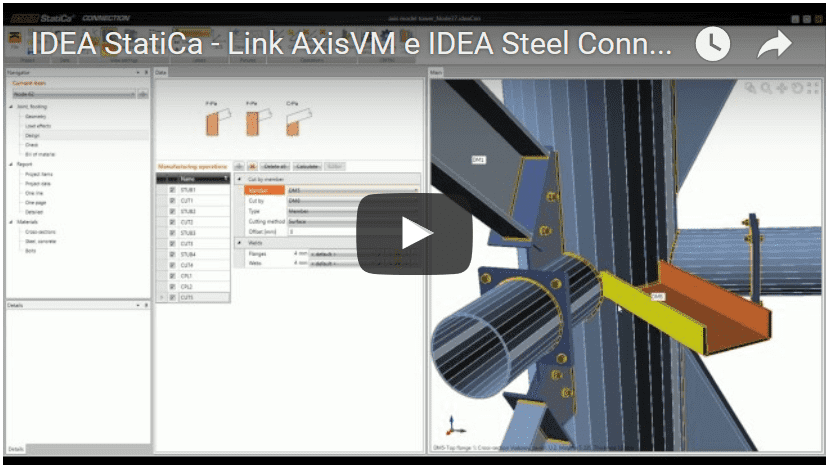FEATURES OF THE MODULE
- Automatic BIM link between AxisVM and IDEA StatiCa
- IDEA StatiCa can use any AxisVM project data model
- All the changes made in IDEA StatiCa will be reflected in AxisVM model
- 1D and 2D Elements – beams, columns, slabs, walls and so on
- Link for reinforced concrete elements
- Link for steel elements
- Link for prestressed elements
How to activate the link:
Download and install the latest versions of
- IDEA StatiCa 64-bit version
- AxisVM version 13 and X4 (registered API necessary – COM module)
After installation of both programs, run IDEA StatiCa and start with the item BIM. In the BIM wizard continue with the item Links... During the process notification "Run as administrator" appears. Please confirm with the button YES. Select your version of AxisVM and click the button Install. The process of integration will start.
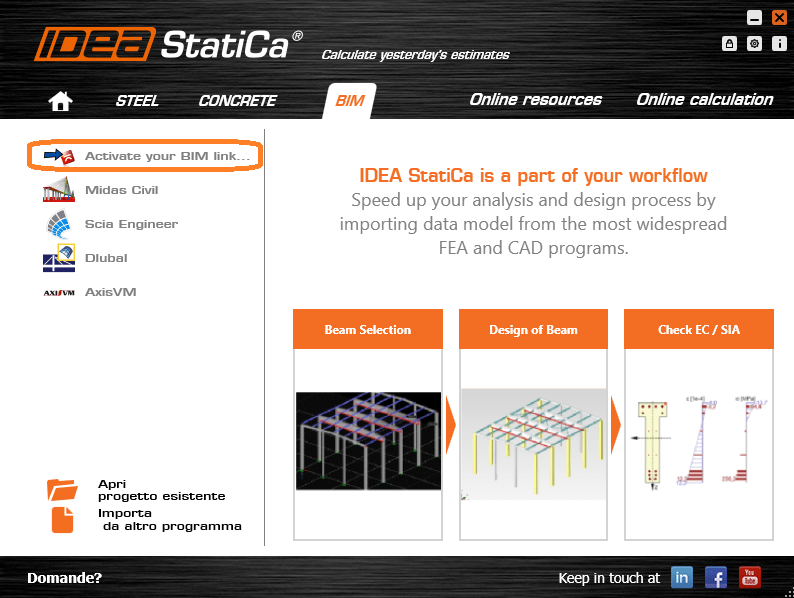
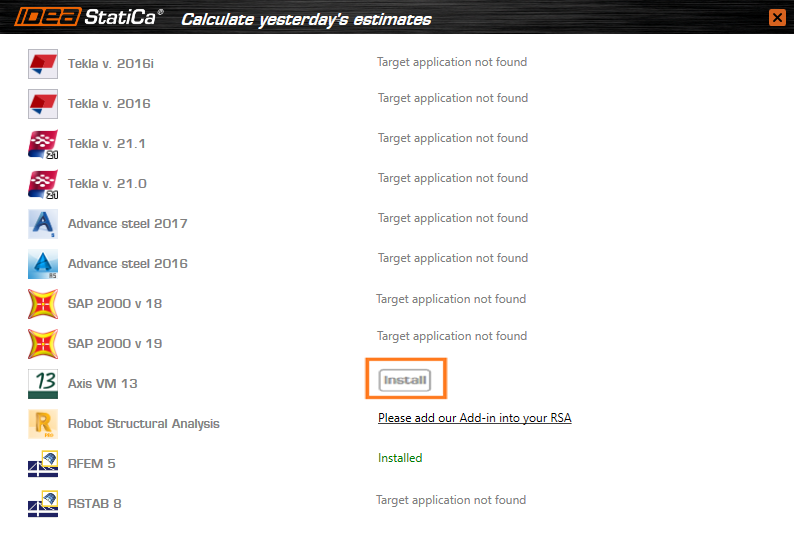
IDEA Statica FREE Download
Please fill in the form below and we will send you an email with the link to download the FREE version of the software and all the instructions to the email address you entered.
Information request
Please fill in the following form, our staff will answer as soon as possible to the email address you entered.
News, events and promotions
Eiseko partecipa a STESSA2024!
Al via da oggi a Salerno la Conferenza internazionale STESSA2024, promossa dal Dipartimento di Ingegneria Civile DICIV Unisa. La Conferenza - alla…
IDEA StatiCa festeggia i suoi 10 anni di CBFEM e dal rilascio di IDEA Connection!
UN DECENNIO DEDICATO ALLA PROGETTAZIONE AVANZATA DELLE CONNESSIONI Festeggia con noi i 10 anni di progettazione delle connessioni con IDEA StatiCa e…
IDEA StatiCa festeggia i suoi 10 anni e rilascia la nuova v24.0
E' stata uscita la nuova versione 24.0 di IDEA StatiCa. Festeggiamo i 10 anni dal rilascio del metodo CBFEM e di IDEA StatiCa Connection e…

 CYPE Architecture: Software Bim gratuito
CYPE Architecture: Software Bim gratuito