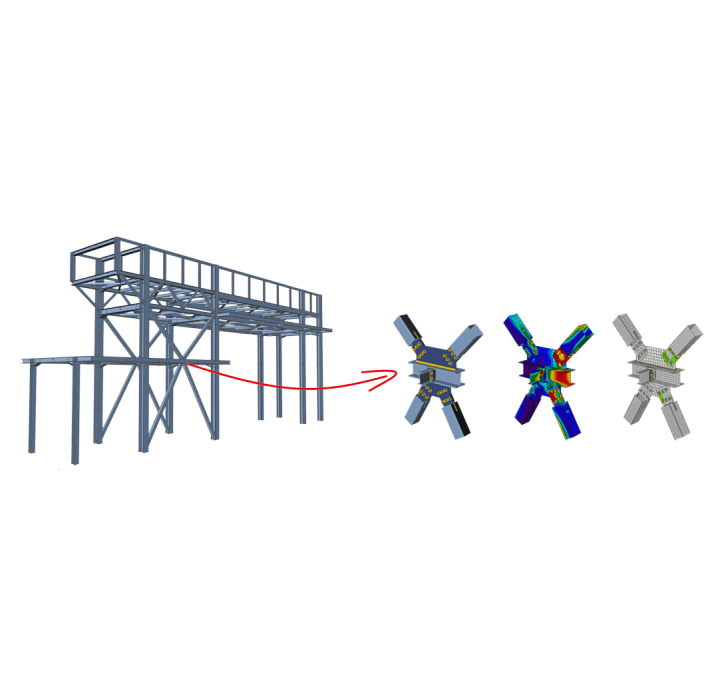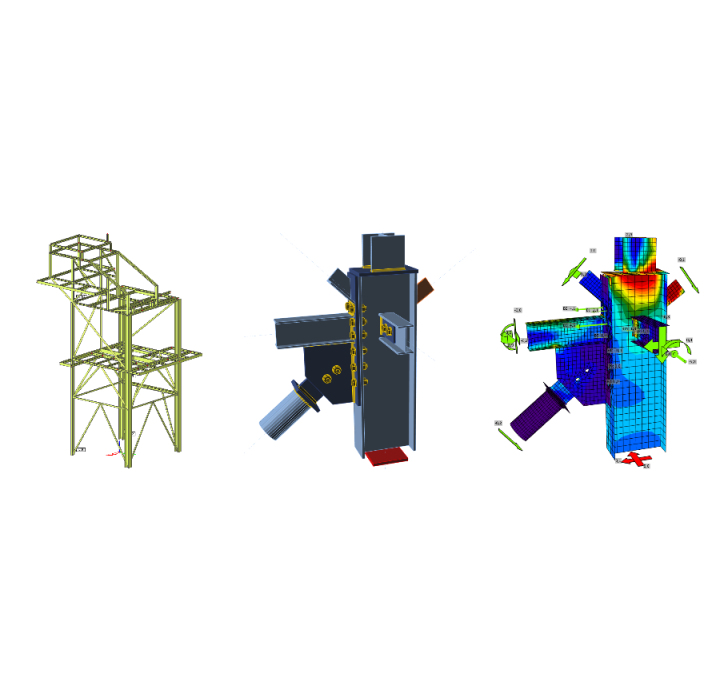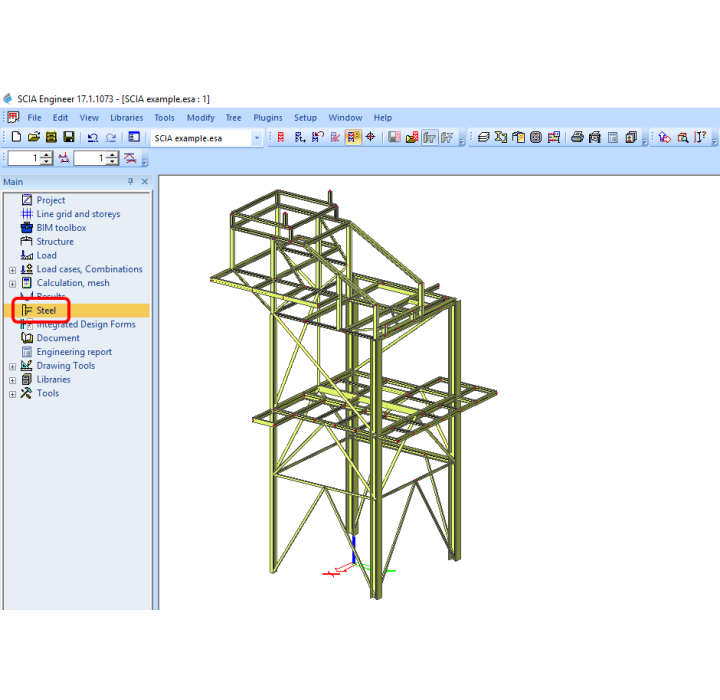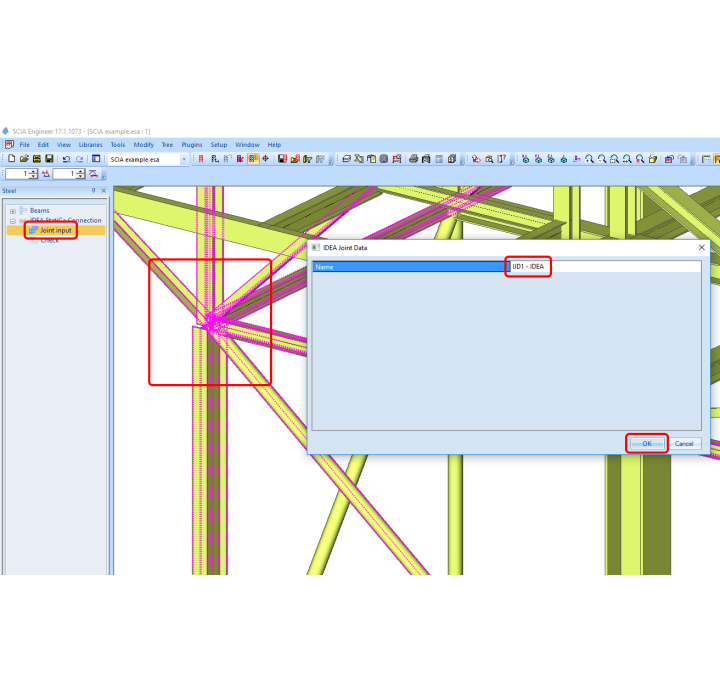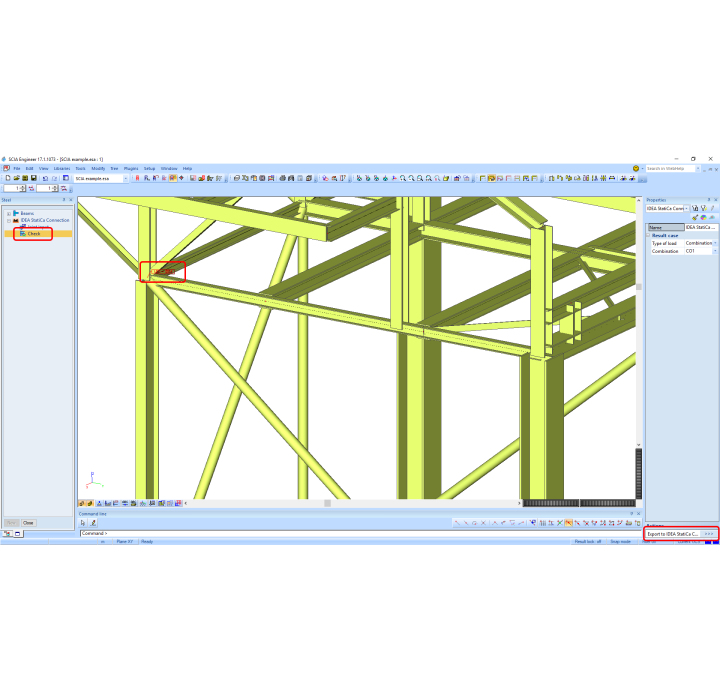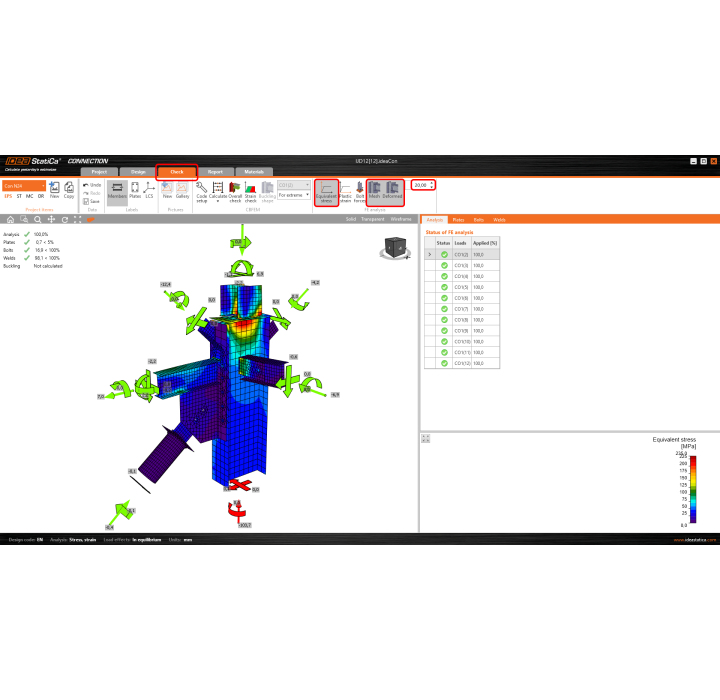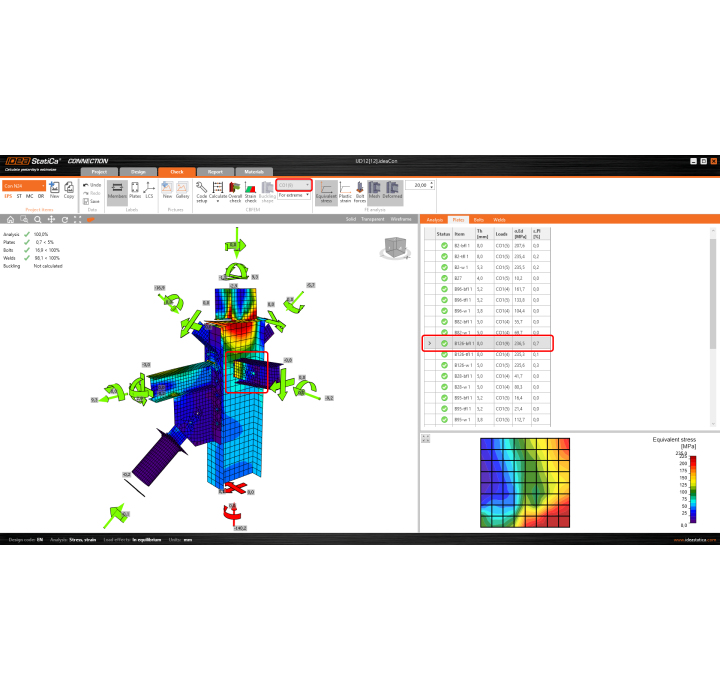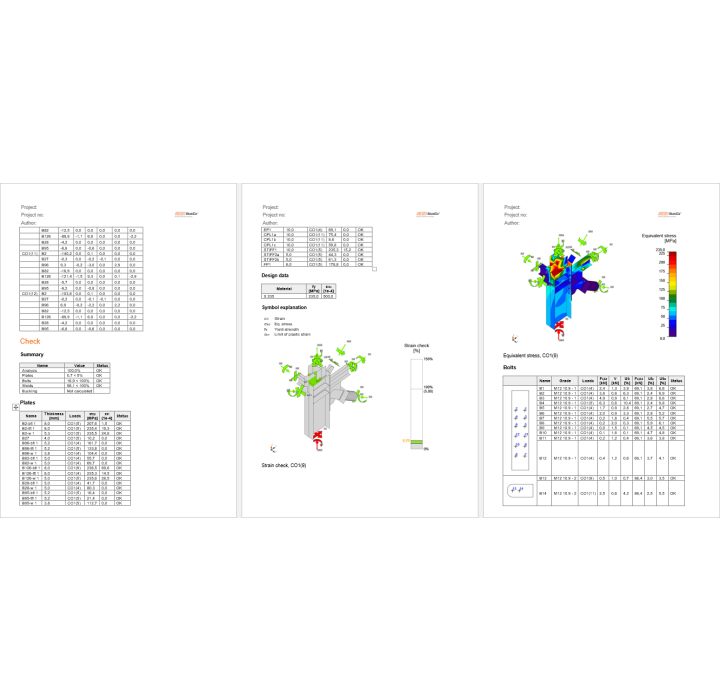FEATURES OF THE MODULE
- SCIA and IDEA StatiCa are automatically linked
- Select the node in SCIA and directly open it with IDEA
- Import of members and loads
- Link for STEEL elements
- Link for CONCRETE elements
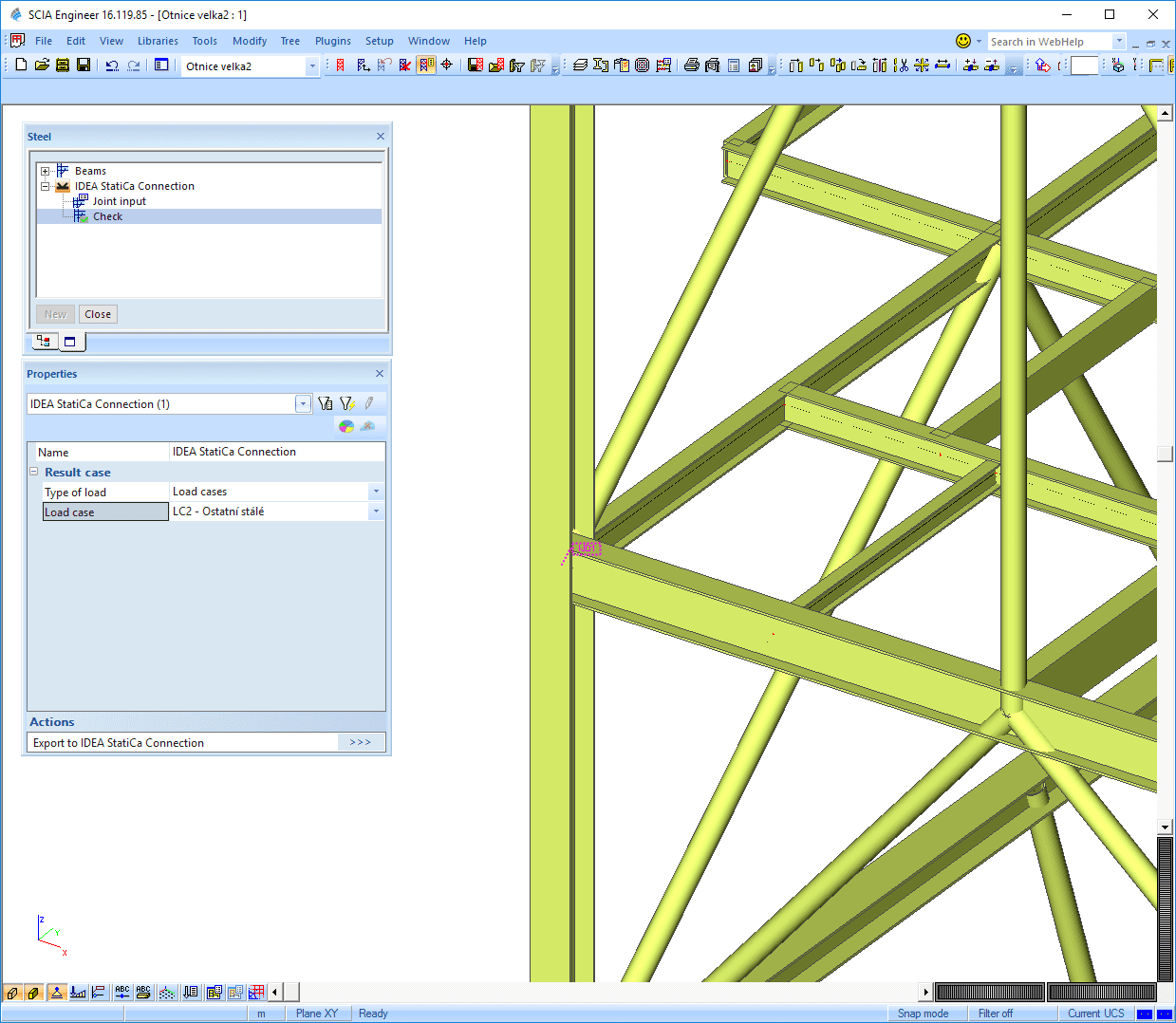
1 How to activate the link
Install the latest version of IDEA StatiCa, get it in the Downloads.
Make sure you are using a supported version of SCIA Engineer – updates are published in the BIM section.
IDEA StatiCa automatically integrates the BIM link into your CAD/CAE software during its installation. You can check the status and activate more BIM links for later installed software in the BIM link installer.
Open IDEA StatiCa and navigate to the panel BIM and open the BIM link installer. A notification "Run as administrator" may appear, please confirm with the Yes button.
Select the software to integrate the IDEA StatiCa BIM link, click the Install button and check the Installed status.
2 How to use the link
First, we download the source file SCIA example.esa, open it in SCIA Engineer and run the linear analysis to get the internal forces over the structure.
In the Main menu we go to Steel tab.
Here we go to the menu IDEA StatiCa Connection. First, we add a joint to this SCIA Engineer project list of joints by selecting the members of a joint, then by clicking on Joint input and typing the name of it (name of the IDEA StatiCa Connection project file) and OK.
Then we open the command Check, run the command Export to IDEA Statica Connection in the Actions menu and select the joint sign in the workspace.
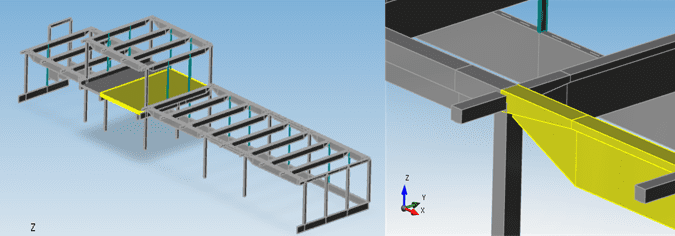
- IDEA StatiCa può usare i dati del modello da qualsiasi progetto SCIA Engineer
- Elementi 1D– travi, pilastri, rinforzi, …
- Progetto degli elementi in calcestruzzo
- Progetto degli elementi in acciaio
- Progetto veloce ed esauriente con gli ultimi Eurocodici
Interfaccia con EPW/ IDA Nexis
- IDEA StatiCa can use the data model from any SCIA Engineer project
- 1D members – beams, columns, bracings, …
- Design of concrete members
- Design of steel members
- Fast and comprehensive design with the latest Eurocodes
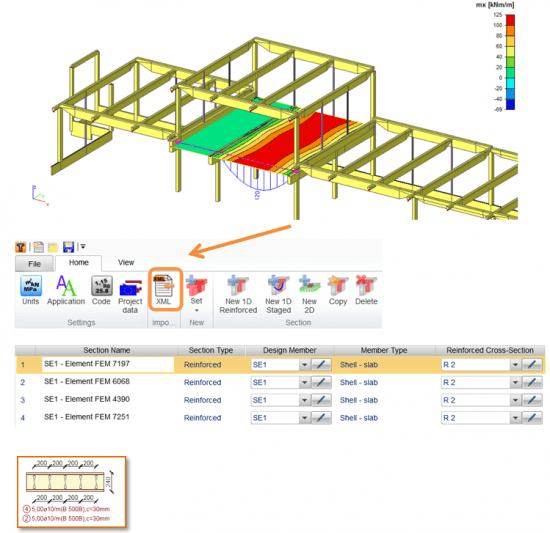
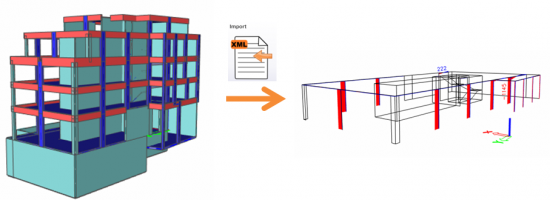
IDEA Statica FREE Download
Please fill in the form below and we will send you an email with the link to download the FREE version of the software and all the instructions to the email address you entered.
Information request
Please fill in the following form, our staff will answer as soon as possible to the email address you entered.
News, events and promotions
Eiseko partecipa a STESSA2024!
Al via da oggi a Salerno la Conferenza internazionale STESSA2024, promossa dal Dipartimento di Ingegneria Civile DICIV Unisa. La Conferenza - alla…
IDEA StatiCa festeggia i suoi 10 anni di CBFEM e dal rilascio di IDEA Connection!
UN DECENNIO DEDICATO ALLA PROGETTAZIONE AVANZATA DELLE CONNESSIONI Festeggia con noi i 10 anni di progettazione delle connessioni con IDEA StatiCa e…
IDEA StatiCa festeggia i suoi 10 anni e rilascia la nuova v24.0
E' stata uscita la nuova versione 24.0 di IDEA StatiCa. Festeggiamo i 10 anni dal rilascio del metodo CBFEM e di IDEA StatiCa Connection e…

 CYPE Architecture: Software Bim gratuito
CYPE Architecture: Software Bim gratuito