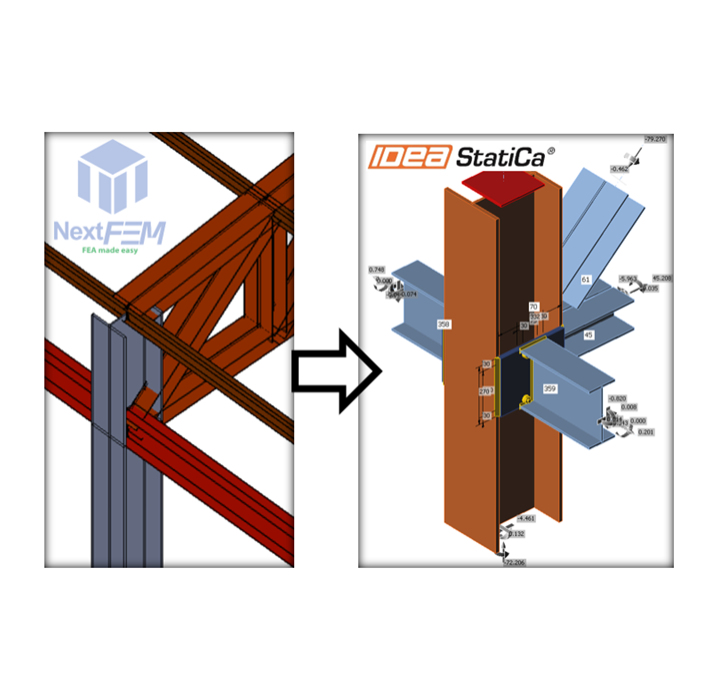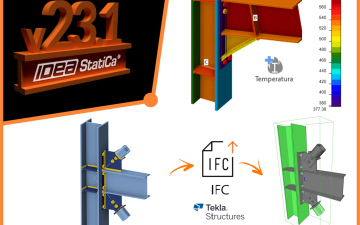NextFEM Designer makes the export of the model to IDEA StatiCa® available free of charge for the analysis of bolted or welded steel joints.
NextFEM Designer makes the export of the model to IDEA StatiCa® available free of charge for the analysis of bolted or welded steel joints.
FEATURES OF THE MODULE
- NextFEM e IDEA StatiCa sono collegati in automatico
- Selezioni il nodo in NextFEM e lo apri direttamente con IDEA
- Importazione elementi e carichi
- Collegamento per elementi in acciaio
Starting from the latest update of version 1.4, NextFEM Designer supports exporting the entire model to the program IDEA StatiCa® Connection, which allows the advanced design of steel joints, welded or bolted.
In this brief tutorial we will see the calculation of a single-storey industrial building made in steel, with dimensions in plan 10x20m, and height h=9m. The pre-dimensioning of sections produced HEA360 columns and trusses with 2xUPN-C 140 profiles, spaced apart 10mm.
Let's start with a model of known geometry, and assign for instance permanent and snow loads on the roof, using the Assign / Loads / Floor Load command .

The applied load, inputted in kN/sqm in the Plan Loads form, is automatically attributed to the border beams in kN/m according to the tributary area of each one. The model can be now calculated with the "Run" command, obtaining the results for each load case and combination.
The basic load cases are:
- “ sw ” for the self-weight, automatically computed by the program based on the cross sections;
- " perm " for permanent loads, assumed equal to 0.5 kN / sqm;
- " snow " for snow, with a load of 1.2kN / sqm at roof.

The export takes place through the File / Export command , selecting "IDEA StatiCa" as the file type. If results are present in the model, they will be exported to a .xmlR file that is written automatically accordingly to the IDEA Open Model. The start-up of StatiCa can be made automatic by setting the path of the file "IOM_IDEAConnectionRunner.exe" in the "Misc" form of Tools / Options (typically "C:\Program Files\IDEAStatiCa\StatiCa10\").
To make a single joint visible to IDEA StatiCa Connection, simply set the "Node-> Joint" attribute from the "Edit / Change element type" command.
All the commands described in this tutorial can be accessed free of charge from NextFEM Designer, which is therefore proposed as the best alternative to test a trial or an academic version of IDEA StatiCa Connection for free, as it does not require further activations.

StatiCa works with structures composed of members that have already been dimensioned, and deals with the calculation and verification of joints in an advanced way. In the example below the joint between the column and the lower beam of truss structure is analysed, as in the following figure.

At the end of the export, IDEA StatiCa starts automatically, asking the user for some specifications about the node to be calculated. In the table that appears inside the mask, we select the column (element 70) as "Bearing". The numbering adopted in NextFEM Designer is maintained in IDEA StatiCa, as well as the characteristics of the steel and the results present in the model.

Clicking on Connection project the program starts, and we can immediately begin specifying the characteristics of each beam-column joint.
In detail we add:
- A joint with a staggered flange for each one of the secondary beams, consisting of a plate welded to the ends of the column flanges;
- A flange connecting the lower beam (if there are no requirements for retaining the thermal distortion, which can be managed with a slot in the joint);
- A joint with a reinforced plate for the diagonal.
The effects of loads on the joint are automatically imported by NextFEM Designer, for each load combination.

The joint analysis is launched by the Calculate command. After analysis, we get the contour of the stresses in the joint, as well as the verification of plates and bolts according to the chosen standard (by default NextFEM Designer always indicates EC3).
In the following figure it is possible to appreciate the detail in the distribution of stresses in the diagonal anchor plate.
Other IDEA StatiCa options can be used to show plastic deformations and to verify the stability of connected elements by non-linear analysis.

NextFEM Designer together with IDEA StatiCa are the perfect match for the design and verification of steel structures.
IDEA Statica FREE Download
Please fill in the form below and we will send you an email with the link to download the FREE version of the software and all the instructions to the email address you entered.
Information request
Please fill in the following form, our staff will answer as soon as possible to the email address you entered.
News, events and promotions
FIERA SED | CASERTA | 11 -13 Maggio 2023
Saremo presenti al SED 2023 che si terrà a CASERTA dall'11 al 13 Maggio. Eiseko ti permetterà di partecipare a…
Disponibile nuovo Plugin tra CDS Win e Idea StatiCa
Disponibile il plugin della NextFEM per esportare nodi e membrature da CDS Win (STS) verso IDEA StatiCa Connection e Member: è…

 CYPE Architecture: Software Bim gratuito
CYPE Architecture: Software Bim gratuito