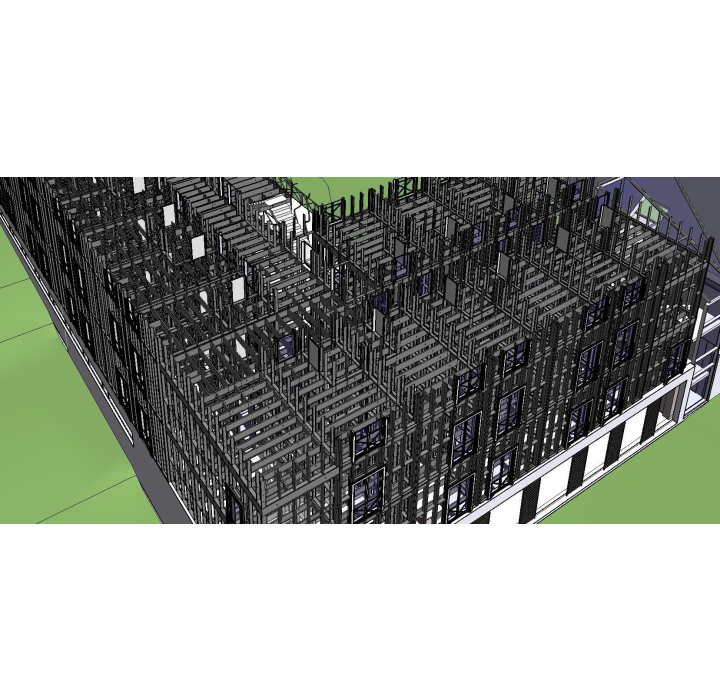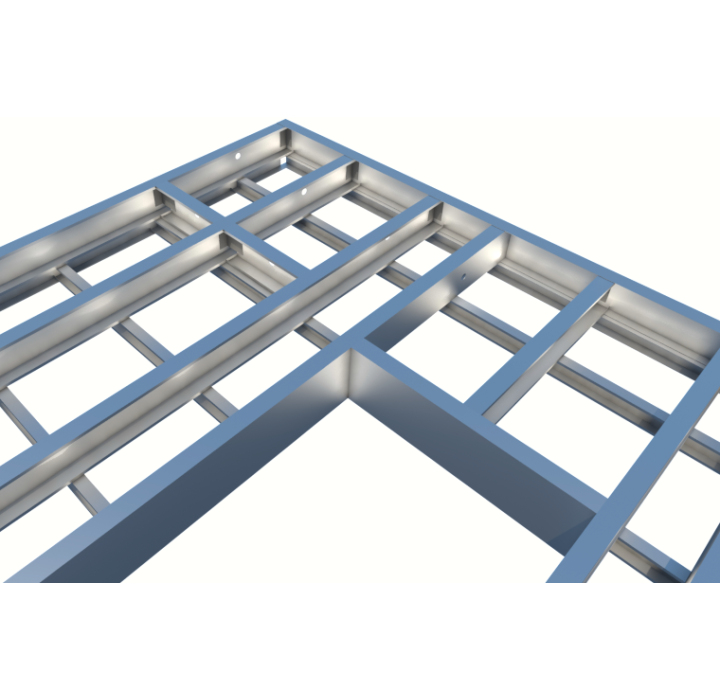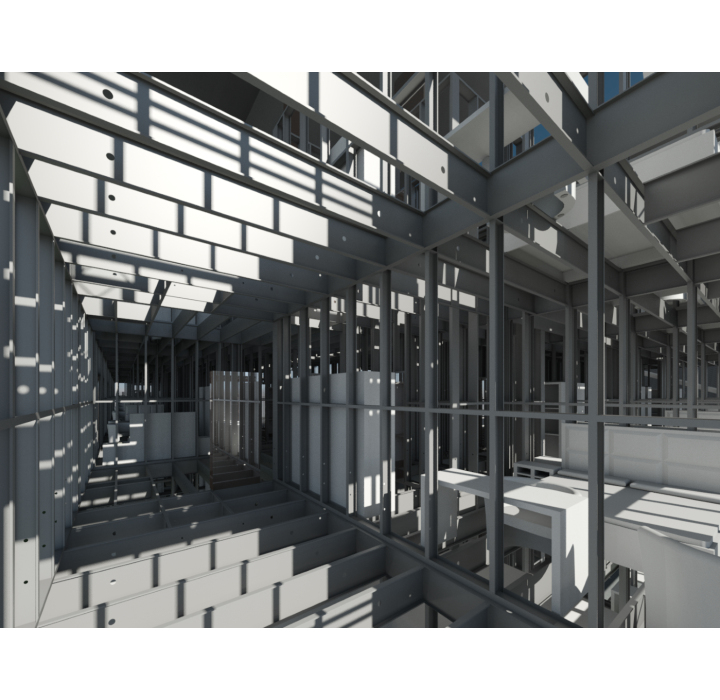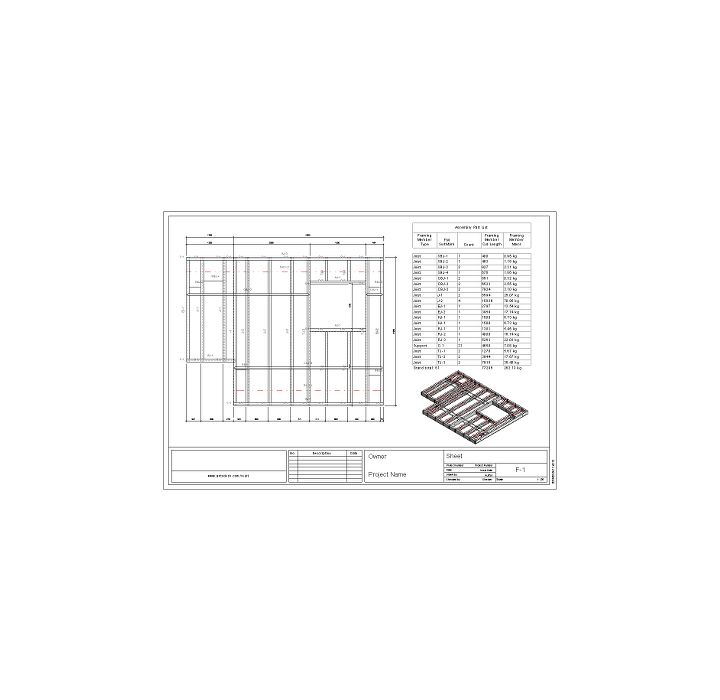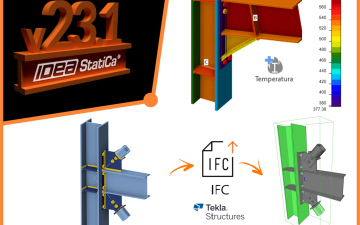Frame metal flooring systems & flat steel roofs in Revit® BIM models reducing costs of engineering, design, and waste
Metal Framing Floor makes metal framing of floors fast and easy with real-time full project updates in Revit®. Plus it generates views with automatic dimensions for floor panels or segments as well as accurate bills of materials and shop drawings. So quality production and accurate assembly on site are ensured.
Connectors, cuts, supports, and other details can be distributed based on predefined rules or connection types. They can then be modified or updated to suit the project design stage and the level of detail required. Floor frames and the layout of frame elements and details can be modified and updated whenever the project is changed. Dynamic update functionality can make changes to all floor frames of the same type at once.
Floor frame elements in the project can be easily marked based on their properties and locations in the floor structure layer. And information for fabrication can be automatically generated with all desired views, schedules, and drawings for each floor segment or panel.
FEATURES OF THE MODULE
- Detailed multilayer floor framing for your Revit model
- Predefined or custom rules and templates.
- Frame multi-story houses 10 times faster.
- Easily control supporting structure, including battens and flooring; distribute details, service holes and more.
- Automate sheathing layouts.
- Freely revise your model by easily selecting the elements and properties you want to modify.
- Find structural and engineering clashes; cut and frame openings according to predefined rules.
- Perform structural analyses without leaving Revit, or export to external analysis software.
- Easily prepare shop drawings and cut lists.
- Optional export to any CNC machines and CAD/CAM.
Metal Framing Floor+ automates metal framing work for floors in Autodesk® Revit® projects. It’s powerful, flexible and easy to use. It helps you make better decisions, finish much faster, and avoid errors at every BIM stage – from design and documentation to segment fabrication and construction.
Compatible with Autodesk® Revit® 2020, 2019, 2018
- Create detailed multi-layer light-gauge steel floor framing for Revit models of any complexity using predefined or custom rules and templates
- Frame multi-story houses 10 times faster than using standard Revit interface
- Easily control frames, including joists, rims, bridgings, blockings, bracings, and battens; add supports, hangers, clips, service holes and more
- Automate sheathing layouts
- Freely revise your Revit model by easily selecting the elements and properties you want to modify
- Find structural and engineering clashes; cut and frame openings according to predefined rules
- Easily prepare shop drawings and cut lists, with all required views, where elements are dimensioned, sorted, tagged, scheduled, and mass is calculated
- Optional export to CNC machines (Howick, Metroll, Pinnacle, etc.)
- Floor frames update and adapt according to any changes
- Perform structural analyses without leaving Revit, or export your metal frames to external analysis software at any stage of design process

• Automated modeling of floor’s metal framing members including joists, rims, bridging, blockings, noggings, battens, and more.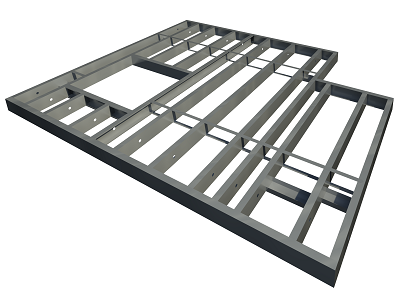
• Fully scalable: from simple structures to complex multi-level buildings with irregular floor shapes.
• Framing types easily linked with floor types; can be preset for bearing or non-bearing floors.
• Complex multi-layer floor framing: unlimited number of layers.
• Easily transfer framing elements between same groups or identical floors in different levels of buildings by predefining which elements the building designer is going to affect: all floors from the same model group, from the instance model group, or selected floor should be unique in the building.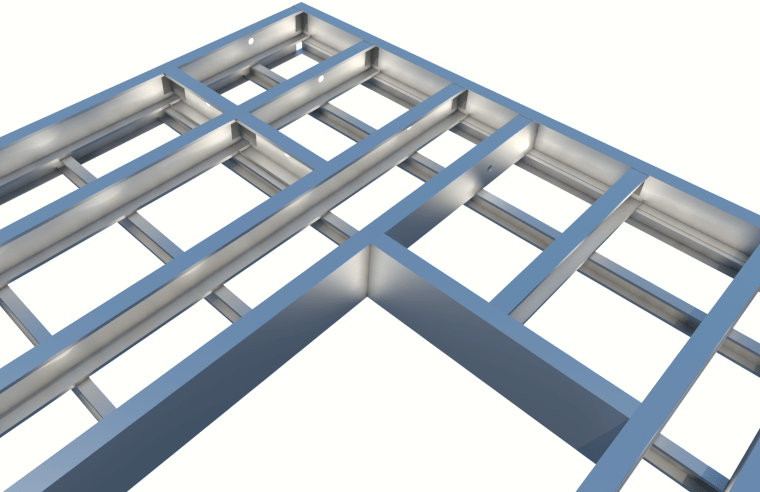
• Automated details (support clips, hangers, web stiffeners, service holes, etc.) on bridgings, blockings, joists and rim joists by predefined configuration.
• Alignment of joists across floor segments and between floors and walls.
• Built-in clash detection between structural and engineering objects; automated floor openings and flexible framing around it.
• Floor frame can be modified any time and supplemented with additional members.
• Sheathing layouts can be easily generated and split by existing studs.
• Library with main types of floor framing can be edited and expanded.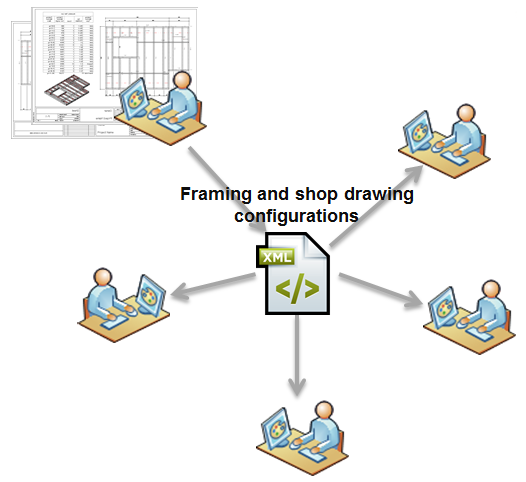
• Automatic sorting, tagging, dimensioning and scheduling (including mass) of all frames and sheathing layouts.
• Easy setup, user-friendly interface with intuitive mouse-driven options.
• Shop drawing views and schedules are added automatically to the sheets according to user predefined template.
• All templates and rules are fully customizable; framing, sheathing and shop drawing configurations can be saved for future projects and shared between company team members.
• Optional CNC output enables your model data to be automatically exported to manufacturing.
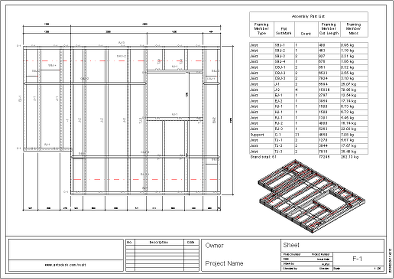
Developed in compliance with standards and guidelines:
AISI S100-07/S2-10, North American Specification for the Design of Cold-Formed Steel Structural Members with Supplement 2. American Iron and Steel Institute, Washington, DC.
AISI S200-07, 2007. North American Standard for Cold-Formed Steel Framing – General Provisions. American Iron and Steel Institute, Washington, DC.
NASH Standard – Residential and Low-rise Steel Framing, Part 1: Design Criteria. 2010.
NASH Standard – Residential and Low-rise Steel Framing, Part 2: Design Solutions. 2010.
AISI D110-07, Cold-Formed Steel Framing Design Guide, 2nd Edition. American Iron and Steel Institute, Washington, DC.
AISI D100-08, AISI Manual, Cold-Formed Steel Design. American Iron and Steel Institute, Washington, DC.
Pinnacle CNC Machine Specifications
Metroll Manufacturer and Supplier Resources
ClarkDietrich Steel Framing Product Specifications
CEMCO Specifications

Sviluppato in conformità a standard e linee guida:
- AISI S100-07 / S2-10, specifica nordamericana per la progettazione di elementi strutturali in acciaio formato a freddo con supplemento 2. Istituto americano del ferro e dell'acciaio, Washington, DC.
- AISI S200-07, 2007. Standard nordamericano per strutture in acciaio stampato a freddo - Disposizioni generali. Istituto americano del ferro e dell'acciaio, Washington, DC.
- Standard NASH - Strutture in acciaio per edifici residenziali e bassi, Parte 1: Criteri di progettazione. 2010.
- Standard NASH - Strutture in acciaio per edifici residenziali e bassi, Parte 2: Soluzioni di progettazione. 2010.
- AISI D110-07, Guida alla progettazione di strutture in acciaio stampato a freddo, 2a edizione. Istituto americano del ferro e dell'acciaio, Washington, DC.
- AISI D100-08, manuale AISI, design in acciaio stampato a freddo. Istituto americano del ferro e dell'acciaio, Washington, DC.
- Specifiche della macchina CNC Pinnacle
- Risorse del produttore e del fornitore
- Metroll Specifiche del prodotto per strutture in acciaio
- ClarkDietrich Specifiche CEMCO
- Saves Time and Money. Metal Framing Floor+ provides an efficient design process that promotes best building practices, and saves money by reducing material wastes.
- Easily Operated User Interface. Everything in Metal Framing Floor+ is a mouse click away. Choose what needs to be modified and click the function, which is conveniently listed in user-friendly menu. Workflow was tested by professional engineers who helped to optimize and find the perfect solution for you.
- Shop Drawings on the Go. Shop drawings are produced almost at the same time you frame your first floor. It is easy to make templates allowing user to forget about this process. Check whether everything is alright at the end, adjust a few things and you’re ready to deliver your project.
FAST FLOOR FRAMING IN REVIT®
Automate metal framing of floors in Revit® projects. Solution Metal Framing Floor+ is powerful, flexible and easy to use. It helps you make better decisions, move much faster and avoid errors at every BIM stage – from design and documentation to segment fabrication and construction.
Auto-generate detailed multilayer floor framing for your Revit model using predefined or custom rules and templates.
Frame multi-story houses 10 times faster than using standard Revit interface.
Easily control supporting structure, including battens and flooring; distribute details, service holes and more.
Automate sheathing layouts.
Freely revise your Revit model by easily selecting the elements and properties you want to modify.
Find structural and engineering clashes; cut and frame openings according to predefined rules.
Perform structural analyses without leaving Revit, or export your steel frames to external analysis software at any stage of design process.
Easily prepare shop drawings and cut lists, with all required views, where elements are dimensioned, sorted, tagged, scheduled, and mass calculated.
Optional export to any CNC machines and CAD/CAM production lines, such as WEINMANN, Randek, etc.
Metal Framing Floor+ Features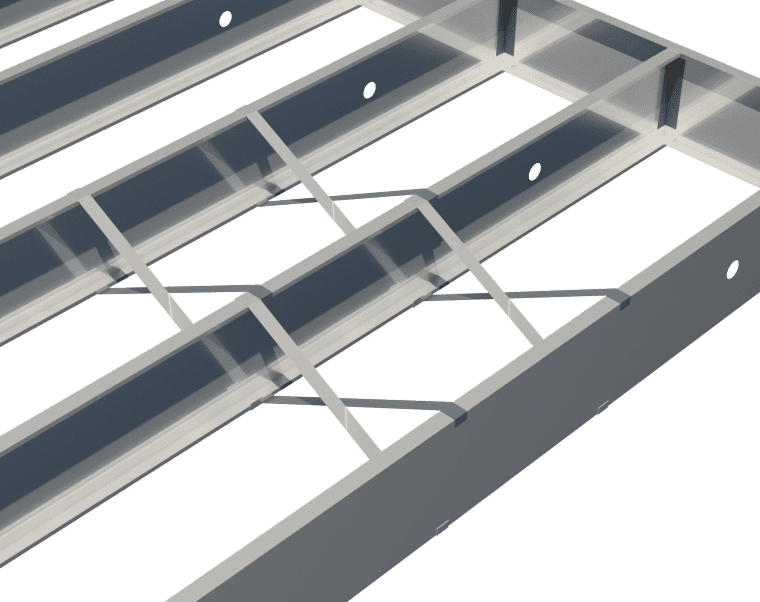
Metal Floor Frame Design from Model to Shop Drawings
Metal Framing Floor+ is built to prepare floor framing project, from conceptual design to shop drawings.
Quick floor framing development. Metal Framing Floor+ user will be able to quickly create joists and battens by simply defining the layers in Revit® floor types. This software frames layers of floor type according to predefined configuration.
All main frame types. There are all of the most popular framing types available in Metal Framing Floor+ for your comfort. You are free to use custom frame shapes if required.
Metal straps and bracings available. All profiles can be changed at the same time or one at a time on designer’s preference.
Configure to your own standard. Setup and save your own, custom configurations and standards for different floor framing situations. Defining configurations is very fast and easy, just go through configurations from top to bottom.
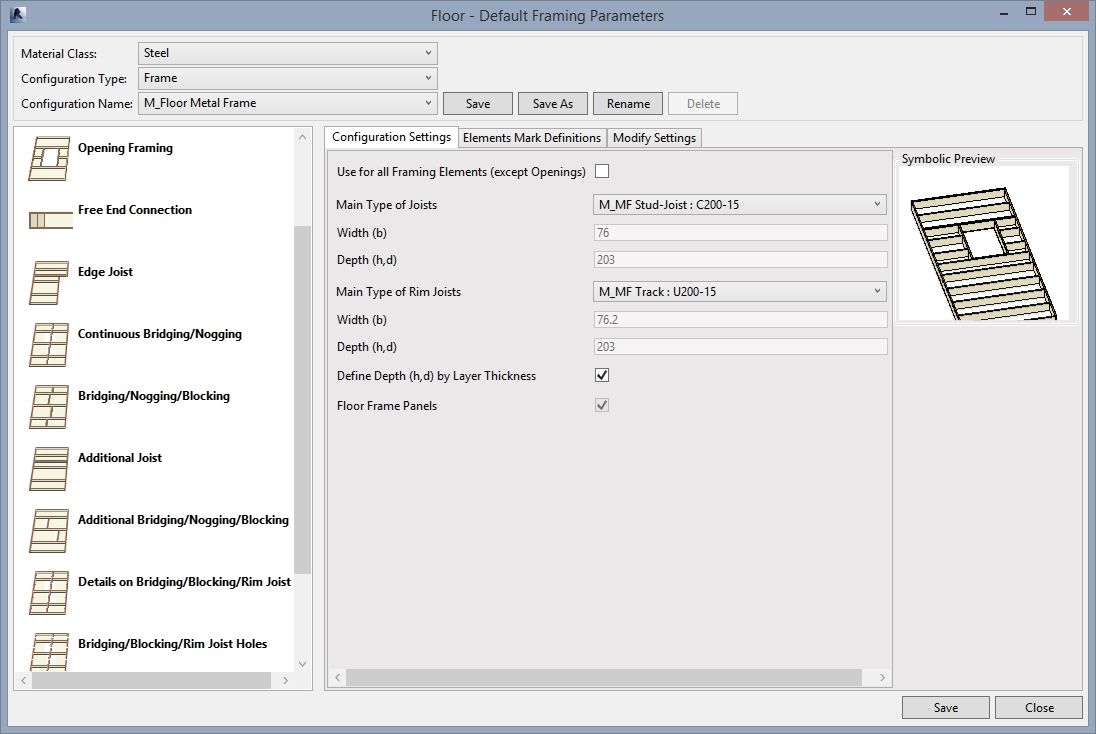
Easy floor framing configuration procedure. Configure framing to have nogging, bridging or bracing in a frame.
Configuration procedure supports both C+C and C+U framing types.
Details on bridging, blocking, and rim joist are available. Metal Framing Floor+ users can automatically insert metal support clips. Sample families are included in this application for Revit, but users can use their own created families if necessary.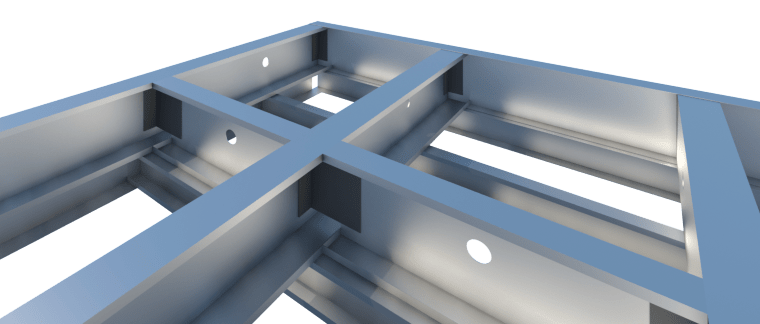
Fast documentation. Metal Framing Floor+ quickly and easily makes shop drawings and enables shop drawing template configuration. After floors are framed, your shop drawings are almost prepared. The software will collect all frames from the floor and make an assembly. Such assembly will contain all required views; elements will be dimensioned, sorted, tagged, and scheduled. Element mass will be calculated for every assembly element.
Automatic sorting and dimensioning. Light gauge steel floor frames are automatically dimensioned, tagged, and sorted with just one click.
Automatic sheet creation. Metal Framing Floor+ can place assembly views and schedules to the sheets according to user’s predefined template for all the floor panels.
Easy update of created framing. Select the part you want to edit and press a corresponding function. User-friendly UI will guide you through modification process.
Configure framing to have bridging, blocking, and rim joist holes for service.
Possibility to add CNC export driver (to Howick, Metroll, Pinnacle etc.) that quickly creates CNC files for production and framing elements labelling.
Shortcuts enable joist alignment with each other in one or multiple frames and easy selection of preferred elements to quickly jump to their modification, etc.
Intelaiatura di pareti, solai e coperture metalliche in Revit (1:51 min.)
Telaio in acciaio leggero per pareti, solaio e pannelli della copertura e capriate in Revit con il modulo Metal Framing di AGACAD. È possibile utilizzare famiglie diverse per ottenere i risultati di intelaiatura desiderati. Parti divise per ottenere guaina, pannelli o isolamento. Aggiungi automaticamente i dettagli sugli elementi utilizzando SmartConnections. Aggiungi tralicci dalla libreria o creane di nuovi. Dividi coperture e solai in pannelli e aggiungi elementi di finitura dettagliati. Aggiungi le quote automaticamente, anche ai tuoi disegni creati manualmente. Aggiungi aperture per intersecare MEP ed elementi strutturali.
►Modulo BIM per intelaiare pareti, solai e coperture in acciaio di spessore ridotto in Autodesk Revit. Distribuisci in batch connettori, tagli, supporti e altri dettagli in base a regole o tipi di connessione predefiniti. Modifica e aggiorna in tempo reale per adattarlo alla fase di progettazione del progetto e al LOD richiesto. Genera viste con quote automatiche, distinte base accurate e disegni esecutivi. Tutto ciò garantisce una produzione di qualità e un assemblaggio accurato in loco. Lo strumento può essere applicato anche su facciate ventilate e facciate continue dettagliate.
Elenco dei moduli inclusi in Metal Framing Floor:
- Floor+M
- Truss+M
- Cut Opening
- Floor Panel Layout
- Sort Mark
Per maggiori informazioni, CONTATTACI per un PREVENTIVO PERSONALIZZATO!
Information request
Please fill in the following form, our staff will answer as soon as possible to the email address you entered.
News, events and promotions
IDEA StatiCa festeggia i suoi 10 anni di CBFEM e dal rilascio di IDEA Connection!
UN DECENNIO DEDICATO ALLA PROGETTAZIONE AVANZATA DELLE CONNESSIONI Festeggia con noi i 10 anni di progettazione delle connessioni con IDEA StatiCa e…
IDEA StatiCa festeggia i suoi 10 anni e rilascia la nuova v24.0
E' stata uscita la nuova versione 24.0 di IDEA StatiCa. Festeggiamo i 10 anni dal rilascio del metodo CBFEM e di IDEA StatiCa Connection e…
FIERA SED | CASERTA | 11 -13 Maggio 2023
Saremo presenti al SED 2023 che si terrà a CASERTA dall'11 al 13 Maggio. Eiseko ti permetterà di partecipare a…

 CYPE Architecture: Software Bim gratuito
CYPE Architecture: Software Bim gratuito