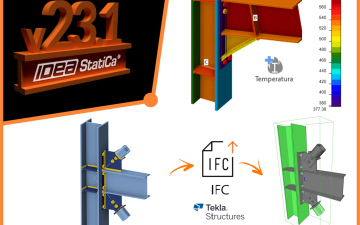Metal framing BIM software for automated light steel wall frame design in Revit® including optional CNC output
Metal Framing Wall makes metal framing of walls fast and easy with real-time full project updates in Revit®. Plus it generates views with automatic dimensions for wall panels or segments as well as accurate bills of materials and shop drawings. So quality production and accurate assembly on site are ensured.
Complete Metal Wall Frame Creator for Revit®
Metal Framing Wall+ automates light gauge steel wall framing work in Revit®. Powerful, flexible, and easy to use. It helps you make optimal choices, move much faster, and avoid errors at every BIM stage – from design and documentation to wall panel fabrication and construction.
- Create detailed multi-layer metal wall framing for any Revit® project in a snap using predefined or custom rules and templates; solution supports C+C (incl. C+C Chamfered), C+U (incl. C+U Special) and U+U framing systems
- Frame multi-story houses 10 times faster than using standard Revit interface. Read more>>
- Easily configure supporting structure, openings, complex L or T connections, details, service hole positions, and more for straight or arched light-frame walls
- Automate sheathing layouts
- Frame architectural curtain walls with highly detailed elements (including mullions, transoms, window glass holders, pressure plates, cover plates, insulators etc.) efficiently
- Frame curtain panels (including complex fills and internal frames) precisely
- Freely revise your Revit model with simple selection of the elements and properties you want to modify
- Find structural and engineering clashes; cut and frame openings according to predefined rules
- Generate shop drawings and cut lists with one click; get real-time take-offs and views, auto-sorting and dimensioning, and optional export to any CNC machines (Howick, Metroll, Pinnacle, etc.)
- Wall frames update and adapt according to every change
- Perform structural analyses without leaving Revit or exporting your metal frames to external analysis software at any stage of design process
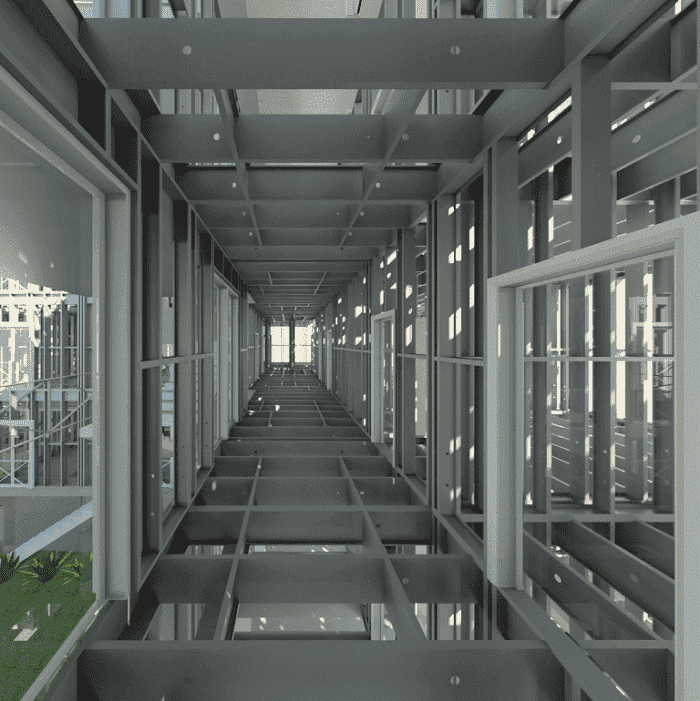

Customizing a header, sill, or top-pate support in Revit used to be the stuff of dreams and fairy tales.
You can now create custom headers, sills, and top plate supports in your metal or wood framing project!
- Flexible modeling of metal studs, deflection tracks, bracings, bridgings, noggings, straps, equipment supports, and more
- Fully scalable: from simple structures to complex multi-level buildings; irregular wall shapes
- Easy transfer framing elements between same groups or identical walls in different levels of buildings by predefining what elements building designer is going to affect: all walls from the same model group, from the instance model group, or selected wall should be unique in the building
- Framing types easily linked with wall types; can be preset for bearing or non-bearing walls
- Precise framing of Curtain Walls and Curtain Wall Panels using Extra feature
- Complex multi-layer wall framing: unlimited number of layers; layer-specific settings for connections (L, T, V, and End); recognition of inner/outer corners
- Complex headers and sills for windows, doors, and other wall openings; settings can be preset for different opening sizes
- Automated details (anchors and bolts, clip angles, service holes, etc.) on studs and plates
- Quick alignment of metal studs or opening cripples with trusses or other frames
- Support of curved walls
- Wall frame can be modified any time and supplemented with additional members
- Built-in clash detection between structural and engineering objects; automated wall openings and flexible framing around it
- Sheathing layouts can be easily generated and split by existing studs
- Library of all main types of wall framing can be edited and expanded
- Automatic sorting, tagging, dimensioning, and scheduling (including mass) of all frames and sheathing layouts
- Shop drawing views and schedules are added automatically to the sheets according to user predefined template
- All templates and rules are fully customizable; framing, sheathing, and shop drawing configurations can be save for future projects and shared between company team members
- Easy setup, user-friendly interface with intuitive mouse-driven menus and options
- Optional CNC output enables your model data to be automatically exported to manufacturing
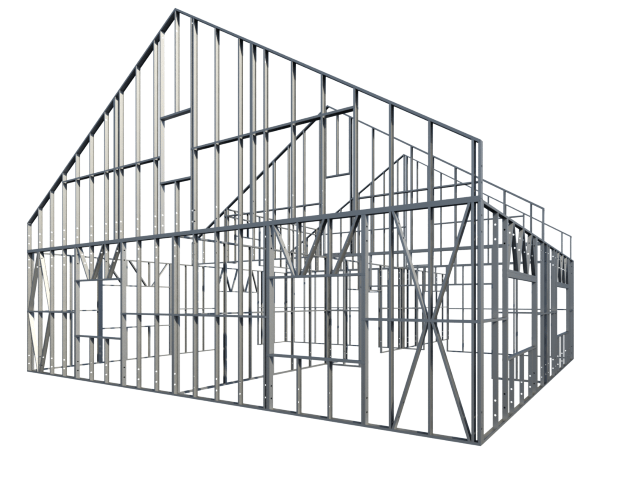
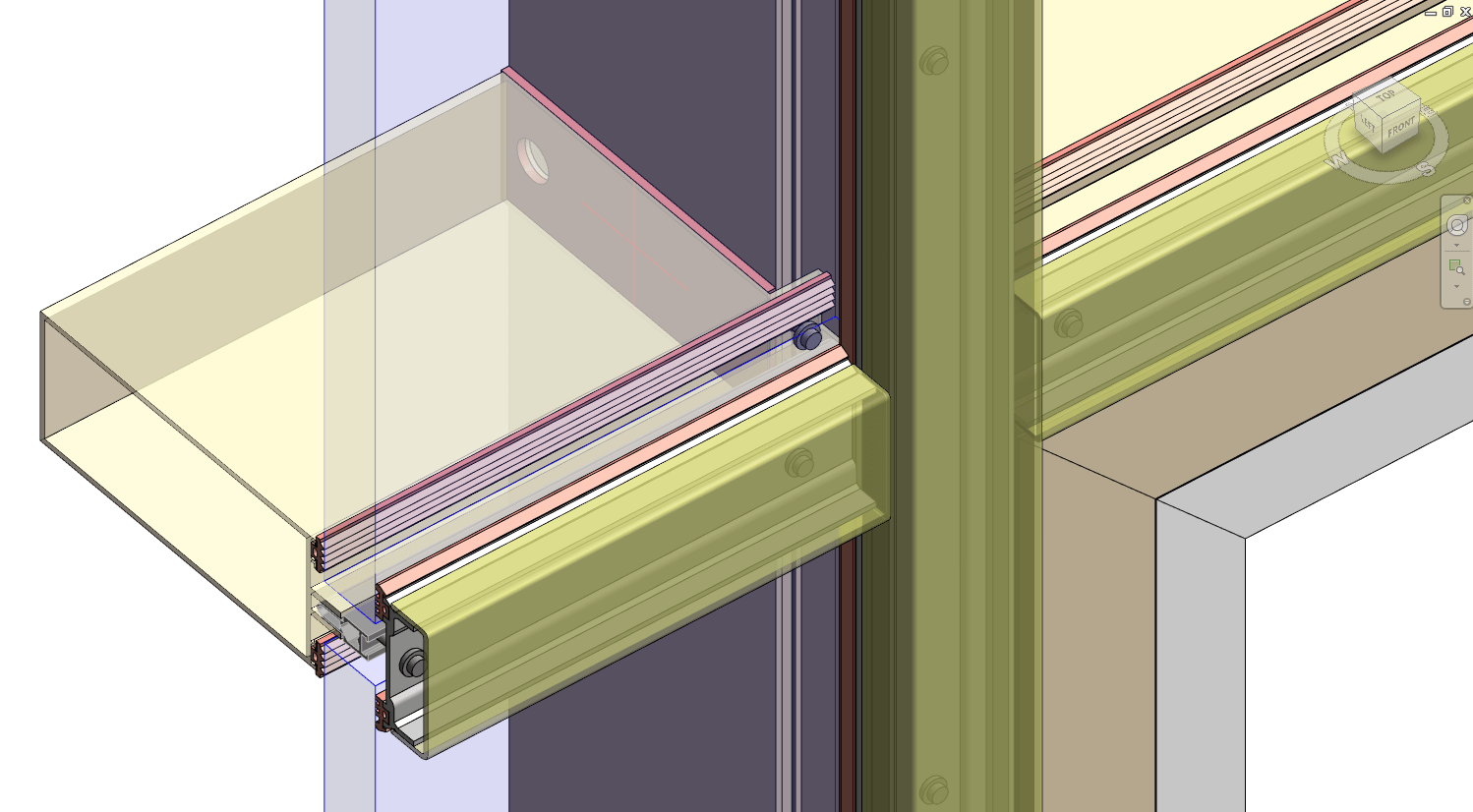
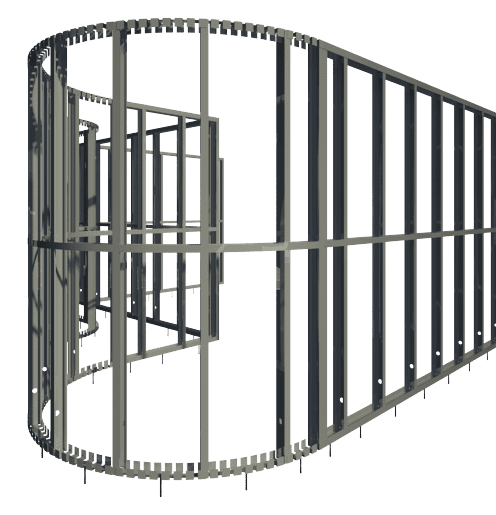
Developed in compliance with standards and guidelines:
AISI S100-07/S2-10, North American Specification for the Design of Cold-Formed Steel Structural Members with Supplement 2. American Iron and Steel Institute, Washington, DC.
AISI S200-07, 2007. North American Standard for Cold-Formed Steel Framing – General Provisions. American Iron and Steel Institute, Washington, DC.
NASH Standard – Residential and Low-rise Steel Framing, Part 1: Design Criteria. 2010.
NASH Standard – Residential and Low-rise Steel Framing, Part 2: Design Solutions. 2010.
Building Enclosure Design Guide– Wood Frame Multi-Unit Residential Buildings. Homeowner Protection Office (HPO), Vancouver, Canada, 2011.
AISI D110-07, Cold-Formed Steel Framing Design Guide, 2nd Edition. American Iron and Steel Institute, Washington, DC.
AISI D100-08, AISI Manual, Cold-Formed Steel Design. American Iron and Steel Institute, Washington, DC.
Pinnacle CNC Machine Specifications
Metroll Manufacturer and Supplier Resources
ClarkDietrich Steel Framing Product Specifications
CEMCO Specifications
Telaio di pareti in metallo/acciao a scartamento ridotto
Software BIM per progettare e intelaiare in modo efficiente pareti metalliche
Metal Framing Wall+ crea telai di pareti metalliche velocemente e facilmente con aggiornamenti completi del progetto in tempo reale in Revit®. Inoltre, genera viste con quotature automatiche per pannelli o segmenti di pareti, nonché distinte base accurate e disegni esecutivi. In questo modo sono garantiti una produzione di qualità e un montaggio accurato in loco. Connettori, tagli, supporti e altri dettagli possono essere distribuiti in base a regole o tipi di connessione predefiniti. Possono quindi essere modificati o aggiornati per adattarsi alla fase di progettazione del progetto e al livello di dettaglio richiesto. I telai delle pareti e la disposizione degli elementi e dei dettagli del telaio possono essere modificati e aggiornati ogni volta che il progetto viene modificato. La funzionalità di aggiornamento dinamico può apportare modifiche a tutti i telai da parete dello stesso tipo contemporaneamente. Gli elementi del telaio del muro nel progetto possono essere facilmente contrassegnati in base alle loro proprietà e posizioni nello strato del muro. E le informazioni per la fabbricazione possono essere generate automaticamente con tutte le viste, gli abachi e i disegni desiderati per ogni pannello a parete.
Metal Framing Wall include:
- Wall+M
- Smart Walls
- Cut Opening
- Sort Mark
Metal Framing Wall è un prodotto abbinabile con:
- Wood Framing Roof
- Wood Framing Wall
- Wood Framing Floor
- Wood Framing SIPS
- Smart Conncetions
- Smart Browser
Per maggiori informazioni su questi prodotti, CONTATTACI per un PREVENTIVO PERSONALIZZATO!
Information request
Please fill in the following form, our staff will answer as soon as possible to the email address you entered.
News, events and promotions
IDEA StatiCa festeggia i suoi 10 anni di CBFEM e dal rilascio di IDEA Connection!
UN DECENNIO DEDICATO ALLA PROGETTAZIONE AVANZATA DELLE CONNESSIONI Festeggia con noi i 10 anni di progettazione delle connessioni con IDEA StatiCa e…
IDEA StatiCa festeggia i suoi 10 anni e rilascia la nuova v24.0
E' stata uscita la nuova versione 24.0 di IDEA StatiCa. Festeggiamo i 10 anni dal rilascio del metodo CBFEM e di IDEA StatiCa Connection e…
FIERA SED | CASERTA | 11 -13 Maggio 2023
Saremo presenti al SED 2023 che si terrà a CASERTA dall'11 al 13 Maggio. Eiseko ti permetterà di partecipare a…

 CYPE Architecture: Software Bim gratuito
CYPE Architecture: Software Bim gratuito